-
weaverstoneAsked on December 11, 2014 at 5:10 PM
-
raulReplied on December 11, 2014 at 6:20 PM
Could you please let us know if you're still referring to this form: http://www.jotformpro.com/form/43424762899974? I was unable to find a condition for the widget in it.
Could you please tell us what are you trying to accomplish?
I also noticed that you've deleted several fields that were included in some of your conditions.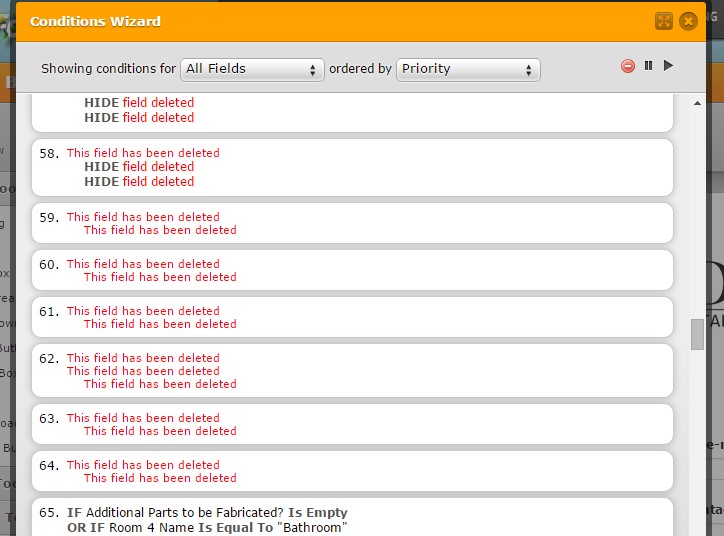
I suggest that you review your conditions to either update or remove them from your form as they might cause failures if you leave them that way.
We'll await for your response.
Thanks. -
weaverstoneReplied on December 11, 2014 at 6:53 PM
Hi,
That's the form. At the time I removed the conditions because they made the fields vanish.
Per your advise, I cleaned up all deleted fields. And I created a condition for "do you have a stove?" on the room 6 page.
The field still vanishes no matter what answer is selected.
Thanks so much for all your help.
-
weaverstoneReplied on December 11, 2014 at 6:58 PM
Sorry, forgot to say what I want to accomplish.
I want the stove/range information field to hide if "do you have a stove?" is no and to show if the "do you have a stove?" is yes.
-
raulReplied on December 11, 2014 at 7:28 PM
Please check the following cloned version of your form: http://form.jotformpro.com/form/43447042417956?? and check the room 6 page and let us know if this is what you want to accomplish.

What I did was remove the Hide condition and leave only this one:
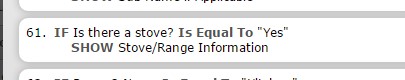
If this condition is not met the Stove/Range Information field will be hidden automatically. So there's no need to create a hiding condition if the answer is No.
Let us know if this works for you. If it does, feel free to clone this form to your account to check it further.
Thanks. -
weaverstoneReplied on December 12, 2014 at 11:13 AM
This works perfectly. Thank you for all your help.
You guys are the best!
-
raulReplied on December 12, 2014 at 12:04 PM
You're welcome and thank you for your kind words.
Should you require further assistance, please open a new thread.
Best Regards.
- Mobile Forms
- My Forms
- Templates
- Integrations
- INTEGRATIONS
- See 100+ integrations
- FEATURED INTEGRATIONS
PayPal
Slack
Google Sheets
Mailchimp
Zoom
Dropbox
Google Calendar
Hubspot
Salesforce
- See more Integrations
- Products
- PRODUCTS
Form Builder
Jotform Enterprise
Jotform Apps
Store Builder
Jotform Tables
Jotform Inbox
Jotform Mobile App
Jotform Approvals
Report Builder
Smart PDF Forms
PDF Editor
Jotform Sign
Jotform for Salesforce Discover Now
- Support
- GET HELP
- Contact Support
- Help Center
- FAQ
- Dedicated Support
Get a dedicated support team with Jotform Enterprise.
Contact SalesDedicated Enterprise supportApply to Jotform Enterprise for a dedicated support team.
Apply Now - Professional ServicesExplore
- Enterprise
- Pricing



























































