-
mcariknAsked on December 12, 2014 at 7:24 PM
Hi,
My image checkboxes is suddenly not showing on the form.
I haven't change anything on the form.
Just visited accidentally the page and found out.
Why its not showing and what can I do to bring it back?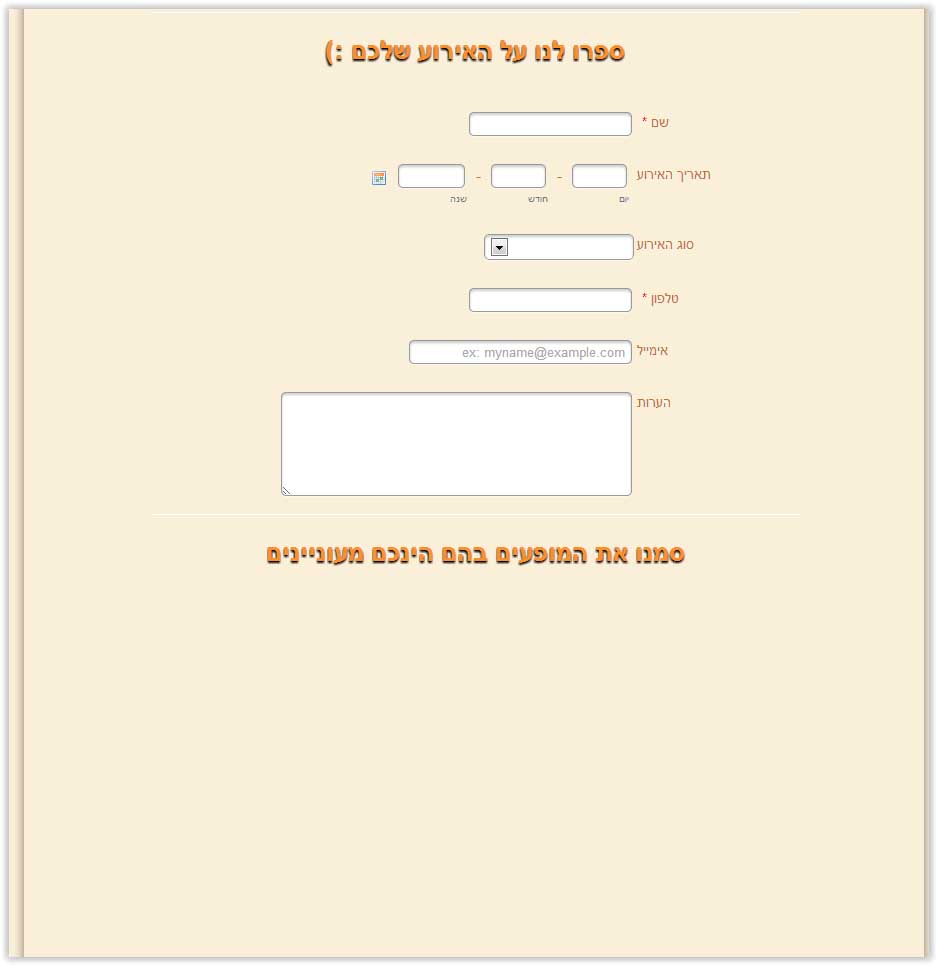 Page URL: http://www.triola.co.il/multi_quote.html
Page URL: http://www.triola.co.il/multi_quote.html -
valReplied on December 13, 2014 at 5:24 AM
Hi,
Our apologies! I was unable to replicate the issue about your image checkboxes, its working fine on my side. Please take a look at my screencast below:

If you still get some issue about your image checkboxes, please let us know.
Thanks.
-
mcariknReplied on December 13, 2014 at 9:50 AM
Hi,
I noticed that this issue happens only on chrome browsers. IE works fine.
Attached is a screenshot from a different computer, also on chrome. In this case there is an error message. IE works fine there too.
Are you able to see it correctly on chrome browser?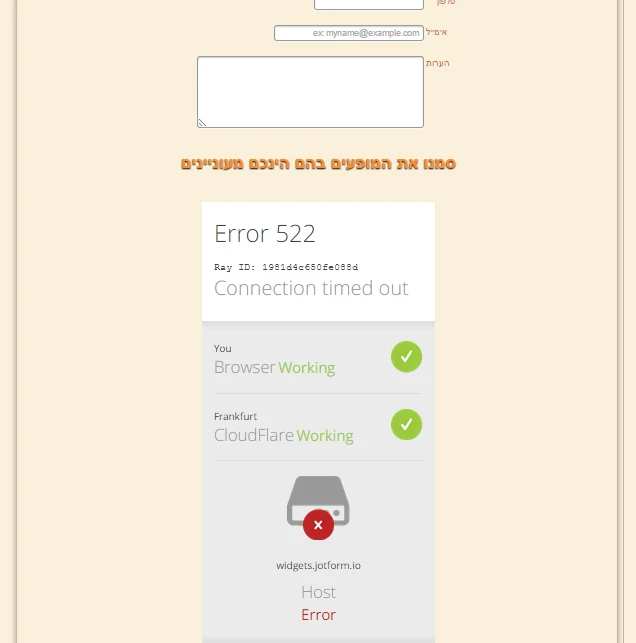
-
Jeanette JotForm SupportReplied on December 13, 2014 at 9:15 PM
We had a temporary glitch which prevented forms to show elements correctly or to show completely. This is issue is now solved. Please do get back to us should you need further assistance.,
-
mcariknReplied on December 14, 2014 at 4:51 AM
Unfortunately on my chrome browser the area of the image checkboxes is still empty.
I deleted the cache but it didn't help..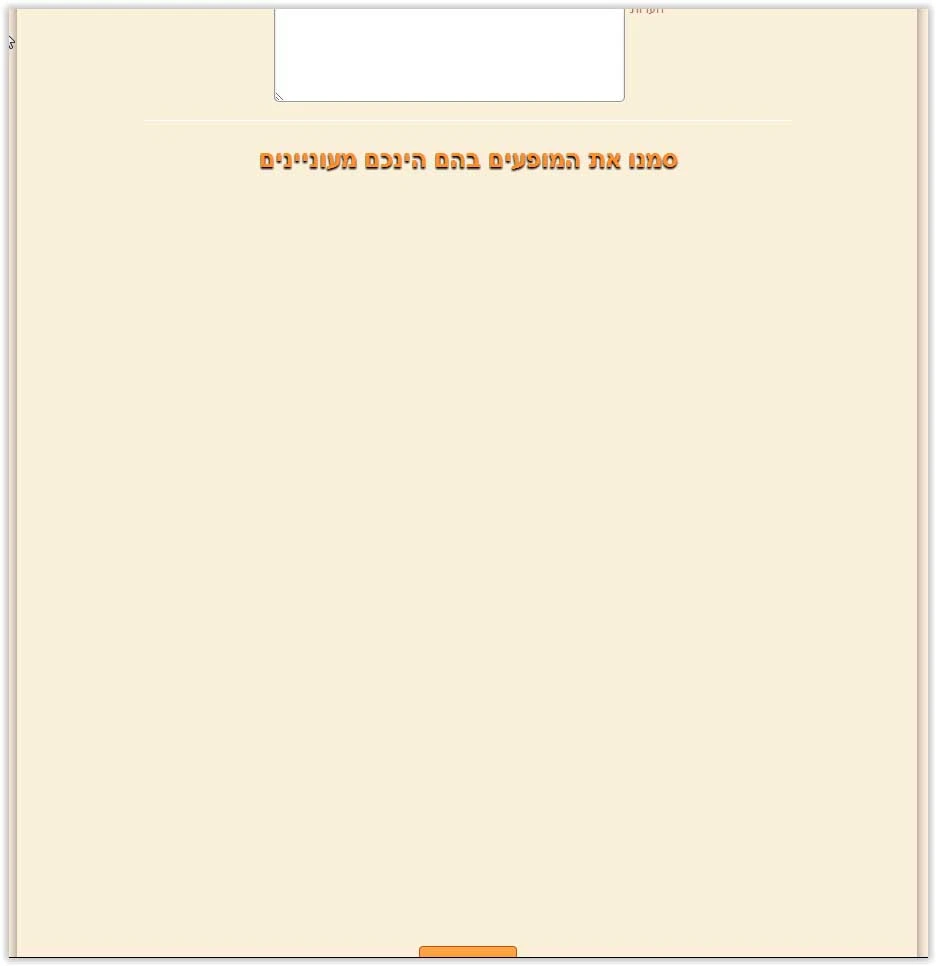
-
CharlieReplied on December 14, 2014 at 9:55 AM
Hi,
Upon checking your shared link, I see that the image checkboxes were working fine in Chrome and Mozilla Firefox. Here are the screenshots.
Mozilla Firefox:

Google Chrome:

Please do try clearing your browser's cache again, also please update your Chrome browser to the latest. If this does not solve the problem, please do let us know.
Thank you.
- Mobile Forms
- My Forms
- Templates
- Integrations
- INTEGRATIONS
- See 100+ integrations
- FEATURED INTEGRATIONS
PayPal
Slack
Google Sheets
Mailchimp
Zoom
Dropbox
Google Calendar
Hubspot
Salesforce
- See more Integrations
- Products
- PRODUCTS
Form Builder
Jotform Enterprise
Jotform Apps
Store Builder
Jotform Tables
Jotform Inbox
Jotform Mobile App
Jotform Approvals
Report Builder
Smart PDF Forms
PDF Editor
Jotform Sign
Jotform for Salesforce Discover Now
- Support
- GET HELP
- Contact Support
- Help Center
- FAQ
- Dedicated Support
Get a dedicated support team with Jotform Enterprise.
Contact SalesDedicated Enterprise supportApply to Jotform Enterprise for a dedicated support team.
Apply Now - Professional ServicesExplore
- Enterprise
- Pricing
































































