-
FocusedMarketingAsked on December 15, 2014 at 6:26 AMAlso, I am having an issue with iframe widget displaying my form: http://form.jotformpro.com/form/43418919218966 if you click the second option for the first questions, and first option for the second question, you should see an iframe embed come up below, but it is just white space.
-
abajan Jotform SupportReplied on December 15, 2014 at 9:43 AM
Please open the condition intended to display the widget and do the following:
1. Click Add New Action2. Select widget field(id27)
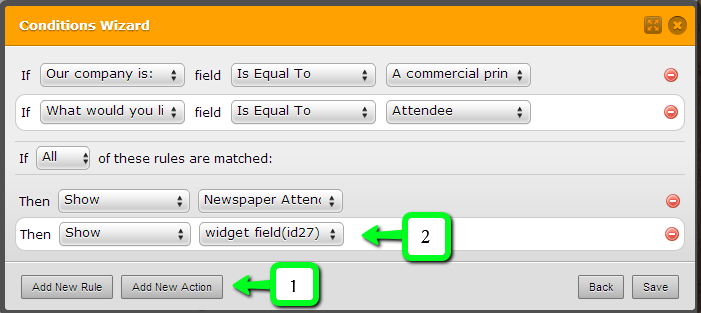
3. Save the conditionYou may also consider reducing the width of the jotform to which the iFrame points to about 400px and then in the iFrame widget reduce the width setting to about 450px.
If you need more help with this, please let us know.
Thanks -
FocusedMarketingReplied on December 15, 2014 at 10:29 AM
Thanks. That did it!
-
CarinaReplied on December 15, 2014 at 12:10 PM
Thank you for updating us. We're glad to see it is solved now.
On behalf of my colleague you are most welcome.
Let us know if you need more assistance.
- Mobile Forms
- My Forms
- Templates
- Integrations
- INTEGRATIONS
- See 100+ integrations
- FEATURED INTEGRATIONS
PayPal
Slack
Google Sheets
Mailchimp
Zoom
Dropbox
Google Calendar
Hubspot
Salesforce
- See more Integrations
- Products
- PRODUCTS
Form Builder
Jotform Enterprise
Jotform Apps
Store Builder
Jotform Tables
Jotform Inbox
Jotform Mobile App
Jotform Approvals
Report Builder
Smart PDF Forms
PDF Editor
Jotform Sign
Jotform for Salesforce Discover Now
- Support
- GET HELP
- Contact Support
- Help Center
- FAQ
- Dedicated Support
Get a dedicated support team with Jotform Enterprise.
Contact SalesDedicated Enterprise supportApply to Jotform Enterprise for a dedicated support team.
Apply Now - Professional ServicesExplore
- Enterprise
- Pricing




























































