-
mebarryAsked on December 15, 2014 at 5:48 PM
My form is for registration for a dog training event. Users will list 2 of their dogs at the top of the form and then will register for up to 3 separate events. I would like a drop dog box that lists the dog they are registering for each event. Is it possible to have the drop down box titled "Primary Dog" have the text the user entered in "Call Name" under Dog #1 and "Call Name" under Dog #2.
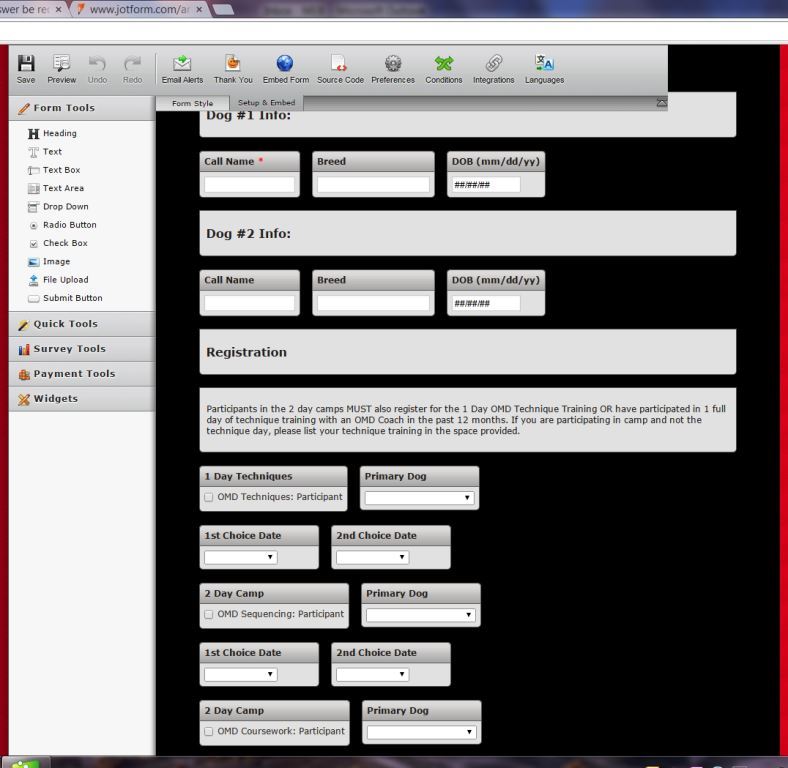
-
Jeanette JotForm SupportReplied on December 15, 2014 at 8:52 PM
Sounds like you are looking for a show/hide scenario upon a condition is met. Please check these guides:
Smart Forms Using Conditional Logic
Hide or Show Multiple Fields at Once
-
mebarryReplied on December 18, 2014 at 9:58 AM
Hello,
No that is not what I was looking for. I was looking for the options in my drop down box to be choices that the user has typed in other fields.
I have used conditional logic to have a text field that defaults to their primary dog. That works for now but I would love the drop down feature if possible.
Thanks!
-
abajan Jotform SupportReplied on December 18, 2014 at 11:26 AM
Okay, thanks for the clarification. While, to my knowledge, dropdowns can't be populated in that manner (at least not in the form builder), textboxes can. I think it would require a combination of Show/Hide and Update a form field value conditions:
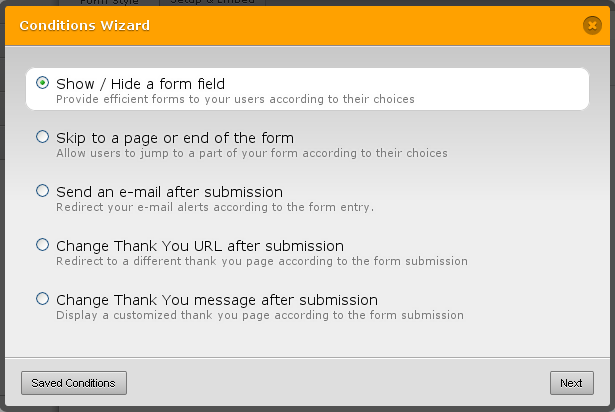
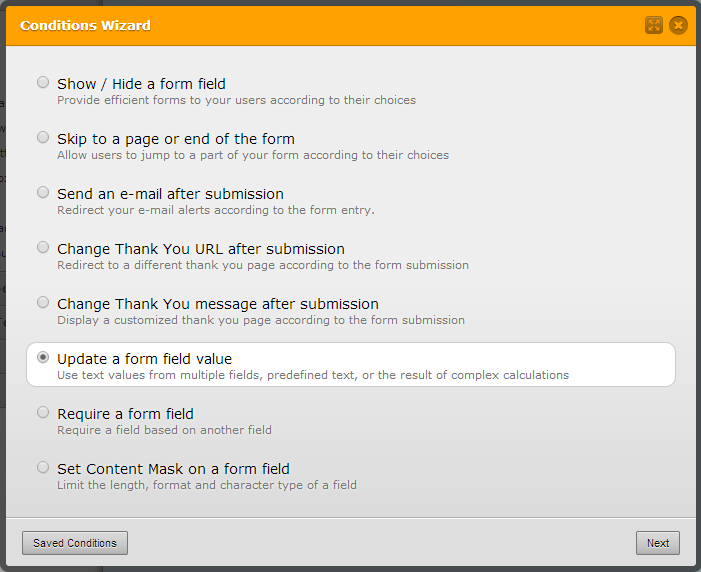
Let me work on a demo loosely based on your jotform and get back to you.
Thanks -
mebarryReplied on December 18, 2014 at 11:28 AM
Thank you!
-
David JotForm SupportReplied on December 18, 2014 at 12:57 PM
On behalf of my colleague you are very welcome! Let us know if there is anything else we can help you with and we will be happy to see what we can do.
-
abajan Jotform SupportReplied on December 18, 2014 at 6:41 PM
Hi again,
Upon closer examination of your jotform, I realized that the solution I had in mind wouldn't work. However, I was still able to come up with a workaround where when the user selects "Dog 1 Above" in any of the relevant dropdowns, whatever is entered in the first "Call Name" box appears in a read-only textbox next to the dropdown. The same applies to the second dog's info. Also, I noticed that you had "Other" as one of the dropdown choices. Assuming that you would want the user to enter a third dog's name when that option is selected, a different textbox (not set to read-only) appears in place of the first box. To better understand what I mean, please test the functionality of this demo and let us know if it would work for you.
Thanks
-
mebarryReplied on December 20, 2014 at 8:47 AM
Thank you so much for working through that. I am not sure that I will use this solution, but it is good to know it's out there. How exactly do I set that up.
Thanks.
-
Welvin Support Team LeadReplied on December 20, 2014 at 10:12 AM
You can clone the demo form made by my colleague, follow this guide: https://www.jotform.com/help/42-How-to-Clone-an-Existing-Form-from-a-URL, then you can check the saved conditional logic:
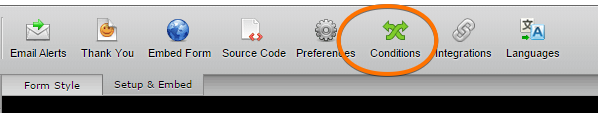
Thanks
-
mebarryReplied on December 20, 2014 at 8:23 PM
Thank you
-
raulReplied on December 20, 2014 at 9:48 PM
On behalf of my colleagues, you're welcome.
Feel free to open a new thread, if you need further assistance.
Best Regards.
- Mobile Forms
- My Forms
- Templates
- Integrations
- INTEGRATIONS
- See 100+ integrations
- FEATURED INTEGRATIONS
PayPal
Slack
Google Sheets
Mailchimp
Zoom
Dropbox
Google Calendar
Hubspot
Salesforce
- See more Integrations
- Products
- PRODUCTS
Form Builder
Jotform Enterprise
Jotform Apps
Store Builder
Jotform Tables
Jotform Inbox
Jotform Mobile App
Jotform Approvals
Report Builder
Smart PDF Forms
PDF Editor
Jotform Sign
Jotform for Salesforce Discover Now
- Support
- GET HELP
- Contact Support
- Help Center
- FAQ
- Dedicated Support
Get a dedicated support team with Jotform Enterprise.
Contact SalesDedicated Enterprise supportApply to Jotform Enterprise for a dedicated support team.
Apply Now - Professional ServicesExplore
- Enterprise
- Pricing































































