-
sttannaAsked on December 16, 2014 at 1:22 PM
I am paid member. I truly love JotForm's creative templates. I have want to create a web page with following requirement.
1) My customers should be able to CLICK on DOWNLOAD button and MS word form will be downloaded to their computer or wherever they prefer.
-
David JotForm SupportReplied on December 16, 2014 at 1:34 PM
Hi,
To confirm, you would like for your users and your company to get an email with a word file that shows the response that were given on your form.
If that is the case, we have the "Get PDF Link" option that can be added to the email notification and the auto-responder that you can set up to be sent out.
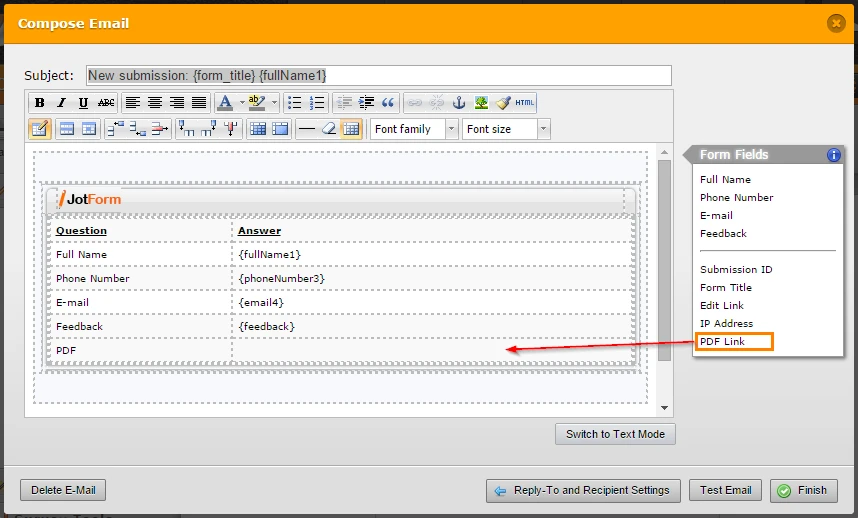
If that is not what you were looking for, please let us know and we will be happy to see what else we can do.
-
sttannaReplied on December 17, 2014 at 1:11 AMAll I want DOWNLOAD button whose function is to send out MS word document attachment to users using form.
... -
CharlieReplied on December 17, 2014 at 8:30 AM
Hi,
Unfortunately, we do not have that kind of function right now. But, I do have a workaround in mind. You can follow the steps below.
If you would just like to have a download button that will let your users download a document. You can do this by using the Text field.
1. Add "Text" field, click the Edit button and navigate to HTML editor.

2. In the HTML editor, apply HTML codes that correspond to a button, in my case this is how I did it.
<p><button><a target="_blank" href="http://google.com">Download</a> </button></p>
The href would be the link to your file or document.

You can check the live form here: http://www.jotform.com/form/43503982460960
I hope this helps. Let us know if you need more information on this.
Thank you.
-
sttannaReplied on December 17, 2014 at 9:41 AMThanks a lot. Mainly running an extra mile and answering HTML related question.
Great job.
Sanjeev
... -
CharlieReplied on December 17, 2014 at 9:52 AM
You're welcome. I'm glad that it worked for you.
If you need an assistance again or have any other concerns, please feel free to open up a new thread here in the forum, we'll be more than happy to help you.
Thanks.
- Mobile Forms
- My Forms
- Templates
- Integrations
- INTEGRATIONS
- See 100+ integrations
- FEATURED INTEGRATIONS
PayPal
Slack
Google Sheets
Mailchimp
Zoom
Dropbox
Google Calendar
Hubspot
Salesforce
- See more Integrations
- Products
- PRODUCTS
Form Builder
Jotform Enterprise
Jotform Apps
Store Builder
Jotform Tables
Jotform Inbox
Jotform Mobile App
Jotform Approvals
Report Builder
Smart PDF Forms
PDF Editor
Jotform Sign
Jotform for Salesforce Discover Now
- Support
- GET HELP
- Contact Support
- Help Center
- FAQ
- Dedicated Support
Get a dedicated support team with Jotform Enterprise.
Contact SalesDedicated Enterprise supportApply to Jotform Enterprise for a dedicated support team.
Apply Now - Professional ServicesExplore
- Enterprise
- Pricing






























































