-
rrpovforever1Asked on December 16, 2014 at 8:36 PM
When I try to change the font it does not change at all the only font that I am able to change is the one on the Contact header. It is a bummer would you please help.
-
raulReplied on December 16, 2014 at 9:12 PM
Have you tried to use the form designer to do this?
You can set the default Font Family that will be used for the fields of your form
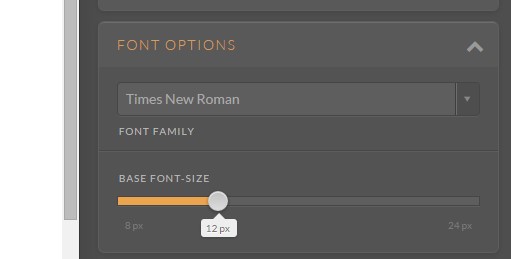
However, please note that you can only use online fonts. For example, the ones that are provided by Google.
Please check this cloned version of one of your forms: http://form.jotformpro.com/form/43497638482974 in which I used the font "Rambla". Feel free to clone it to your account if you want to.
Hope this helps.
Let us know if you have further questions.
Thanks. -
rrpovforever1Replied on December 17, 2014 at 3:26 PM
thank you but unfortunately as I discovered this morning the font show differently on a windows machine running xp then on my mac running 10.1.2 on all browsers. Not sure if I should trust this form
any suggestions
Robert
-
raulReplied on December 17, 2014 at 5:15 PM
Basically, this happens because depending on the browser that is used to render the form, a different font file is used to display it. For example, .woff is used for Firefox and Chrome, .eot for some versions of Internet Explorer and each file might be different.
Unfortunately, this is out of our control. But, when you use web fonts you'll get the same look on computers that are running a recent version of the browser of their preference. So, even though that there might be some differences. Your form should look the same in most browsers/computers if you decide to use a web font in it.
Let us know if you have further questions.
Thanks.
- Mobile Forms
- My Forms
- Templates
- Integrations
- INTEGRATIONS
- See 100+ integrations
- FEATURED INTEGRATIONS
PayPal
Slack
Google Sheets
Mailchimp
Zoom
Dropbox
Google Calendar
Hubspot
Salesforce
- See more Integrations
- Products
- PRODUCTS
Form Builder
Jotform Enterprise
Jotform Apps
Store Builder
Jotform Tables
Jotform Inbox
Jotform Mobile App
Jotform Approvals
Report Builder
Smart PDF Forms
PDF Editor
Jotform Sign
Jotform for Salesforce Discover Now
- Support
- GET HELP
- Contact Support
- Help Center
- FAQ
- Dedicated Support
Get a dedicated support team with Jotform Enterprise.
Contact SalesDedicated Enterprise supportApply to Jotform Enterprise for a dedicated support team.
Apply Now - Professional ServicesExplore
- Enterprise
- Pricing



























































