-
kausewayAsked on December 17, 2014 at 11:32 PM
I have a form where the labels are to the left of the fields. However, when viewed in a phone the labels to to the top. I assume there is enough width to hold both in phone view? Is there a setting I can put in there that will keep them from jumping up when viewed in phone?
I have attached a screen shot of both conditions.
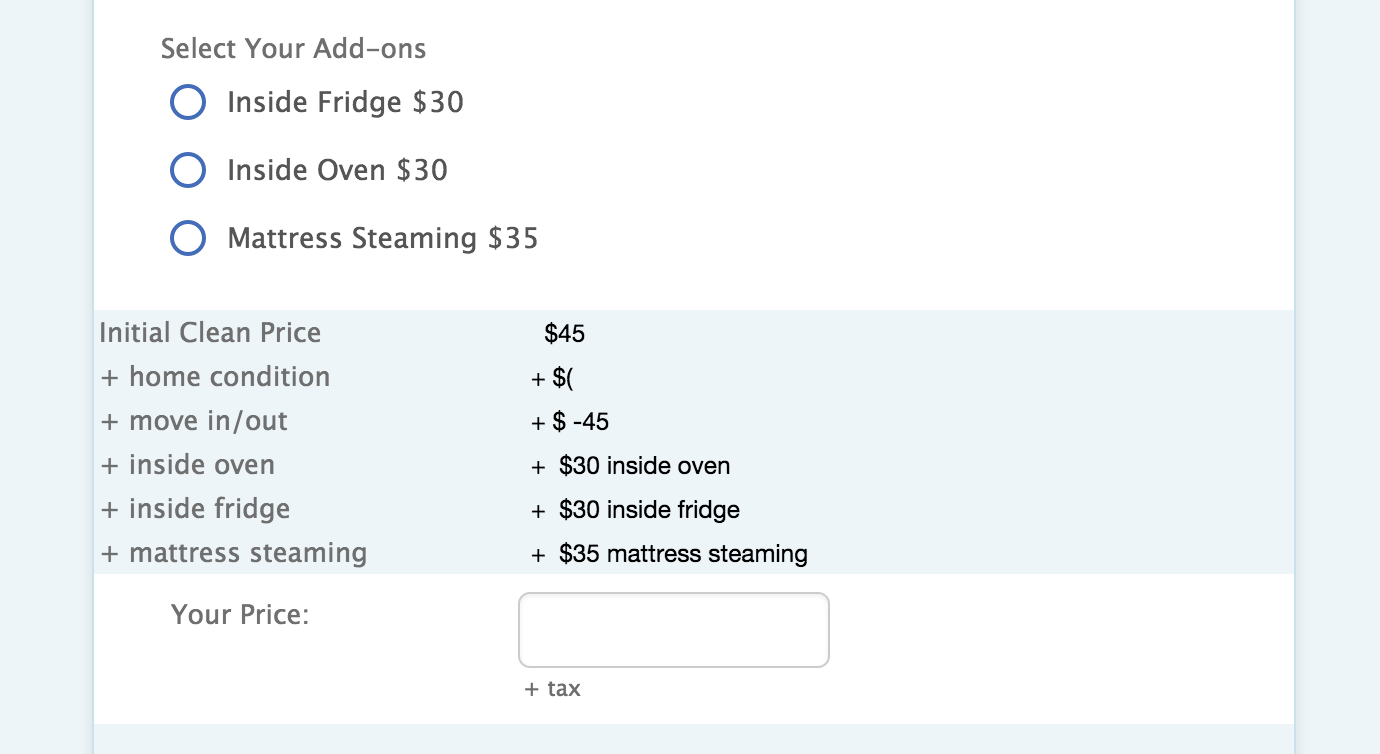
-
abajan Jotform SupportReplied on December 18, 2014 at 8:32 AM
Thanks for asking. Your screenshot shows the Select Your Add-ons field with its label to the top and that's how it will appear on all devices (including desktop PCs) because its label alignment has been set that way:
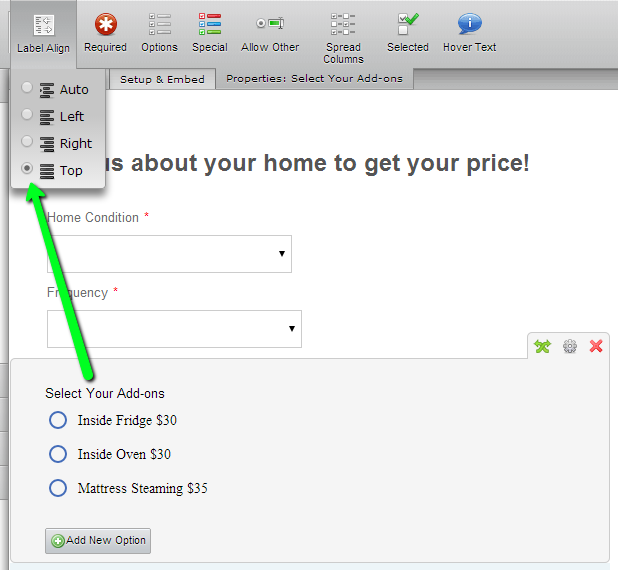
I've been unable to find the Your Price field in the jotform. The closest match I can locate is labelled Total (first clean) and although its label alignment is set to Left, in phone view it will move to the top due to limited horizontal space, unless you wanted the user to have to scroll to the right.Could you please specify exactly which fields are exhibiting the issue?
Thanks
- Mobile Forms
- My Forms
- Templates
- Integrations
- INTEGRATIONS
- See 100+ integrations
- FEATURED INTEGRATIONS
PayPal
Slack
Google Sheets
Mailchimp
Zoom
Dropbox
Google Calendar
Hubspot
Salesforce
- See more Integrations
- Products
- PRODUCTS
Form Builder
Jotform Enterprise
Jotform Apps
Store Builder
Jotform Tables
Jotform Inbox
Jotform Mobile App
Jotform Approvals
Report Builder
Smart PDF Forms
PDF Editor
Jotform Sign
Jotform for Salesforce Discover Now
- Support
- GET HELP
- Contact Support
- Help Center
- FAQ
- Dedicated Support
Get a dedicated support team with Jotform Enterprise.
Contact SalesDedicated Enterprise supportApply to Jotform Enterprise for a dedicated support team.
Apply Now - Professional ServicesExplore
- Enterprise
- Pricing



























































