-
KeysEMarketingAsked on December 18, 2014 at 12:13 PM
Hi there,
I found this thread from a few years ago...
http://www.jotform.com/answers/146880-Facebook-Share-button-in-Thank-You-page#1I too need to add a Share button to a Thank You page, but the answer doesn't give much in the way of specifics. Can you help?
I retrieved the Share script from the Facebook Developer area: https://developers.facebook.com/docs/plugins/share-button
Tried this:<div class="fb-share-button" data-target="_blank" href="https://developers.facebook.com/docs/plugins/" rel="nofollow" data-layout="button"></div>
But it didn't work. I tinkered with a few other things but wasn't having any success. Are you able to guide me a little bit?
Also, while I've got you, if you can help with something else also...
I am embedding this form into a service called Short Stack (www.shortstack.com), as part of a Facebook promotion. The user goes to the Facebook landing page, created in ShortStack, and basically the JotForm code is part of that design. In test mode within the design interface, everything works great. But when I try it in "real life" on my Test Page (https://www.facebook.com/pages/FKDC-Test-Page/1419580931597038?sk=app_610069072386975), I'm getting a big gray area. I realize I need to reach out to them about this, but in case you have any insight on why that might happen, thank you for that info.
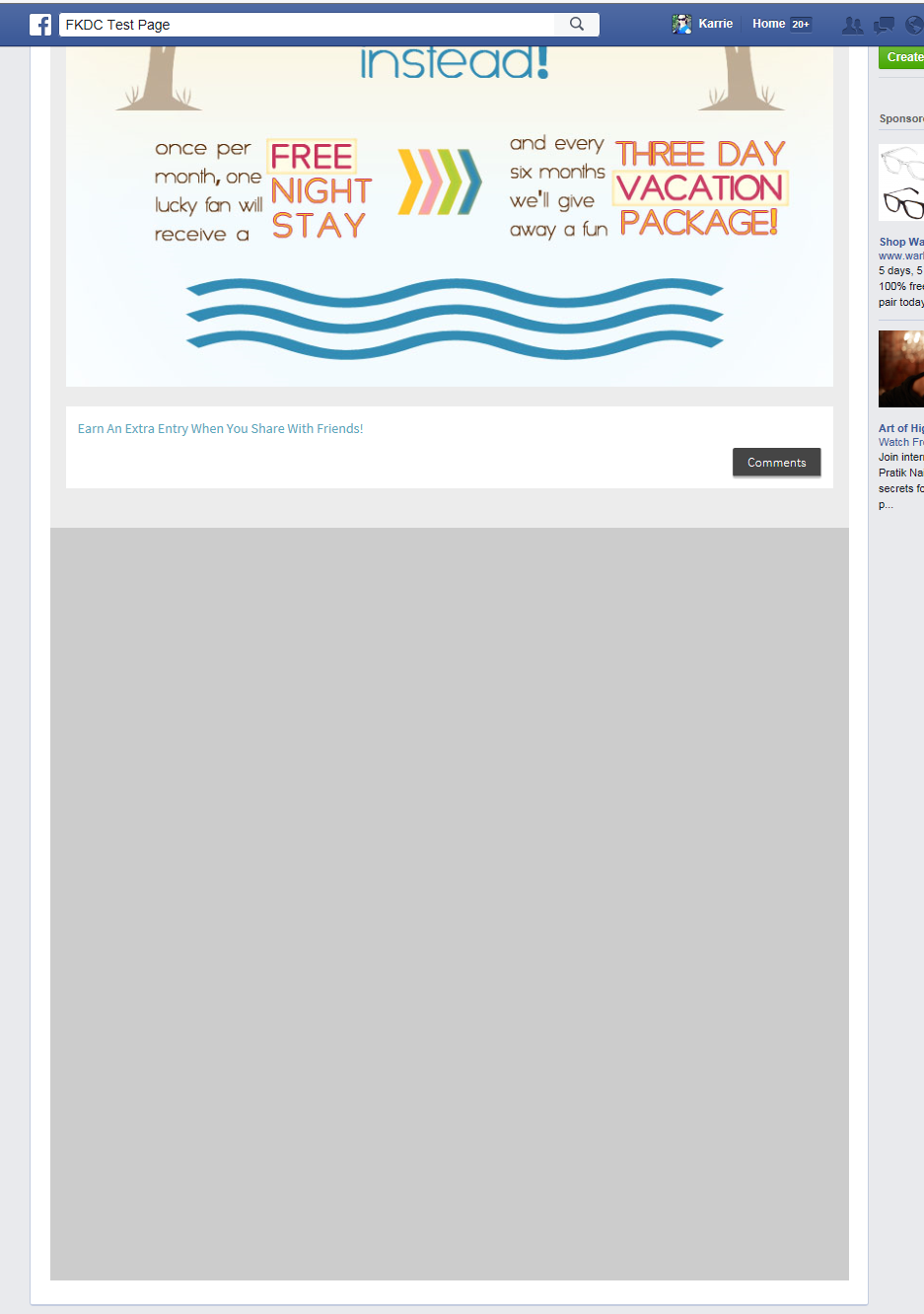
-
Welvin Support Team LeadReplied on December 18, 2014 at 1:26 PM
Hi,
Unfortunately, adding a script in the thank you page is not possible. What you can do, as a workaround is to add the Facebook share button script to your website page and use this page as your form's custom thank you URL: http://www.jotform.com/help/38-Redirecting-Users-to-a-Different-Page.
Let us know if you need further help about this matter.
Thanks
PS, your question about the gray area in Facebook tab has been moved here, as a new thread: http://www.jotform.com/answers/478478.
-
amliReplied on December 25, 2015 at 1:35 AM
thanks .. amlijatt
-
mert JotForm UI DeveloperReplied on December 25, 2015 at 4:05 AM
On behalf of my colleague Welvin, you are most welcome. In addition, if you want to add share button to your form, you can always use the widget called "Social Share"; but remember that it is only working on your form not in the "Thank You" page.
For further assistance, please don't hesitate to contact us.
Thanks.
- Mobile Forms
- My Forms
- Templates
- Integrations
- INTEGRATIONS
- See 100+ integrations
- FEATURED INTEGRATIONS
PayPal
Slack
Google Sheets
Mailchimp
Zoom
Dropbox
Google Calendar
Hubspot
Salesforce
- See more Integrations
- Products
- PRODUCTS
Form Builder
Jotform Enterprise
Jotform Apps
Store Builder
Jotform Tables
Jotform Inbox
Jotform Mobile App
Jotform Approvals
Report Builder
Smart PDF Forms
PDF Editor
Jotform Sign
Jotform for Salesforce Discover Now
- Support
- GET HELP
- Contact Support
- Help Center
- FAQ
- Dedicated Support
Get a dedicated support team with Jotform Enterprise.
Contact SalesDedicated Enterprise supportApply to Jotform Enterprise for a dedicated support team.
Apply Now - Professional ServicesExplore
- Enterprise
- Pricing





























































