-
dperry@ridgeap.comAsked on December 19, 2014 at 8:54 AM
Can you respond to forms submitted?
I have created some forms that we will be using internally. All of the forms have autoresponse but there are a few that require authorization from the supoervisor. Is there any way for a form to be submitted then approved and respond back to the submitter?
-
CarinaReplied on December 19, 2014 at 12:02 PM
If I understood you right you want your users to receive an auto-responder only after approval.
Yes it is possible.
For that please you can create a field for approval (it can be a dropdown field) and set up a condition that an email will sent after the form is approved:


You can test and clone the demo jotform:
http://form.jotformpro.com/form/43524314741954?
How is the approval going to happen? If the person that will approve has access to Jotform
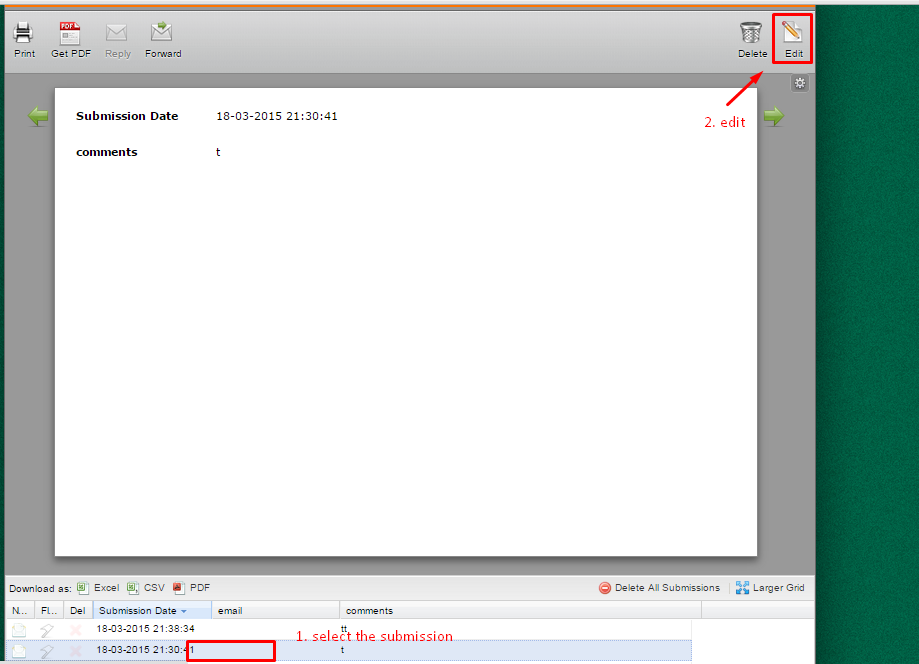
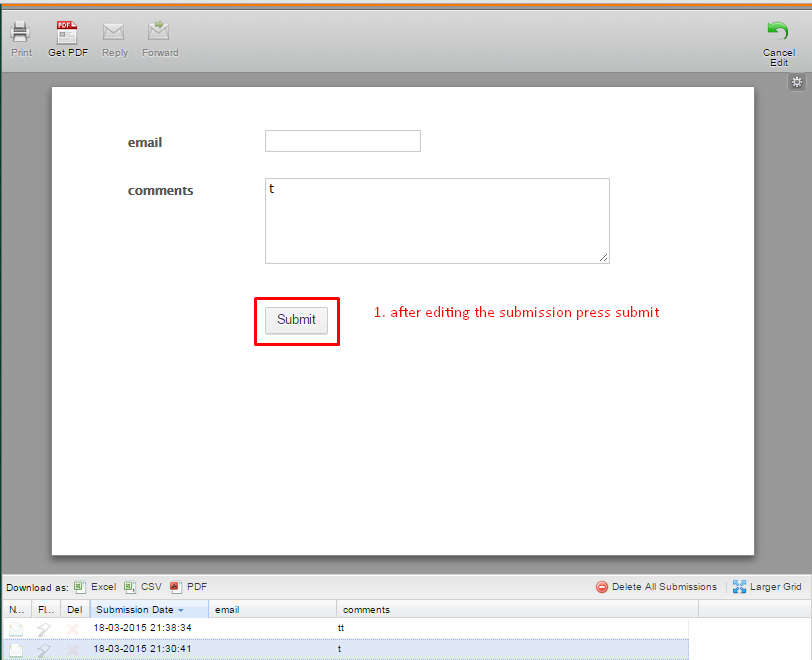
As an alternative you can create an email notification with an edit link to be sent to the person that will approve:
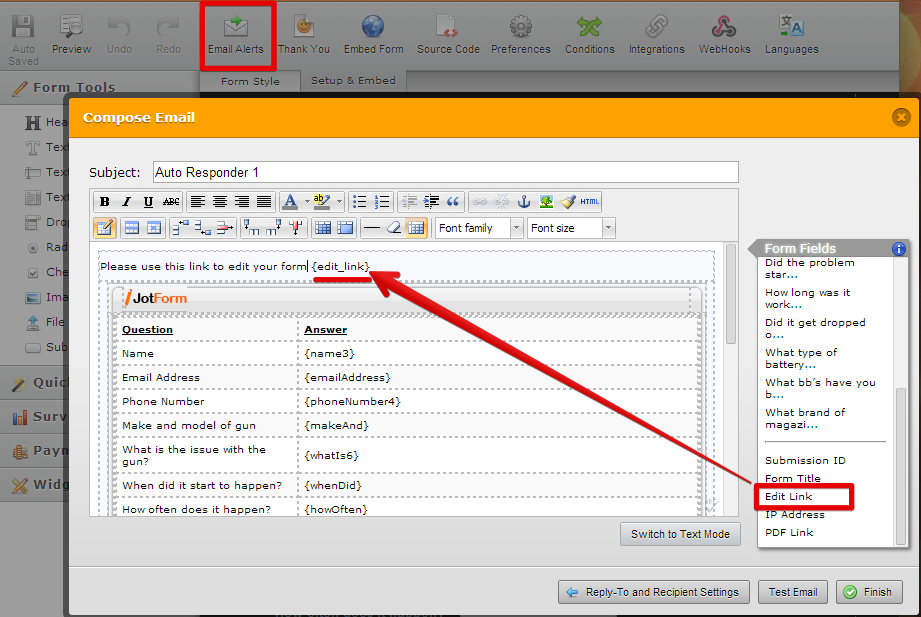
Let us know if you need more assistance.
-
dperry@ridgeap.comReplied on December 22, 2014 at 2:20 PMOk. I am struggling getting this to do what I need. If someone submits the
form it will come through in email version. Is there anyway for the link
for the supervisor to be added to the existing form and then when
everything is approved it can be emailed back to the person who submitted?
Here is a link to my form.
http://form.jotformpro.com/form/43554984762973
I will be available to discuss if you want to call me 574-239-7721
*Don Perry*
*Operations & Special Projects Manager *
*Ridge NAPA Auto Parts and Paint*
*Direct Line 574-239-7721*
www.ridgeap.com
... -
MikeReplied on December 22, 2014 at 4:10 PM
I have fixed your form #43554984762973 a bit.
- Edit link has been set in the following format.
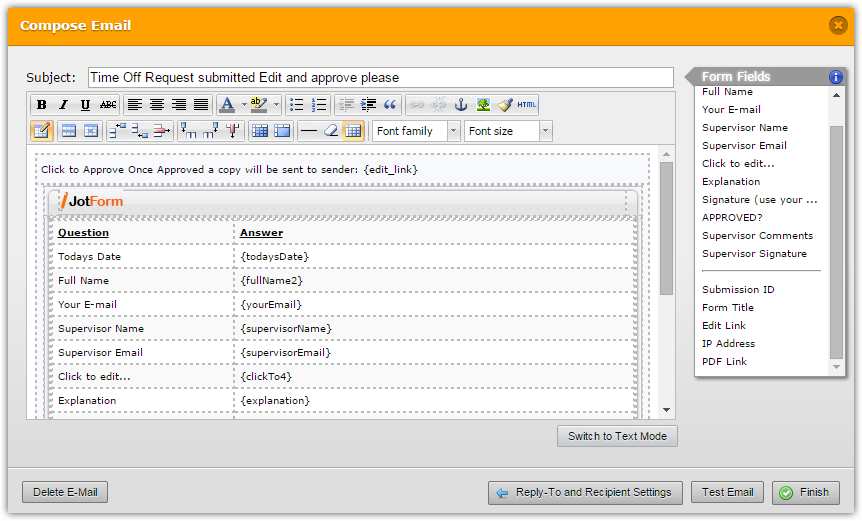
- Autoresponder replaced with a simple Email Notification. This is required since we do not email the Autoresponders when the entries are being edited.
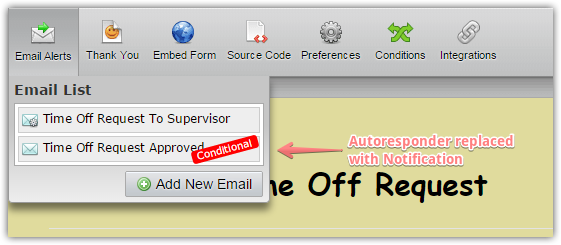
- Added condition to email the Notification upon approval.
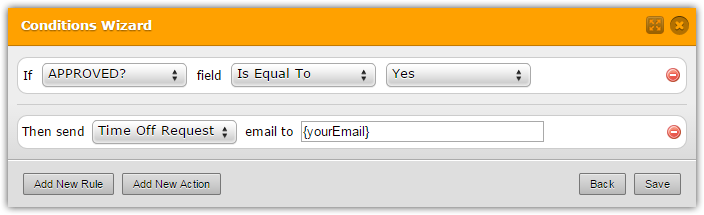
If you need any further assistance, please let us know.
-
dperry@ridgeap.comReplied on December 22, 2014 at 4:40 PMI just tried it and it works. How did you get the link on the form. That is
what I was struggling with.
*Don Perry*
*Operations & Special Projects Manager *
*Ridge NAPA Auto Parts and Paint*
*Direct Line 574-239-7721*
www.ridgeap.com
... -
CarinaReplied on December 22, 2014 at 5:03 PM
If you refer to the edit link it is available on the right menu:
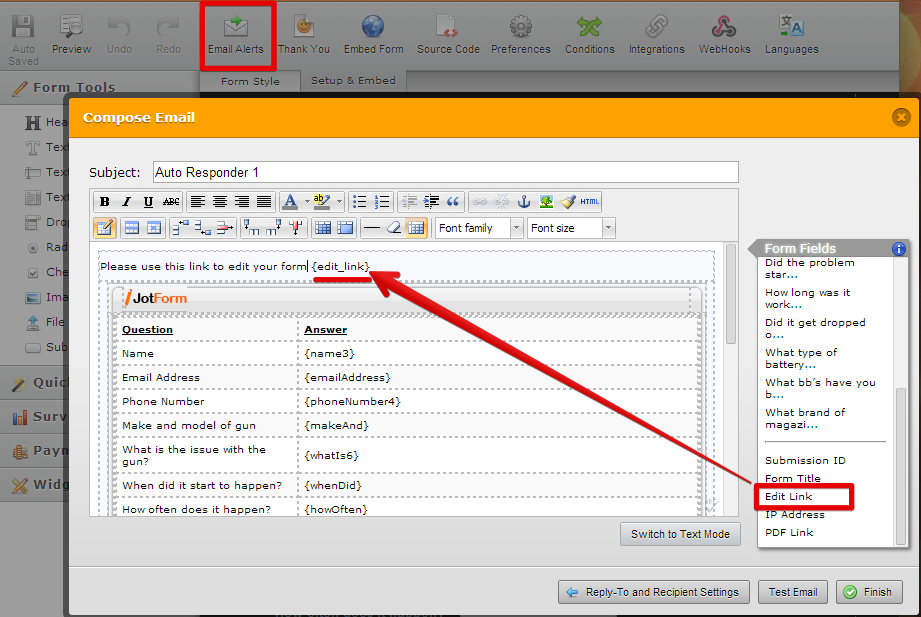
If you refer to the email link it is the field name that can be discovered under properties:
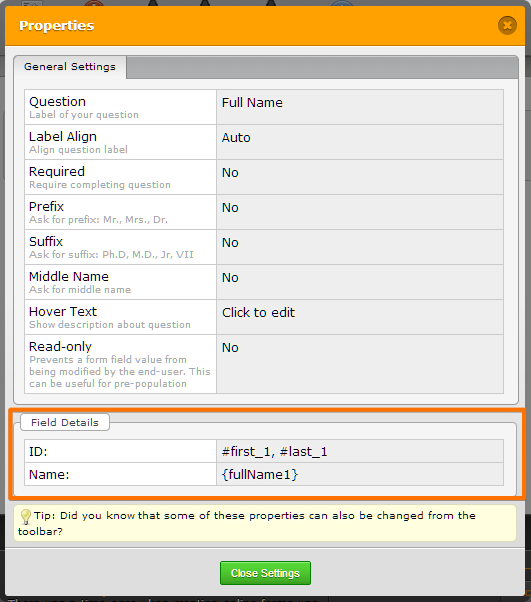
You can see here more details on how to find field's names.
Let us know if you need more assistance.
- Mobile Forms
- My Forms
- Templates
- Integrations
- INTEGRATIONS
- See 100+ integrations
- FEATURED INTEGRATIONS
PayPal
Slack
Google Sheets
Mailchimp
Zoom
Dropbox
Google Calendar
Hubspot
Salesforce
- See more Integrations
- Products
- PRODUCTS
Form Builder
Jotform Enterprise
Jotform Apps
Store Builder
Jotform Tables
Jotform Inbox
Jotform Mobile App
Jotform Approvals
Report Builder
Smart PDF Forms
PDF Editor
Jotform Sign
Jotform for Salesforce Discover Now
- Support
- GET HELP
- Contact Support
- Help Center
- FAQ
- Dedicated Support
Get a dedicated support team with Jotform Enterprise.
Contact SalesDedicated Enterprise supportApply to Jotform Enterprise for a dedicated support team.
Apply Now - Professional ServicesExplore
- Enterprise
- Pricing






























































