-
bkaoticAsked on December 20, 2014 at 6:22 PMMy second question is - I want my clients to have access to the documents they have submitted. Is there a way they can login through my website to see those documents. If so, how can I perform this function? Is this what is meant by sub-user account? We will need to update documents and save them back on your server so clients can then download them. Please send me instructions if I can perform this myself.
-
raulReplied on December 20, 2014 at 8:13 PM
You can check the link of the files your clients have submitted by entering to the submissions screen. The links you see there are the ones you need to share with them.
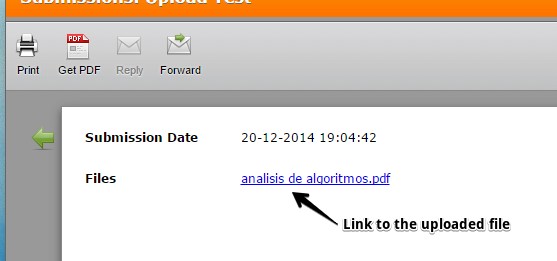
Please note that if you want to provide a link to the files in your website, you'll need to have a login system in it to be able to know which links you need to show depending on the logged in client. In this case, I suggest that you take a look at the API documentation which I think you can use to retrieve the link(s) depending on the mentioned condition using the GET submission by id function.
I hope this helps.
Let us know if you have further questions.
Thanks. -
bkaoticReplied on December 22, 2014 at 1:20 PMI'm very confused about this. My clients can upload their files that's great but I want them to have login access so they can retrieve their files. I want it to look like it's on our site and they should put username and password. Is there a way to do this? Can you send me the code that I should put in my html? Or do I need to get a dropbox account? I'd prefer to just stick to jotforms.
... -
Kiran Support Team LeadReplied on December 22, 2014 at 3:00 PM
I understand that you want to update the files uploaded by your clients and make them available to download for them. Is that correct?
Please be noted that the JotForm uploaded files are accessible to download only through submissions view. If you want to share the submissions to your clients, then you can use sub-user accounts. However, every client will be able to access all submissions.
I'm not sure if that works for you, but if you want to update these files and reupload to JotForm, you may use edit submission to upload the updated document.

By editing the submission, the previously uploaded files shall be replaced by newly uploaded ones and the notifications shall also be triggered.
You may also integrate DropBox to your JotForm so that the uploaded files will also be stored in DropBox account.
Hope this information helps. Please let us know if you have any other questions. We will be happy to help.
-
bkaoticReplied on December 23, 2014 at 6:30 PMAll you guys have to do is allow users to password protect their files or directories and you'll have the perfect service!
Sent from my iPhone
... -
jonathanReplied on December 23, 2014 at 8:11 PM
Hi,
Were you referring to the Share Submissions feature?
user guide: https://www.jotform.com/help/199-How-to-Share-Form-s-Submissions-Page
You can actually provide password protection to the shared submissions before would be users will be able to access the data/directories.
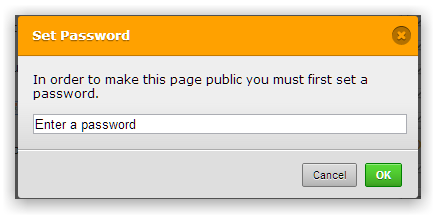
Please let us know if this was not what you meant.
Thanks.
- Mobile Forms
- My Forms
- Templates
- Integrations
- INTEGRATIONS
- See 100+ integrations
- FEATURED INTEGRATIONS
PayPal
Slack
Google Sheets
Mailchimp
Zoom
Dropbox
Google Calendar
Hubspot
Salesforce
- See more Integrations
- Products
- PRODUCTS
Form Builder
Jotform Enterprise
Jotform Apps
Store Builder
Jotform Tables
Jotform Inbox
Jotform Mobile App
Jotform Approvals
Report Builder
Smart PDF Forms
PDF Editor
Jotform Sign
Jotform for Salesforce Discover Now
- Support
- GET HELP
- Contact Support
- Help Center
- FAQ
- Dedicated Support
Get a dedicated support team with Jotform Enterprise.
Contact SalesDedicated Enterprise supportApply to Jotform Enterprise for a dedicated support team.
Apply Now - Professional ServicesExplore
- Enterprise
- Pricing






























































