-
humbuckermusicAsked on December 21, 2014 at 11:30 AM
I have a field that I have to hide right after a customer makes a selection, and I would like this field sent to us in an email. I am aware of the ability to pass it's data to another hidden field on the form such as in the following thread:
http://support.jotform.com/answers/465147
The problem is that only the numerical value of the selection is being passed. I tried to change the value that is being returned to text, but the same thing happens. Just to make sure I was being thorough, I even had the data being output set to both numerical AND text, but only two numerical values were returned. (see photo)
Amy ideas? Thanks!
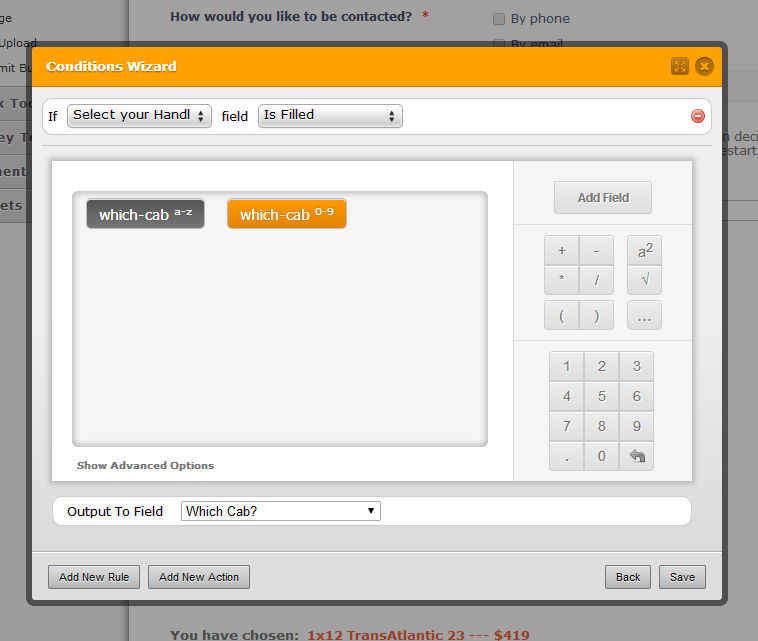
-
abajan Jotform SupportReplied on December 21, 2014 at 3:11 PM
If you wish to return the text of the options of the Select your Handle dropdown, please do the following:
1. Click the field and then click the little cog and then Show Properties:
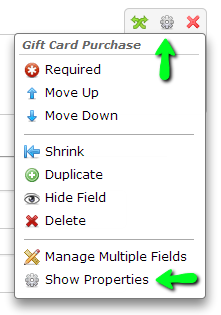
2. Copy the options and paste them into the
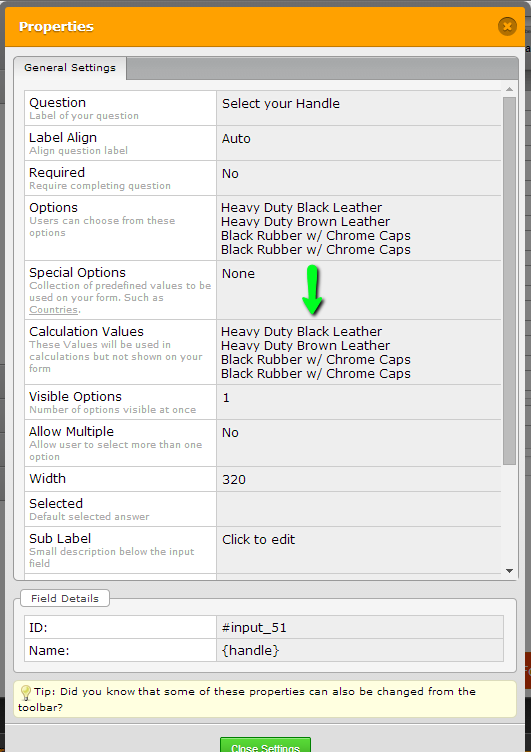
3. Click Close Settings to close the properties and then save the jotformI'm not sure if this is what you were referring to. If it isn't, please elaborate.
Thanks -
abajan Jotform SupportReplied on December 21, 2014 at 3:14 PM
Sorry, the text of step 2 got clipped. It should have stated: "Copy the options and paste them into the Calculation Values box".
-
abajan Jotform SupportReplied on December 21, 2014 at 4:05 PM
Actually, upon closer examination, I think you're referring to the Choose a MESA Boogie Cab to Customize field instead of the Select your Handle one. The solution should be applied to that field instead but there's another issue preventing the selections from being copied to the Which Cab? field. The dropdown options contain arithmetic operators. Let me see if I can devise a workaround.
-
humbuckermusicReplied on December 21, 2014 at 7:19 PM
Yes, your last post is correct. I am using the Calculation Values for calculating the total cost so I cannot copy the Options there.
The arithmetic operators are the only thing being passed to the {whichCab} field. I need the "Options" passed to the new field that is {which-cab} rather than the "Calculation Values".
Does that make sense? :)
-
abajan Jotform SupportReplied on December 21, 2014 at 9:08 PM
Yes, it makes perfect sense. Since the calculation values are being used the total cost, we can't interfere with those. So, as a wokaround, an extra field (more specifically, a textbox) would have to be added to capture the the correct values to insert into "Which Cab?".
I'll work on a demo to better illustrate what I mean.
-
abajan Jotform SupportReplied on December 21, 2014 at 9:59 PM
Hi again,
Please test this very abridged version of your jotform and let us know if that's basically the functionality you were aiming for. Cloning it and examining its conditions would reveal exactly how it works.
Thanks
- Mobile Forms
- My Forms
- Templates
- Integrations
- INTEGRATIONS
- See 100+ integrations
- FEATURED INTEGRATIONS
PayPal
Slack
Google Sheets
Mailchimp
Zoom
Dropbox
Google Calendar
Hubspot
Salesforce
- See more Integrations
- Products
- PRODUCTS
Form Builder
Jotform Enterprise
Jotform Apps
Store Builder
Jotform Tables
Jotform Inbox
Jotform Mobile App
Jotform Approvals
Report Builder
Smart PDF Forms
PDF Editor
Jotform Sign
Jotform for Salesforce Discover Now
- Support
- GET HELP
- Contact Support
- Help Center
- FAQ
- Dedicated Support
Get a dedicated support team with Jotform Enterprise.
Contact SalesDedicated Enterprise supportApply to Jotform Enterprise for a dedicated support team.
Apply Now - Professional ServicesExplore
- Enterprise
- Pricing



























































