-
schwabinoAsked on December 22, 2014 at 4:42 PM
not all my form attributes are not being forwarded to email?
University Name / Phone / FB URL - certain fields are showing up on the backend but the email that all info gets forwarded too is not sending all fields, how do I make sure these fields are setup to be forwarded the the email on the form-
Thanks
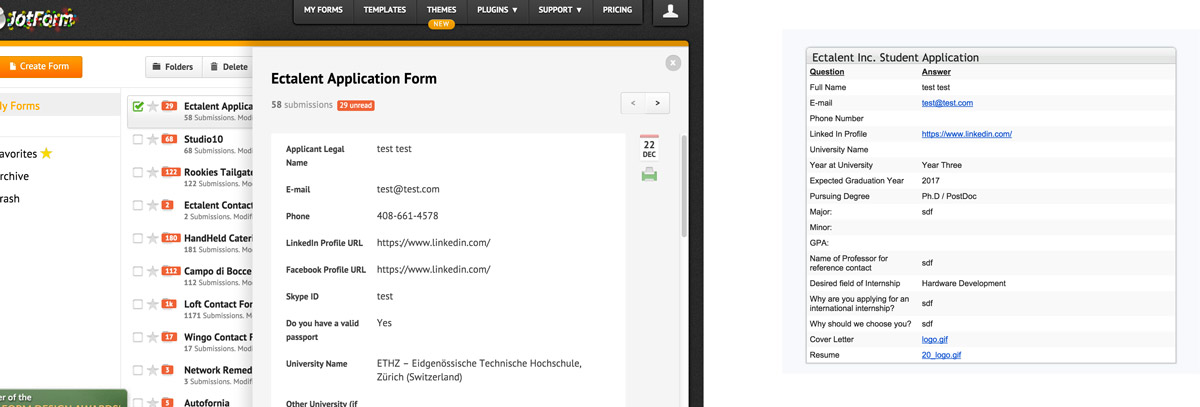 Page URL: http://ectalent.global/apply/
Page URL: http://ectalent.global/apply/ -
BenReplied on December 22, 2014 at 5:43 PM
Hi,
I took a look at your jotforms and from what I can tell everything is correctly set up.
Please note that your email notifier does not have all of the fields included to be sent and that as such it is not sending them. If we take a look at the setup fields, we can see that you were sent all of the included fields.
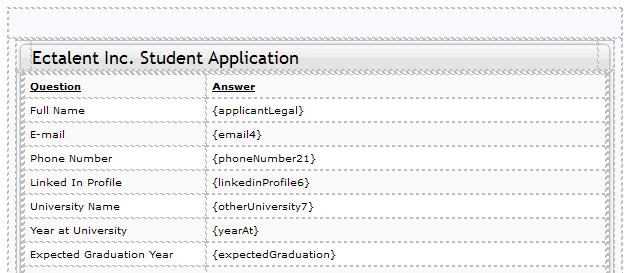
I suggest either to add a new notifier that would be sent instead or that you include the fields that you would like to see in the email as well.
Best Regards,
Ben -
schwabinoReplied on December 28, 2014 at 4:10 PMI want all the fields to go to the email, why are they not forwarding? How
do I make all fields forward to the email?
Thanks
B
... -
jonathanReplied on December 28, 2014 at 7:05 PM
Hi,
Please try the following process
#1 Add new Notification Email on the form.
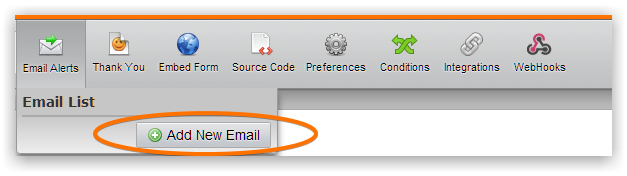
#2 Make sure Hide Empty Email Fields on Emails is set to Disabled
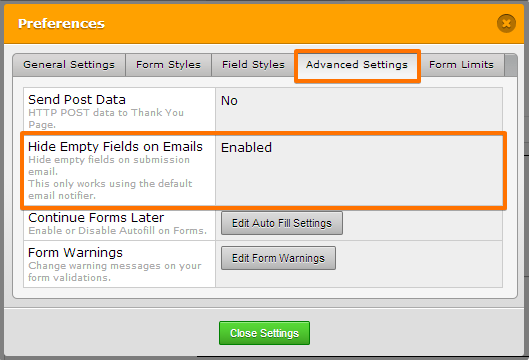
Please let us know if this procedure fixes the issue or not.
Thanks.
- Mobile Forms
- My Forms
- Templates
- Integrations
- INTEGRATIONS
- See 100+ integrations
- FEATURED INTEGRATIONS
PayPal
Slack
Google Sheets
Mailchimp
Zoom
Dropbox
Google Calendar
Hubspot
Salesforce
- See more Integrations
- Products
- PRODUCTS
Form Builder
Jotform Enterprise
Jotform Apps
Store Builder
Jotform Tables
Jotform Inbox
Jotform Mobile App
Jotform Approvals
Report Builder
Smart PDF Forms
PDF Editor
Jotform Sign
Jotform for Salesforce Discover Now
- Support
- GET HELP
- Contact Support
- Help Center
- FAQ
- Dedicated Support
Get a dedicated support team with Jotform Enterprise.
Contact SalesDedicated Enterprise supportApply to Jotform Enterprise for a dedicated support team.
Apply Now - Professional ServicesExplore
- Enterprise
- Pricing




























































