-
zultysAsked on December 22, 2014 at 6:18 PM
They are back - folks sorry for the fire drill
I think it is me and unknowing having another tab open
A complete panic
Apologies - I understand it is me
Building confidence - thanks for your patience.
-
Ashwin JotForm SupportReplied on December 22, 2014 at 8:52 PM
Hello zultys,
I'm sorry for the trouble caused to you.
Did you get any error message or the page was refreshed while you were working on your form?
You need to also ensure that you have not loaded your form in editor on more than one browser. Please be noted that we have auto-save option in editor which will cause one version to always replace the version of other editor.
I would suggest you to do the following steps:
1. Clear your browser cache before closing all your browser. The following guide should help you in clearing browser cache: http://www.wikihow.com/Clear-Your-Browser's-Cache
2. Please check your form's "Revision History" and revert back your form to an earlier working version. I did check your form's revision history and it does display several changes and one of them shows 54 updates in revision alone. Please check the screenshot below:
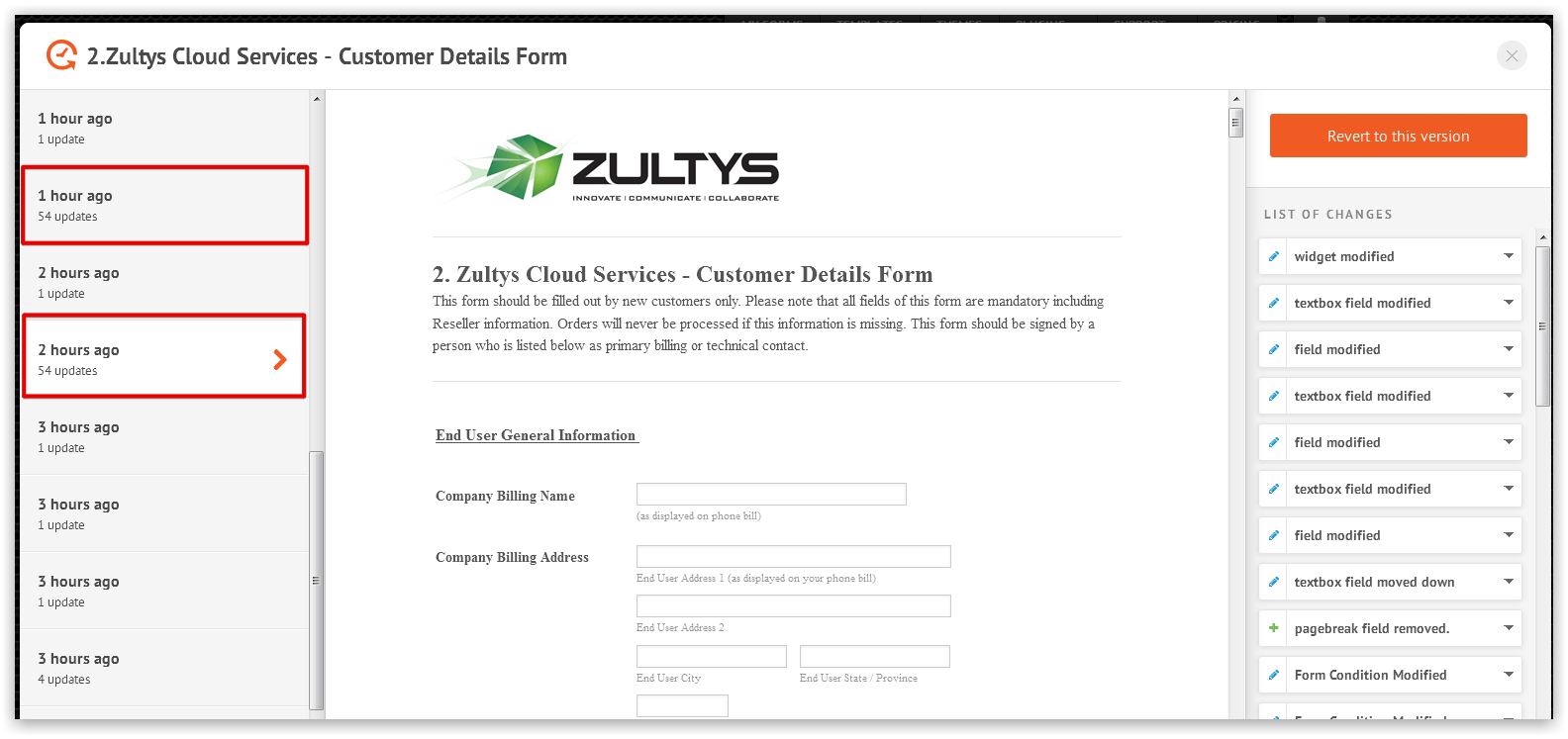
I believe the issue is that you have opened you form in editor on more than one browser. The following guide should help you in restoring your form: https://www.jotform.com/blog/95-Introducing-Form-Revisions-Never-Lose-Your-Work-Again-
Hope this helps.
Do get back to us if the issue persists.
Thank you!
- Mobile Forms
- My Forms
- Templates
- Integrations
- INTEGRATIONS
- See 100+ integrations
- FEATURED INTEGRATIONS
PayPal
Slack
Google Sheets
Mailchimp
Zoom
Dropbox
Google Calendar
Hubspot
Salesforce
- See more Integrations
- Products
- PRODUCTS
Form Builder
Jotform Enterprise
Jotform Apps
Store Builder
Jotform Tables
Jotform Inbox
Jotform Mobile App
Jotform Approvals
Report Builder
Smart PDF Forms
PDF Editor
Jotform Sign
Jotform for Salesforce Discover Now
- Support
- GET HELP
- Contact Support
- Help Center
- FAQ
- Dedicated Support
Get a dedicated support team with Jotform Enterprise.
Contact SalesDedicated Enterprise supportApply to Jotform Enterprise for a dedicated support team.
Apply Now - Professional ServicesExplore
- Enterprise
- Pricing



























































