-
adam.barkerAsked on December 24, 2014 at 6:16 AM
Hi,
I've set up a Issues Logging form using Jotform and integrated it into Google Drive / Google Site.
I've also linked the completed data to Google Sheets and, again integrated into the Google site. This is to show users that there issue has been captured.
We now need to update the Google Sheet to show the progress of each log raised. Is there a way to update each individual log raised on the JotForm (after the user has submitted) which will automatically feed through to the Google Sheet - e.g. current log status?
Many thanks
Adam
-
CharlieReplied on December 24, 2014 at 9:17 AM
Hi Adam,
This is how I understand your concern.
You have a form that reports issues and have logs. The submissions are integrated to your Google Spreadsheet. What you want right now is that you would like to update the submissions and it will also reflect on Google Spreadsheet, is that right?
This is how I setup mine.
1. Integrate Google Spreadsheet.
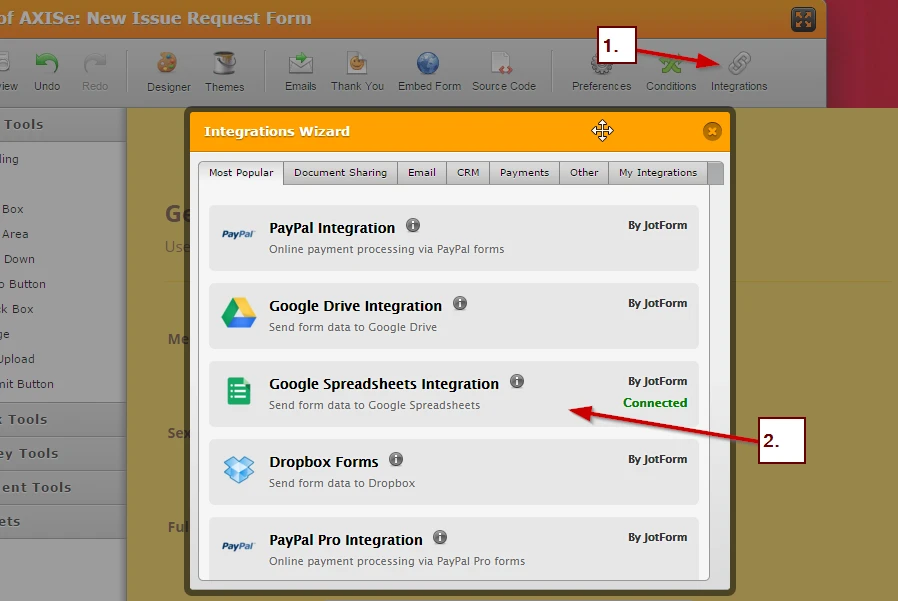
2. To let users update the submission that they made, or you can also update it by yourself, you can add the {edit_link} tag on the "Emails" setup.
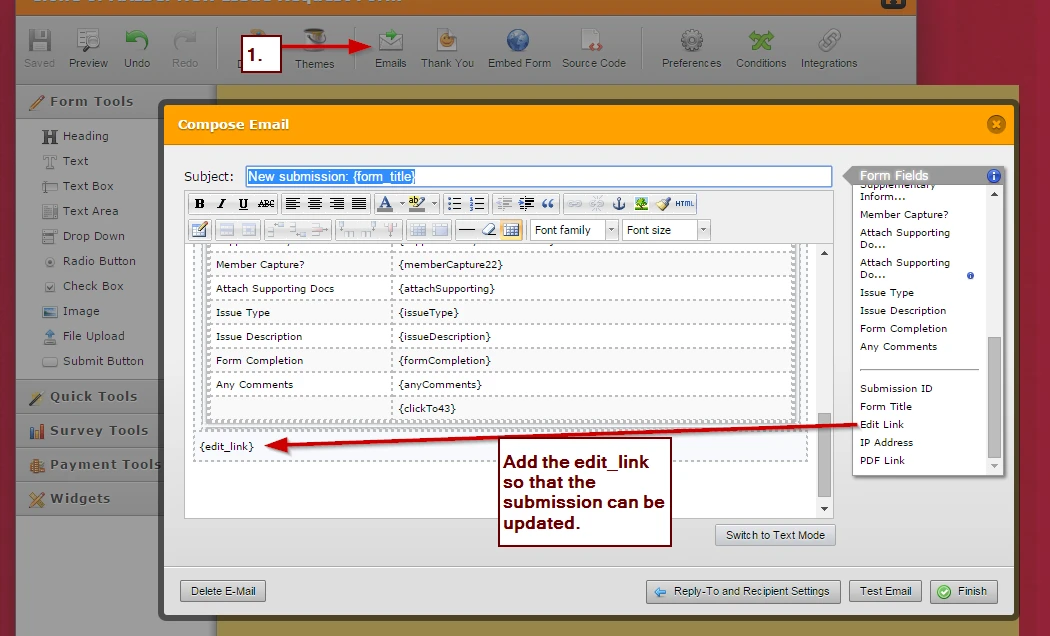
3. And you can use that link or the format of that link to update a specific submission.
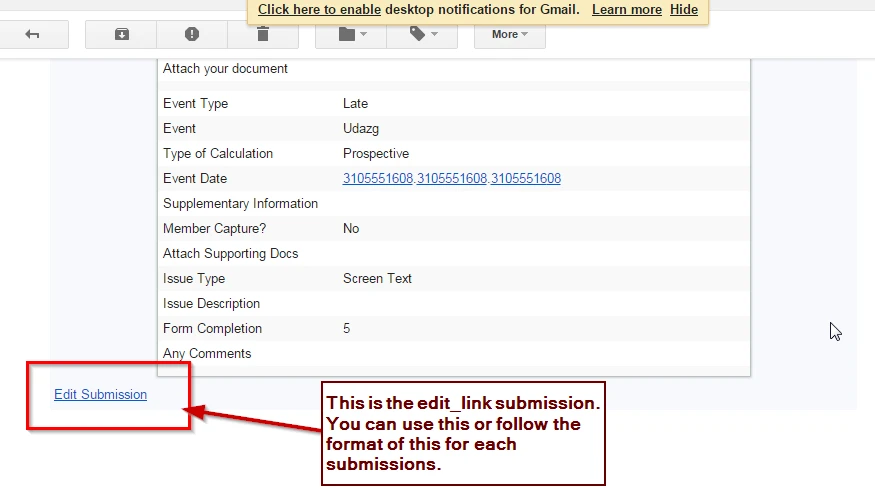
http://submit.jotformpro.com/form.php?formID=43573331068959&sid=295238549294609155&mode=edit
Light Blue Highlight: The edit link format for the submission.
Pink Highlight: The Form ID
Blue Highlight: The specific submission ID, you can find it by navigating to the "Submissions" page.
4. When you update a submission using the that link, the data or information found in your "Submissions" page will also be updated, this includes the data in your Google Spreadsheet.
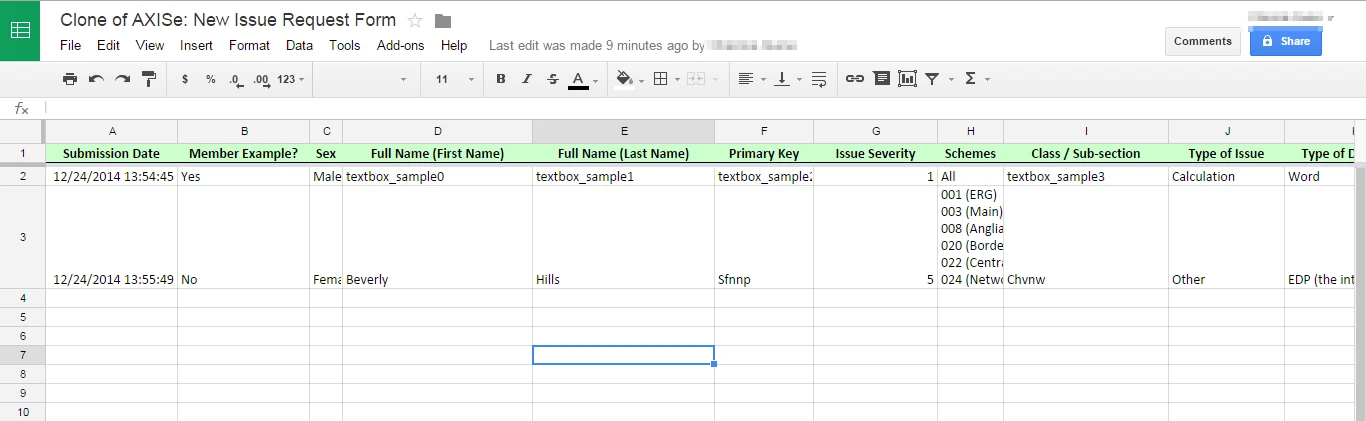
I hope this helps. Let us know if you need more assistance on this.
Thank you.
-
CharlieReplied on May 13, 2015 at 11:49 PM
@onyma,
Thank you for the kind words. To better assist you, I've opened a separate thread for your concern, please refer to this link instead: http://www.jotform.com/answers/569582. We will address it shortly.
Thank you.
- Mobile Forms
- My Forms
- Templates
- Integrations
- INTEGRATIONS
- See 100+ integrations
- FEATURED INTEGRATIONS
PayPal
Slack
Google Sheets
Mailchimp
Zoom
Dropbox
Google Calendar
Hubspot
Salesforce
- See more Integrations
- Products
- PRODUCTS
Form Builder
Jotform Enterprise
Jotform Apps
Store Builder
Jotform Tables
Jotform Inbox
Jotform Mobile App
Jotform Approvals
Report Builder
Smart PDF Forms
PDF Editor
Jotform Sign
Jotform for Salesforce Discover Now
- Support
- GET HELP
- Contact Support
- Help Center
- FAQ
- Dedicated Support
Get a dedicated support team with Jotform Enterprise.
Contact SalesDedicated Enterprise supportApply to Jotform Enterprise for a dedicated support team.
Apply Now - Professional ServicesExplore
- Enterprise
- Pricing



























































