-
milanovaAsked on December 25, 2014 at 12:04 PM
-
CharlieReplied on December 25, 2014 at 1:03 PM
Hi,
Can you please explain further the process flow of your form? Because, having conditions to compare fields of different parts of the form then submitting the first part first before the second part might be confusing in our end.
For the meantime, you can separate or organize your form by parts, you can use:
1. Page Breaks, you can divide the form by page.
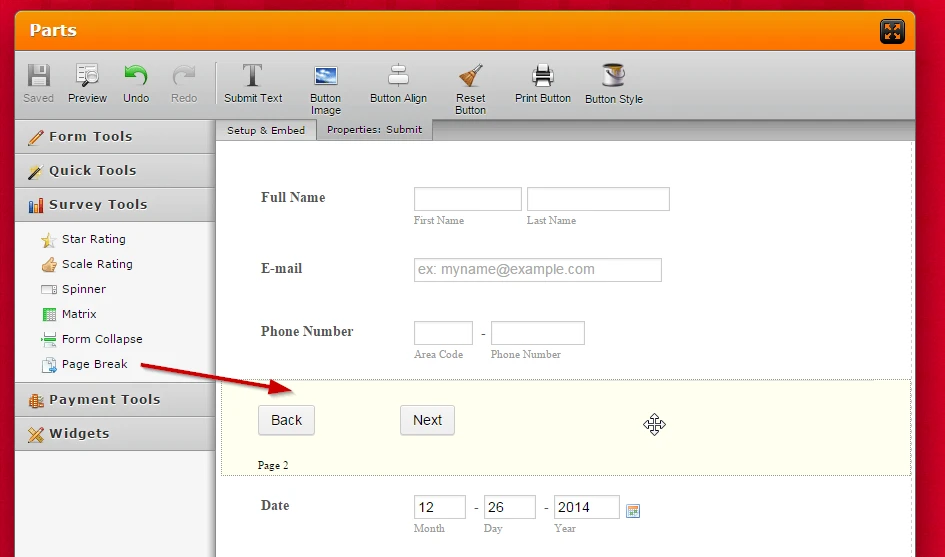
2. Using Form Collapse. This will divide your form by sections.
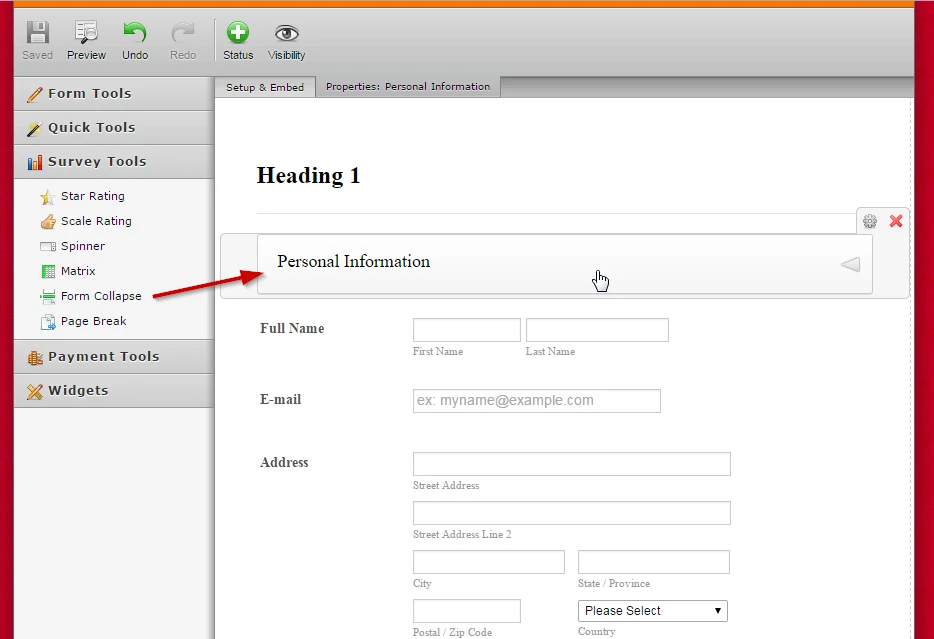
I'll try to look at a possible way to accomplish the submitting the form part by part or section by section. I hope this helps. We'll wait for your response.
Thank you.
-
milanovaReplied on December 25, 2014 at 3:10 PMIt's something like that I want withpage break but after click next I want to receive "full name" "phone number" "email" in my email and then receive the rest of the form if the users filled the rest. Do you understand me now?
... -
BenReplied on December 25, 2014 at 3:38 PM
Hi,
If I understood you correctly, you would like to have several steps before the actual finish.
A simple example would be:
1. name and email -> next -> submit an email
2. address -> next -> submit an email
3. ordered items -> next -> submit an email
4. confirm -> submit -> final email
Now if that is true, then that is easy to set up by setting the thank you page redirect on the jotforms to point to the other jotform.
This is how it would look like:
http://form.jotformpro.com/form/43586238928974
Do let us know if that is not what you wanted to achieve.
Best Regards,
Ben -
milanovaReplied on December 25, 2014 at 3:50 PMYeah but if the person click on next I want to receive in my email what he or she filled already.
... -
BenReplied on December 25, 2014 at 3:57 PM
Hi,
Yes, you would receive the sample emails if you enter your own email. I see that you have added test@yahoo.fr which is why you have not received any emails.
Since we have sent an email there I have added an email validator to the jotform, so you will need to add your email, which will send you a confirmation code which will allow you to proceed. Once you add it you will be able to go through the jotforms and will see email for each of them as you pass along.
Please try and let us know how it goes.
Best Regards,
Ben -
milanovaReplied on December 25, 2014 at 4:30 PMOk cool. It's working. Now how can I make mine also? My form like that I mean.
... -
BenReplied on December 25, 2014 at 4:55 PM
Hi,
OK, so you would need to create each form by itself.
I have started from the last step to the first one, so my first jotform was form 4.
Now to be able to follow up who has sent the email, each jotform has a hidden field that captures and passes along the email given in the first jotform.
So first in the last jotform was email field and then hiding it.
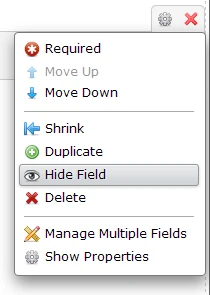
You will need to now the email field {tag}, for simplicity I had changed mine to {email}. You can see how to do that here: How to find Field IDs & Names
Once it is finished, you need to save its direct link as we will need it for the thank you page redirect.
Now for me the next was the 3rd step jotform.
We again add the email field, same as on the 4th field and add the rest of the fields that would be on it.
Then we set the thank you page to redirect to the last one we edited (the forth one in my sample) but add the code to pre-populate the email fields.
In my case it looked like this: myjotform/form?email={email}
since I have named my filed email and sending it to a field on the other jotform also named as email.
Now this is repeated for all other jotforms to the first one.
In case some part is not clear, do let us know and we would be happy to explain further.
Now I would also like to give you the links to each jotform and the link to few useful guides:
http://www.jotformpro.com/form/43586238928974 (step 1)
http://www.jotformpro.com/form/43586118622962 (step 2)
http://www.jotformpro.com/form/43585999536982 (step 3)
http://www.jotformpro.com/form/43586028591967 (step 4)
Guides:
How to Clone an Existing Form from a URL
Redirecting Users to a Different Page
Prepopulating fields to your JotForm via URL parameters
Do let us know if you have any further questions.
Best Regards,
Ben -
milanovaReplied on December 25, 2014 at 5:30 PMhttp://www.jotform.com/answers/24995-Can-a-form-be-pre-populated-with-data-from-a-previous-submission-just-moments-ago
Some link don't work on this page you sent me so I can not understand everything.
Thanks for the help
... -
BenReplied on December 25, 2014 at 5:51 PM
Hi,
I have checked all of the links given by my colleagues and they all seem to be working. Please ignore links given by anyone that is not part of the support as we can only make sure our links stay on.
I have given a link to that thread since my colleagues have added screenshots and textual explanations about different segments around the issue.
If you have any trouble with any of their links, just let us know what is the link and we will check it again.
Best Regards,
Ben -
BenReplied on December 25, 2014 at 5:54 PM
Hi,
Actually looking at it again, I seem to have made a mixup and have given you a wrong link. Please ignore that thread as it is for something similar, but not what you are after. I will remove it from the previous response as well as to avoid any confusion for others that might come to this thread.
Best Regards,
Ben -
milanovaReplied on December 25, 2014 at 6:10 PMThank you so much
... -
BenReplied on December 25, 2014 at 6:11 PM
Hi,
You are welcome.
Do let us know if you have any further questions and we would be happy to answer them.
Best Regards,
Ben -
milanovaReplied on December 25, 2014 at 11:50 PMSorry I have a concern about the email field you talked about. It's me who is supposed to receive the form submitted. Not the email filled by the customers.
... -
Ashwin JotForm SupportReplied on December 26, 2014 at 3:47 AM
Hello milanova,
There seems to be some confusion. What my colleague meant is to add a hidden form field and pass the value form one form to another just to co-relate the submissions from step #1 through step #4.
To ensure that you receive the submission emails in your inbox, the "Recipient Email" of your form's notification email alert should have you email address. The following guide should help you: http://www.jotform.com/help/41-Finding-out-E-mail-Address-used-for-submission-notifications
Hope this answers your query.
Do get back to us if you have any questions.
Thank you!
- Mobile Forms
- My Forms
- Templates
- Integrations
- INTEGRATIONS
- See 100+ integrations
- FEATURED INTEGRATIONS
PayPal
Slack
Google Sheets
Mailchimp
Zoom
Dropbox
Google Calendar
Hubspot
Salesforce
- See more Integrations
- Products
- PRODUCTS
Form Builder
Jotform Enterprise
Jotform Apps
Store Builder
Jotform Tables
Jotform Inbox
Jotform Mobile App
Jotform Approvals
Report Builder
Smart PDF Forms
PDF Editor
Jotform Sign
Jotform for Salesforce Discover Now
- Support
- GET HELP
- Contact Support
- Help Center
- FAQ
- Dedicated Support
Get a dedicated support team with Jotform Enterprise.
Contact SalesDedicated Enterprise supportApply to Jotform Enterprise for a dedicated support team.
Apply Now - Professional ServicesExplore
- Enterprise
- Pricing





























































