-
fcfritasAsked on December 29, 2014 at 10:34 AM
Hi, whenever I click on any option of my form , it appears a white background box making it blind and nobody can see other options in the form.
It happens when its already online
 Page URL: http://www.maniapb.com/#!em-branco/cstl
Page URL: http://www.maniapb.com/#!em-branco/cstl -
abajan Jotform SupportReplied on December 29, 2014 at 11:17 AM
Thanks for asking. To prevent this, please do the following:
1. With the jotform loaded in the form builder, click Preferences > Field Styles and set the Highlight Effect to Disabled:
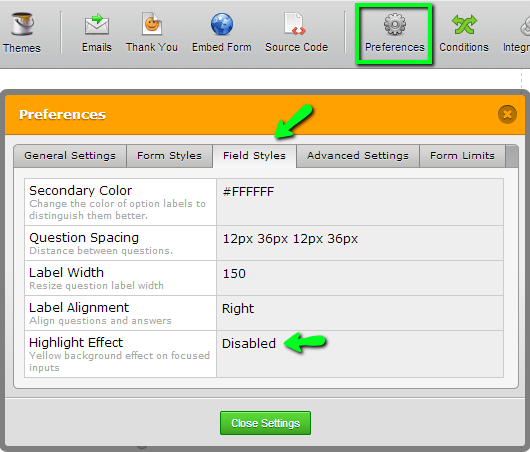
2. If you also wish to remove the pink background when required fields are not filled, inject the following CSS:.form-line-error {
background: none;
}
If you need more help with this, please let us know.
Cheers
- Mobile Forms
- My Forms
- Templates
- Integrations
- INTEGRATIONS
- See 100+ integrations
- FEATURED INTEGRATIONS
PayPal
Slack
Google Sheets
Mailchimp
Zoom
Dropbox
Google Calendar
Hubspot
Salesforce
- See more Integrations
- Products
- PRODUCTS
Form Builder
Jotform Enterprise
Jotform Apps
Store Builder
Jotform Tables
Jotform Inbox
Jotform Mobile App
Jotform Approvals
Report Builder
Smart PDF Forms
PDF Editor
Jotform Sign
Jotform for Salesforce Discover Now
- Support
- GET HELP
- Contact Support
- Help Center
- FAQ
- Dedicated Support
Get a dedicated support team with Jotform Enterprise.
Contact SalesDedicated Enterprise supportApply to Jotform Enterprise for a dedicated support team.
Apply Now - Professional ServicesExplore
- Enterprise
- Pricing



























































