-
loriresmerAsked on December 29, 2014 at 11:18 AM
when someone submits a form, how do I make it go to my email address instead of another person that works for our ministry?
I thought I corrected it, but she is still getting the forms and I am not.
Thank you,
Amie Martin
-
David JotForm SupportReplied on December 29, 2014 at 11:43 AM
Hi,
To get you started, here is our quick guide on setting up email notifications:
http://www.jotform.com/help/25-Setting-Up-Email-Notifications
For the most recent form you worked on, you may also need to add a sender email for the email to be sent.
First click on "emails", then "reply to and receipt settings":
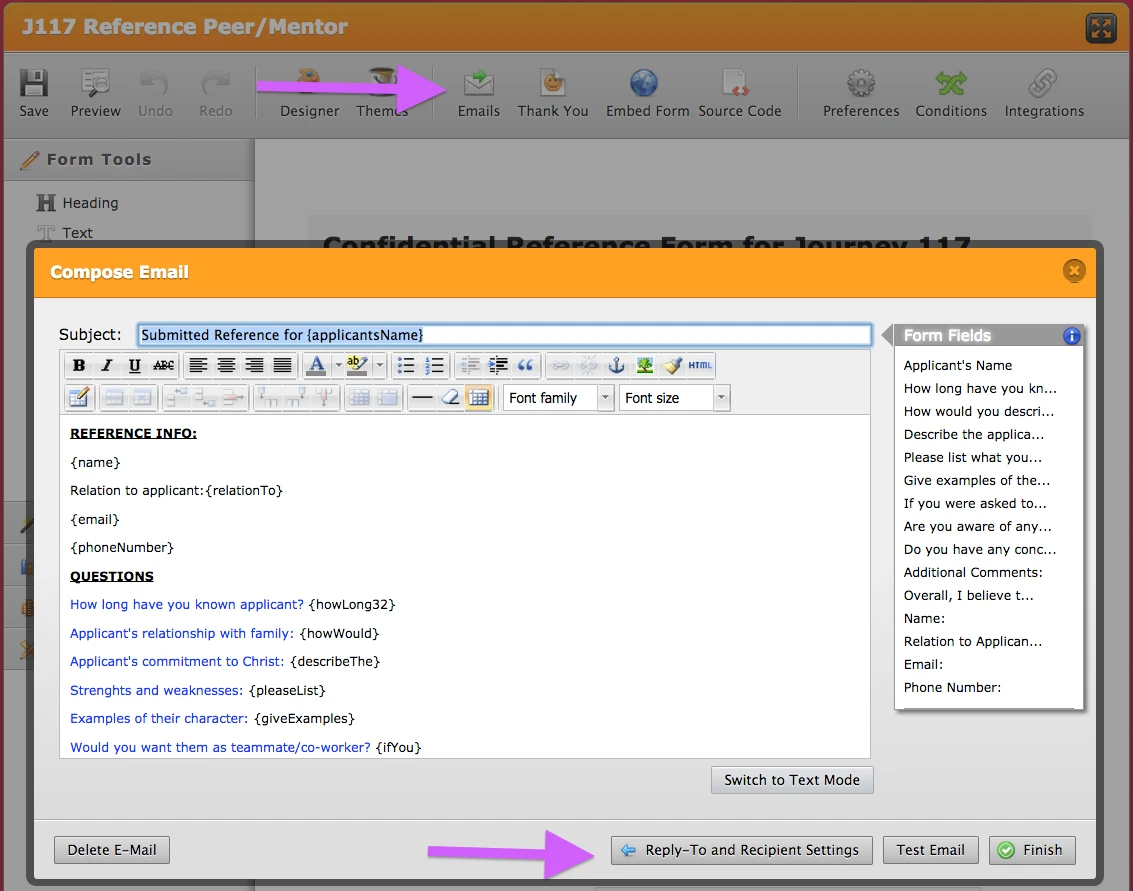
Then in the next screen, change the "sender email" to "noreply@jotform.com" and change the recipient email to your email address:
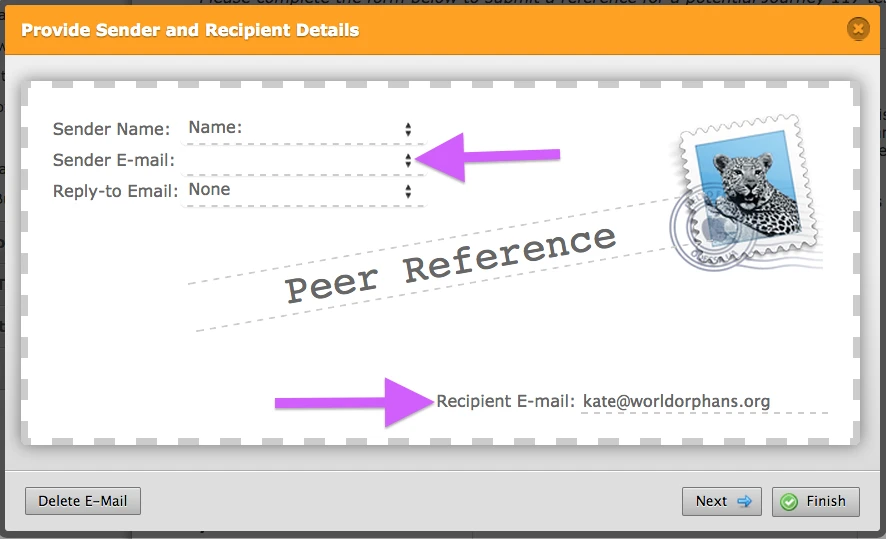
When finished, click on finish and you should be good to go.
Let us know if you are still unable to get the notifications forwarded to your address and we will be happy to have another look.
- Mobile Forms
- My Forms
- Templates
- Integrations
- INTEGRATIONS
- See 100+ integrations
- FEATURED INTEGRATIONS
PayPal
Slack
Google Sheets
Mailchimp
Zoom
Dropbox
Google Calendar
Hubspot
Salesforce
- See more Integrations
- Products
- PRODUCTS
Form Builder
Jotform Enterprise
Jotform Apps
Store Builder
Jotform Tables
Jotform Inbox
Jotform Mobile App
Jotform Approvals
Report Builder
Smart PDF Forms
PDF Editor
Jotform Sign
Jotform for Salesforce Discover Now
- Support
- GET HELP
- Contact Support
- Help Center
- FAQ
- Dedicated Support
Get a dedicated support team with Jotform Enterprise.
Contact SalesDedicated Enterprise supportApply to Jotform Enterprise for a dedicated support team.
Apply Now - Professional ServicesExplore
- Enterprise
- Pricing



























































