-
CHLIMEDICALAsked on December 29, 2014 at 6:57 PM
We are setting up a new entity of our business and would like to transfer a set of forms that we created in one account to this new account that we set up.
Please let me know.
Thank you,
Kristy
-
seanmccthyReplied on December 29, 2014 at 10:38 PM
Hi Kristy
There is a strong possibility that we can have this done. I would recommend using the cloning feature to carry out such a task. This will copy all the features and settings of the desired form(s) into the newly cloned form in the new account. Please note the screen recordings and the associated instructions below on how to carry out such a task.
Steps:
1. Copy the link for the desired form that you would like to transfer to the new account.

2. In the new account you should click on the Create Form option and then select the option that says Import Form then select From a webpage. You will be prompt to enter the URL for the form that you opened in step one. Paste the URL in the required field and select continue.

3. Now should be seeing a copy or clone of the form in your new account. You can make the necessary changes to the cloned form as you wish. This will not affect the original form.
NB. If you fail to import a desired form, it is highly possible that you have placed a restriction on the form(s) that will prevent others from cloning the form for their personal use. Please ensure you turn off this restriction (unchecked box) in the old account before importing into the new account. To do this please view the screen recording below...

I really hope this helps. Please get back to me if additional assistance is needed :)
Cheers!
seanmccthy
-
Jeanette JotForm SupportReplied on December 29, 2014 at 10:47 PM
What SeanMccthy is telling you is to follow these steps:
1. Copy the URL of the form that needs to be cloned
2. Login to your account and go to "My Forms"
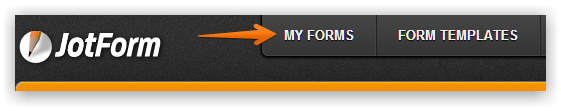
3. Click on "Create Form"

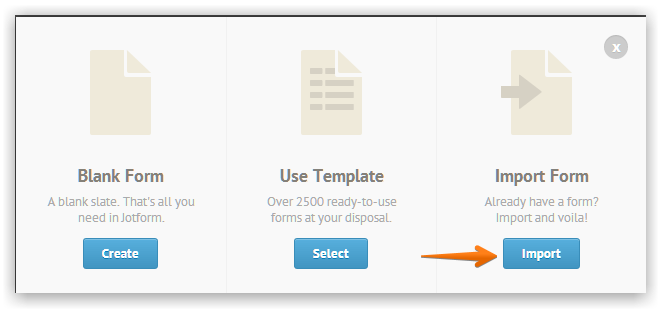
5. Click on "From a Web Page" and paste the form URL
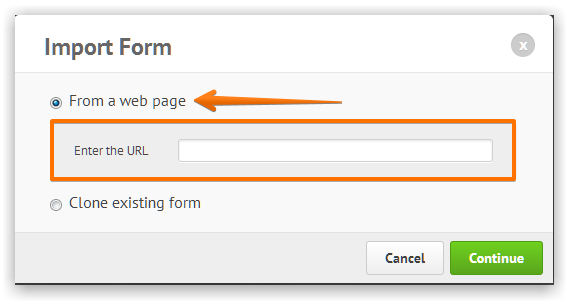
6. Click "Continue" button and your form should be cloned
- Mobile Forms
- My Forms
- Templates
- Integrations
- INTEGRATIONS
- See 100+ integrations
- FEATURED INTEGRATIONS
PayPal
Slack
Google Sheets
Mailchimp
Zoom
Dropbox
Google Calendar
Hubspot
Salesforce
- See more Integrations
- Products
- PRODUCTS
Form Builder
Jotform Enterprise
Jotform Apps
Store Builder
Jotform Tables
Jotform Inbox
Jotform Mobile App
Jotform Approvals
Report Builder
Smart PDF Forms
PDF Editor
Jotform Sign
Jotform for Salesforce Discover Now
- Support
- GET HELP
- Contact Support
- Help Center
- FAQ
- Dedicated Support
Get a dedicated support team with Jotform Enterprise.
Contact SalesDedicated Enterprise supportApply to Jotform Enterprise for a dedicated support team.
Apply Now - Professional ServicesExplore
- Enterprise
- Pricing































































