-
akt1Asked on December 30, 2014 at 11:43 AM
Hint text included in notifiers & responders, I set advanced setting to not include empty fields, is there away to ignore the grayed out hint text?
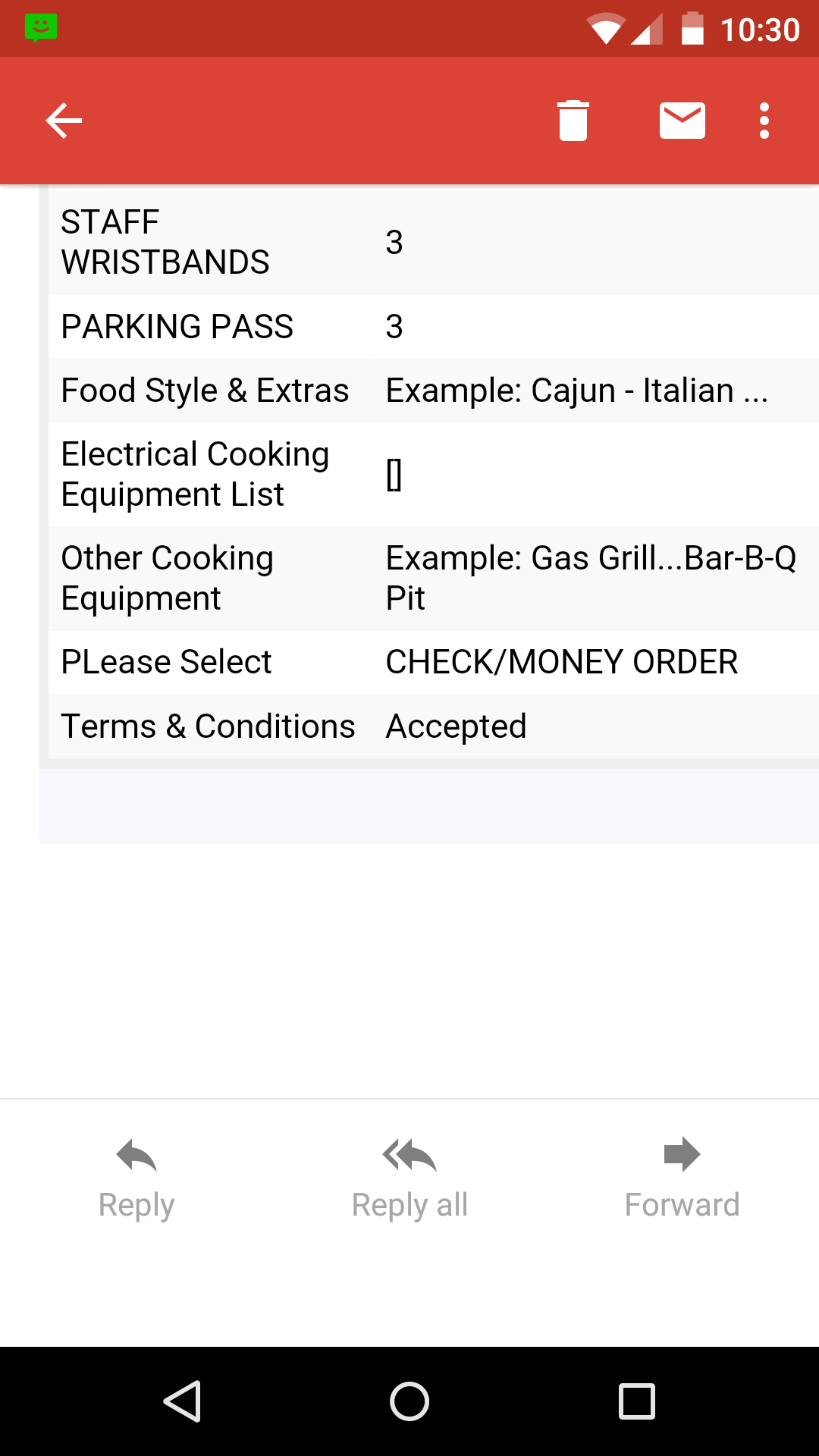
-
akt1Replied on December 30, 2014 at 11:50 AM
The "do not include empty fields"in emails feature works well except the fields that have a hint.
-
CharlieReplied on December 30, 2014 at 12:18 PM
Hi,
I see that you have a couple of forms, may I know which of them you are having problems with?
And just to confirm, you are getting the hint text in your email notifications even if they are not filled out, right?
1. I setup a text box field and added a hint text example on it.

2. I then made a test submission by filling out the fields, except for the field named "Hint". I then get notification but without the "Hint" field having any values.

3. In my Submissions Page. The Hint named is not displayed because the option "Auto Hide Empty Fields" is enabled.

I hope this helps. We'll wait for your response.
Thank you.
-
akt1Replied on December 30, 2014 at 2:37 PM
I have one form live and it's clone which I use for testing they both give the same results.
Any text box with a hint (grayed out text) that is not filled out by the user is included in the notifier email.
-
akt1Replied on December 30, 2014 at 3:57 PM
"does your hint appear to be grayed out and disappears when your select the field" Yes that works fine but here is a response I just received

-
akt1Replied on December 31, 2014 at 2:27 AM
I think we are talking about different things, the hint text is not going into submissions, but it is in the email notifier and responder which I use as a record of what was ordered but I will try your suggestion and create a new responder
-
CharlieReplied on December 31, 2014 at 8:40 AM
Hi,
Just to confirm, the hint text in your text box shows up in your email notifications, right? As what my colleague Shadae has mentioned, we tested the form and it seems to work correctly in our end (hint text not included in our notifications).
Please do try setting up a new email notification. Also, you can try using a different recipient email and see if the problem still persist. We'll wait for your response.
Thank you.
- Mobile Forms
- My Forms
- Templates
- Integrations
- INTEGRATIONS
- See 100+ integrations
- FEATURED INTEGRATIONS
PayPal
Slack
Google Sheets
Mailchimp
Zoom
Dropbox
Google Calendar
Hubspot
Salesforce
- See more Integrations
- Products
- PRODUCTS
Form Builder
Jotform Enterprise
Jotform Apps
Store Builder
Jotform Tables
Jotform Inbox
Jotform Mobile App
Jotform Approvals
Report Builder
Smart PDF Forms
PDF Editor
Jotform Sign
Jotform for Salesforce Discover Now
- Support
- GET HELP
- Contact Support
- Help Center
- FAQ
- Dedicated Support
Get a dedicated support team with Jotform Enterprise.
Contact SalesDedicated Enterprise supportApply to Jotform Enterprise for a dedicated support team.
Apply Now - Professional ServicesExplore
- Enterprise
- Pricing































































