-
MrSamisan1Asked on December 30, 2014 at 2:37 PM
-
MikeReplied on December 30, 2014 at 3:06 PM
There are 'Skip to a page' conditions available, but they are designed for navigation within the same form. We can probably set a conditional redirect to some page on another form if this is the goal.
Could you please provide us with the scenario you are trying to achieve? Then, we will be able to check this out in detail.
-
MrSamisan1Replied on January 6, 2015 at 7:16 PM
I'm really sorry I type at this time, I was having such a great vacation and I didn't have time for internet. I'm creating a Form so some people of my server can apply to join, if they pass the form I'll allow them to join, if they don't, well, you can figure it out. I wanted to make a multi-form form, when they complete the first part they will be redirected to the other page.
-
jonathanReplied on January 6, 2015 at 11:16 PM
Hi,
This is also now possible by using the condition JumpToPage URL
Check this thread https://www.jotform.com/answers/381611
If you check the screenshot provided by our colleague Mike_T, it has the hint on how to do it.
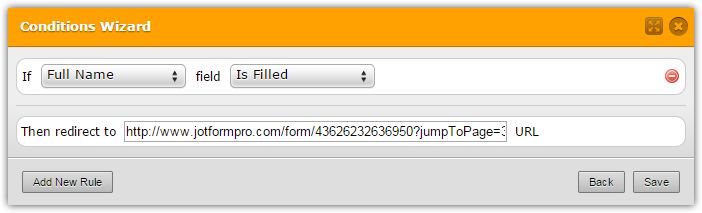
At minimum, you will need at least 2 forms to accomplish.
The 1st form being the first part.
The 2nd form, where the redirection will happen after submission of 1st form, will contain multiple pages.
Upon submission of the first part/form, the form user can be directly put to whichever page in the 2nd form.
I'll try create a demo form. Will get back to you with it as soon as I can.
Thanks.
- Mobile Forms
- My Forms
- Templates
- Integrations
- INTEGRATIONS
- See 100+ integrations
- FEATURED INTEGRATIONS
PayPal
Slack
Google Sheets
Mailchimp
Zoom
Dropbox
Google Calendar
Hubspot
Salesforce
- See more Integrations
- Products
- PRODUCTS
Form Builder
Jotform Enterprise
Jotform Apps
Store Builder
Jotform Tables
Jotform Inbox
Jotform Mobile App
Jotform Approvals
Report Builder
Smart PDF Forms
PDF Editor
Jotform Sign
Jotform for Salesforce Discover Now
- Support
- GET HELP
- Contact Support
- Help Center
- FAQ
- Dedicated Support
Get a dedicated support team with Jotform Enterprise.
Contact SalesDedicated Enterprise supportApply to Jotform Enterprise for a dedicated support team.
Apply Now - Professional ServicesExplore
- Enterprise
- Pricing




























































