-
SkidmoreAsked on December 30, 2014 at 6:42 PM
Hello,
We have been using Stripe to collect payment information on Jotform for a couple months now. As of December 18 Jotform no longer creates customers on Stripe when payment information is added to our forms. I was not aware of the issue until today.
I have tried the following:
Removing and re-adding the Stripe payment integration to the form
Clearing Form Cache
Switching to API Keys instead of Stripe Connect
Switching to Stripe Connect instead of API Keys
Upgrading the Stripe API to the latest version
Creating new Stripe API Keys.
I have confirmed the "Create Account on Stripe" setting.
We use Stripe on two forms and they have both stopped creating customer accounts.
Thank you for your time and help with this issue.
Larry
Larry
-
Ashwin JotForm SupportReplied on December 31, 2014 at 2:05 AM
Hello Larry,
Upon checking your form, I found that you only have one free product in your Stripe question. Since the Stripe Payment question is not mark as required, user can just skip the question without any payment input. I did check your last few submission records and I believe this is the issue you are having. Please check the screenshot below:

In the above submissions, customers seems to have not input the payment details and that is the reason why it is not captured in submission and also not in your Stripe account as well.
There are submission where the payment information is captured. Please check the screenshot below:

I believe these customer must have been created in your Stripe account. Can you please check and confirm on this?
I would also suggest you to mark your Stripe question as required and that should most likely solve your problem. Please check the screenshot below:

We will wait for your response.
Thank you!
-
SkidmoreReplied on December 31, 2014 at 6:19 AM
Thank you for the response. I do not believe that marking the question required is the issue. Here is a link to a different form that gets a lot more use:
http://www.jotformpro.com/form/42894387759982
Since this form gets more submissions it might be more helpful in troubleshooting the issue. As you can see none of the submissions since December 18th have created a Stripe Customer ID. I have have tried to answer the question myself a couple times and was unable to create an account in Stripe.
Below is a screenshot from our Stripe account, as you can see only one account has been created since the 18th and that was done manually by me within Stripe to test the service.

Thanks again for your help. I look forward to resolving this issue.
-
KadeJMReplied on December 31, 2014 at 10:27 AM
I see that you're still having an issue with this and that you have additionally provided us with a screenshot of the related problem from within your stripe account. However, after looking at the screenshot we're unable to view it.
I noticed that the link is broken. Can you please try to reupload it so that we can get a better idea of the situation happening on your end? You can use our upload tool here if that is easier.
Once we have that we'll gladly investigate this furthermore and thank you in advance.
-
SkidmoreReplied on December 31, 2014 at 10:30 AM

Hello,
I uploaded the screenshot above using the upload tool. Can you view it now?
Thanks
-
KadeJMReplied on December 31, 2014 at 12:00 PM
Yes, we're able to view it now thank you. We'll reference that and try to test this to check on your mentioned issue some more and then we'll get back to you as soon as we can.
-
SkidmoreReplied on January 2, 2015 at 10:40 AM
Update
I was able to resolve the issue by switching from a "Free Product" to a "Free Subscription" in the setup. We can now successfully create customers in Stripe.
I'm not sure what broke the original integration since it was working for several months until the 18th of this month. If you have any information related to the issue I'd like to know but it seems the workaround I am using works.
-
KadeJMReplied on January 2, 2015 at 12:43 PM
Please accept my apologies for not getting back to you sooner about this issue. Anyhow, When I was testing this before at the time I was unable to replicate it at first so I needed a little bit more time and I've been able to replicate it now.
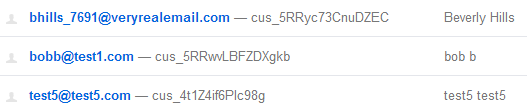
The reason why it works for your subscription when set to free versus your product is because the product needs to be charged otherwise it doesn't count so that information would be ignored by it instead of sending it into stripe. Whereas the subscription on the other hand can be marked free at first and then charged later since a subscription is ongoing.
I had two labeled "odie" and "garfield". Odie was marked as free subscription and comes through regardless and Garfield was a free product which gets ignored as you have already noticed on your end with your own products.

I think this was the way it was programmed to send the information only if there is a charge to be expected or taken so I'm not sure that there's a way to force that.
- Mobile Forms
- My Forms
- Templates
- Integrations
- INTEGRATIONS
- See 100+ integrations
- FEATURED INTEGRATIONS
PayPal
Slack
Google Sheets
Mailchimp
Zoom
Dropbox
Google Calendar
Hubspot
Salesforce
- See more Integrations
- Products
- PRODUCTS
Form Builder
Jotform Enterprise
Jotform Apps
Store Builder
Jotform Tables
Jotform Inbox
Jotform Mobile App
Jotform Approvals
Report Builder
Smart PDF Forms
PDF Editor
Jotform Sign
Jotform for Salesforce Discover Now
- Support
- GET HELP
- Contact Support
- Help Center
- FAQ
- Dedicated Support
Get a dedicated support team with Jotform Enterprise.
Contact SalesDedicated Enterprise supportApply to Jotform Enterprise for a dedicated support team.
Apply Now - Professional ServicesExplore
- Enterprise
- Pricing

































































