-
mybackcrackerAsked on January 1, 2015 at 5:49 PM
-
Elton Support Team LeadReplied on January 1, 2015 at 8:24 PM
Hi,
Yes that's possible when you inject custom CSS codes to your form. Guide: https://www.jotform.com/help/117-How-to-Inject-Custom-CSS-Codes-to-your-Form
If you mean to enlarge the checkbox on the matrix field, you can try the following but this may not work on older browsers. This should work fine on Chrome and Firefox.
input[type="checkbox"]{
width: 30px;
height: 30px;
}
Comparison:

However, you can load your form on the Form Designer if you want to customize further your check box field. There's a separate option for the check boxes when you click it on the Form Designer. See these screenshots.
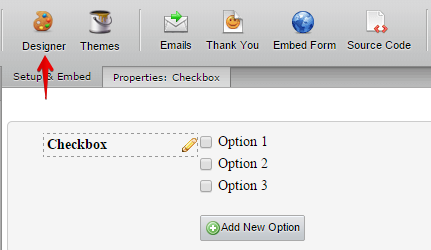
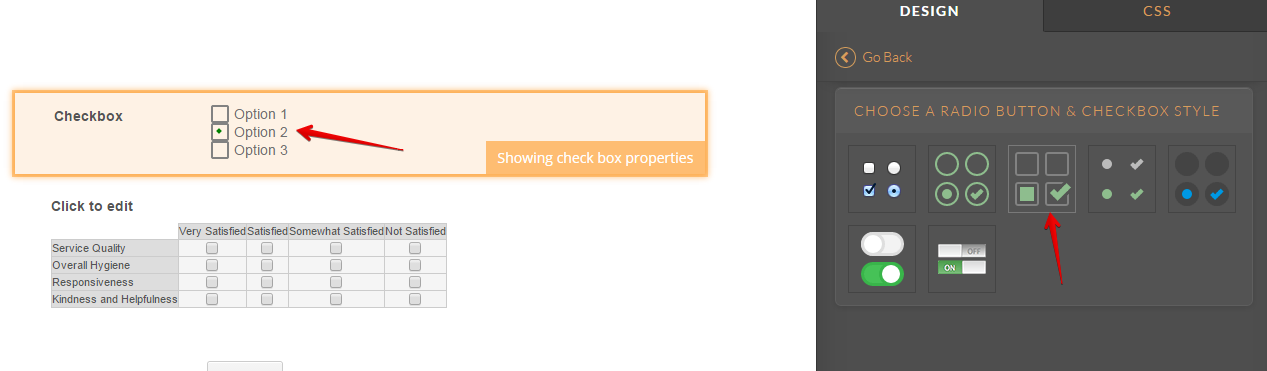
Then use big button size
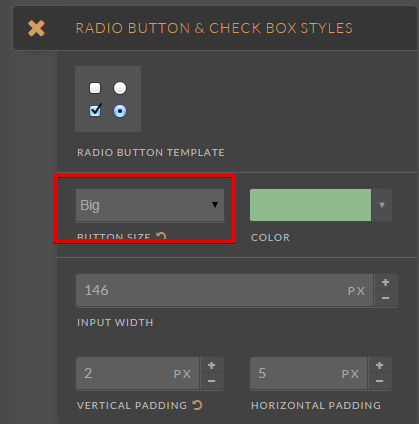
Let us know if you need further help.
Thank you!
-
mybackcrackerReplied on January 2, 2015 at 4:52 PM
- Mobile Forms
- My Forms
- Templates
- Integrations
- INTEGRATIONS
- See 100+ integrations
- FEATURED INTEGRATIONS
PayPal
Slack
Google Sheets
Mailchimp
Zoom
Dropbox
Google Calendar
Hubspot
Salesforce
- See more Integrations
- Products
- PRODUCTS
Form Builder
Jotform Enterprise
Jotform Apps
Store Builder
Jotform Tables
Jotform Inbox
Jotform Mobile App
Jotform Approvals
Report Builder
Smart PDF Forms
PDF Editor
Jotform Sign
Jotform for Salesforce Discover Now
- Support
- GET HELP
- Contact Support
- Help Center
- FAQ
- Dedicated Support
Get a dedicated support team with Jotform Enterprise.
Contact SalesDedicated Enterprise supportApply to Jotform Enterprise for a dedicated support team.
Apply Now - Professional ServicesExplore
- Enterprise
- Pricing



























































