-
greenecar5Asked on January 1, 2015 at 7:42 PM
I am trying to upgrade my service. One of the options is by using a check/purchase order. How do use the option. Thank you.
-
Jeanette JotForm SupportReplied on January 1, 2015 at 10:47 PM
Yes, you can pay via Purchase order. However, the minimum payment is $100 as manual handling is involved. So the first option for you would be able to buy is the Premium bi-yearly subscription
Upon choosing any of the links at the bottom, make sure you choose "Purchase Order" at the Method of Payment field. Fill everything in that page, including your JotForm login (which would be you JotForm Free User name greenecar5 , not the email address)
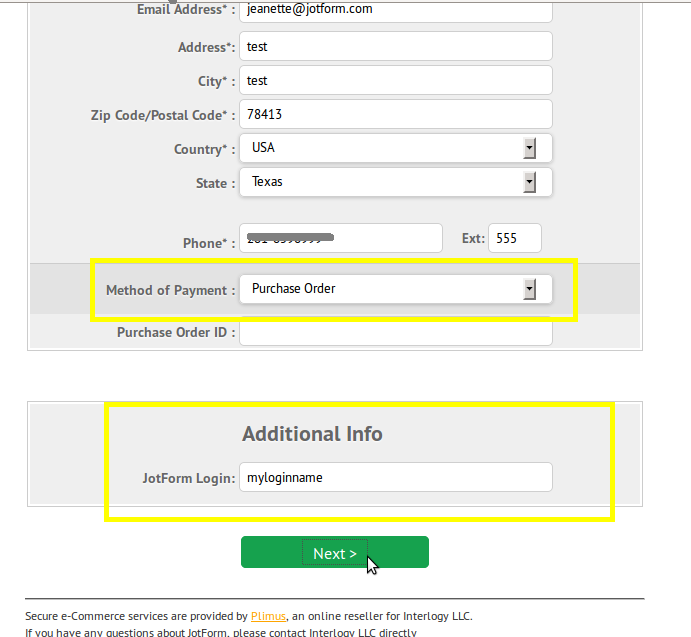
Once you are done, it will redirect you to another page where you will actually see the Address where you must send the check for payment. This is our Payment Gateway's, Plimus. You can hit on "Back" (at the bottom of that page) in order to correct anything, then you can print it.
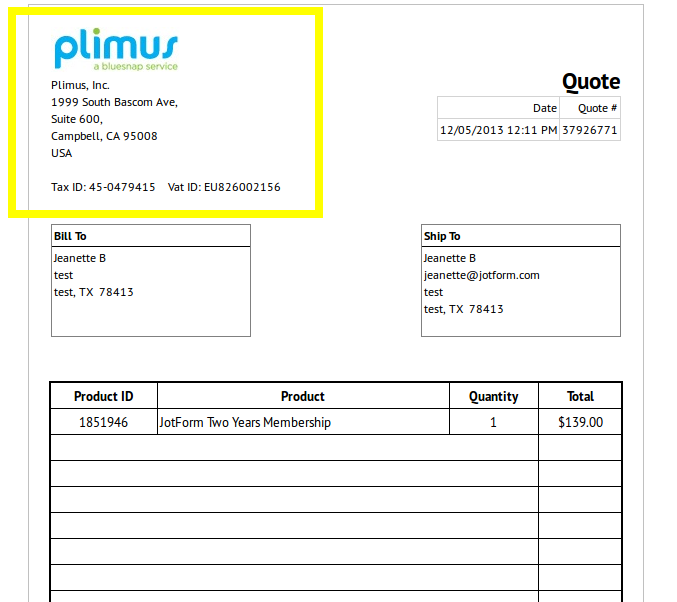
Jotform Premium bi-Yearly subscription $139
https://www.plimus.com/jsp/buynow.jsp?contractId=1851946&
Jotform Economy Yearly subscription $199.95
https://www.plimus.com/jsp/buynow.jsp?contractId=3173680
Jotform Economy Bi-Yearly subscription
https://www.plimus.com/jsp/buynow.jsp?contractId=3176742
Jotform Professional Yearly subscription 0 $499.95https://www.plimus.com/jsp/buynow.jsp?contractId=3135328

Jotform Professional Bi-Yearly subscription
https://www.plimus.com/jsp/buynow.jsp?contractId=3176746
- Mobile Forms
- My Forms
- Templates
- Integrations
- INTEGRATIONS
- See 100+ integrations
- FEATURED INTEGRATIONS
PayPal
Slack
Google Sheets
Mailchimp
Zoom
Dropbox
Google Calendar
Hubspot
Salesforce
- See more Integrations
- Products
- PRODUCTS
Form Builder
Jotform Enterprise
Jotform Apps
Store Builder
Jotform Tables
Jotform Inbox
Jotform Mobile App
Jotform Approvals
Report Builder
Smart PDF Forms
PDF Editor
Jotform Sign
Jotform for Salesforce Discover Now
- Support
- GET HELP
- Contact Support
- Help Center
- FAQ
- Dedicated Support
Get a dedicated support team with Jotform Enterprise.
Contact SalesDedicated Enterprise supportApply to Jotform Enterprise for a dedicated support team.
Apply Now - Professional ServicesExplore
- Enterprise
- Pricing



























































