-
kausewayAsked on January 2, 2015 at 12:20 AM
I have a field that I want to display right another another field. I can use position: relative; and top: -50px; to move it up there but it leaves a gap below it. I think I need to adjust the margin or padding on both fields to get them closer but trying to do anything in the editor doest do anythin. Any help: I attached the form. I want to text to be right below the checkbuttons. I am going to hide both and only display one at a time depending on the checkbox selection.
http://form.jotformpro.com/form/50005155818954
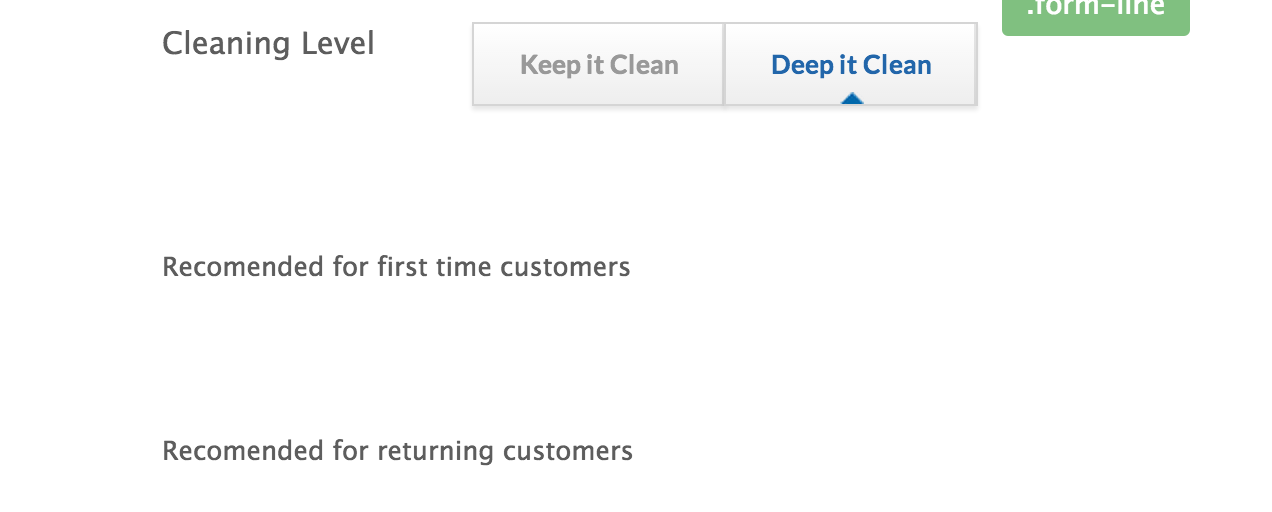
-
Ashwin JotForm SupportReplied on January 2, 2015 at 7:10 AM
Hello kauseway,
Please inject the following custom css code in your form and that should help you:
li#id_35 {
top: -50px;
left: 156px;
}
li#id_36 {
top: -100px;
right: -156px;
}
The following guide should help you in injecting custom css code: https://www.jotform.com/help/117-How-to-Inject-Custom-CSS-Codes
The above custom css code should give you the following output as displayed in the screenshot below:

Hope this helps.
Do get back to us if you have any questions.
Thank you!
-
kausewayReplied on January 2, 2015 at 10:58 AM
Thanks. I was able to do that before but it leaves a gap where the field is supposed to be where I want the entire form to move up with it. Is there nothing in the padding or margins I can use to shink that area down?
-
CharlieReplied on January 2, 2015 at 1:12 PM
Hi,
I needed to clone your form to test my changes. You can check the cloned form that I have here: http://form.jotformpro.com/form/50014652163949. Please check if that's the spacing that you needed. If it is, you can clone it using this guide, How To Clone Existing Form URL.

Let us know if you need more assistance on this.
Thank you.
-
kausewayReplied on January 2, 2015 at 1:34 PM
thanks. that looks better but it broke the form designer which I need to use for other fields!
-
CharlieReplied on January 2, 2015 at 1:49 PM
Hi,
Not sure what you meant by "it broke the form designer"? Did you get a blank page or it didn't load? If that is that case, you just need to log out and log back in. Then try opening again the form in the Form Designer. You can also try clearing your browser and form's cache.
Here's my form designer.

Let us know if the problem still persists after trying the above solutions.
Thank you.
- Mobile Forms
- My Forms
- Templates
- Integrations
- INTEGRATIONS
- See 100+ integrations
- FEATURED INTEGRATIONS
PayPal
Slack
Google Sheets
Mailchimp
Zoom
Dropbox
Google Calendar
Hubspot
Salesforce
- See more Integrations
- Products
- PRODUCTS
Form Builder
Jotform Enterprise
Jotform Apps
Store Builder
Jotform Tables
Jotform Inbox
Jotform Mobile App
Jotform Approvals
Report Builder
Smart PDF Forms
PDF Editor
Jotform Sign
Jotform for Salesforce Discover Now
- Support
- GET HELP
- Contact Support
- Help Center
- FAQ
- Dedicated Support
Get a dedicated support team with Jotform Enterprise.
Contact SalesDedicated Enterprise supportApply to Jotform Enterprise for a dedicated support team.
Apply Now - Professional ServicesExplore
- Enterprise
- Pricing































































