-
sirrocohAsked on January 2, 2015 at 12:22 PM
The form appearance is fine in Internet Explorer but in Google Chrome and Safari the form appearance is different. For instance in Google Chrom and Safari the Email field appear on a new line rather than one the same line. Also all the drop down menus have pull down button missing. Will you please help so the appearance is same across different browsers. Please open the form in different browsers to see what I'm talking about. Thanks.
-
raulReplied on January 2, 2015 at 1:20 PM
I was able to reproduce the issue on my side too, please try to change the width of the textboxes to 300 px.
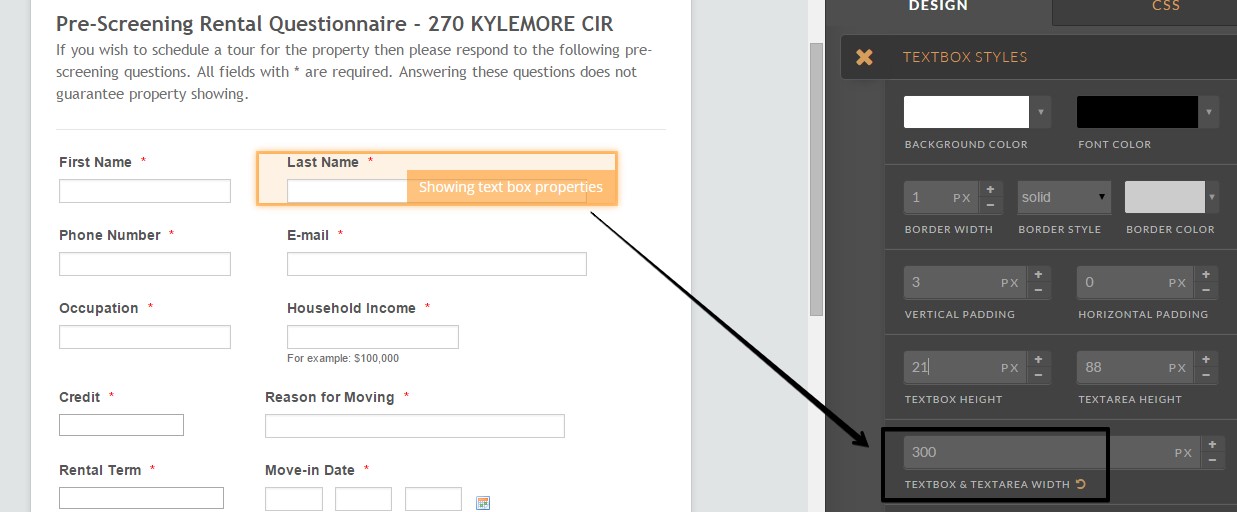
The result should look like this form: http://form.jotformpro.com/form/50014872996967 you can also clone it to your account if you want to.
Let us know if you need further assistance.
Best Regards.
- Mobile Forms
- My Forms
- Templates
- Integrations
- INTEGRATIONS
- See 100+ integrations
- FEATURED INTEGRATIONS
PayPal
Slack
Google Sheets
Mailchimp
Zoom
Dropbox
Google Calendar
Hubspot
Salesforce
- See more Integrations
- Products
- PRODUCTS
Form Builder
Jotform Enterprise
Jotform Apps
Store Builder
Jotform Tables
Jotform Inbox
Jotform Mobile App
Jotform Approvals
Report Builder
Smart PDF Forms
PDF Editor
Jotform Sign
Jotform for Salesforce Discover Now
- Support
- GET HELP
- Contact Support
- Help Center
- FAQ
- Dedicated Support
Get a dedicated support team with Jotform Enterprise.
Contact SalesDedicated Enterprise supportApply to Jotform Enterprise for a dedicated support team.
Apply Now - Professional ServicesExplore
- Enterprise
- Pricing



























































