-
prescotthealingAsked on January 2, 2015 at 6:37 PM
I've created a secure form and integrated Stripe for payment. When I load the form, I get a warning error from any browser I use saying
"Your connection to secure.jotform.us is encrypted with 128-bit encryption. However, this page includes other resources which are not secure. These resources can be viewed by others while in transit, and can be modified by an attacker to change the look of the page.
The connection uses TLS 1.2.
The connection is encrypted and authenticated using AES_128_GCM and uses ECDHE_RSA as the key exchange mechanism."Here is a screenshot of the issue: http://i.imgur.com/ifnAYZd.png
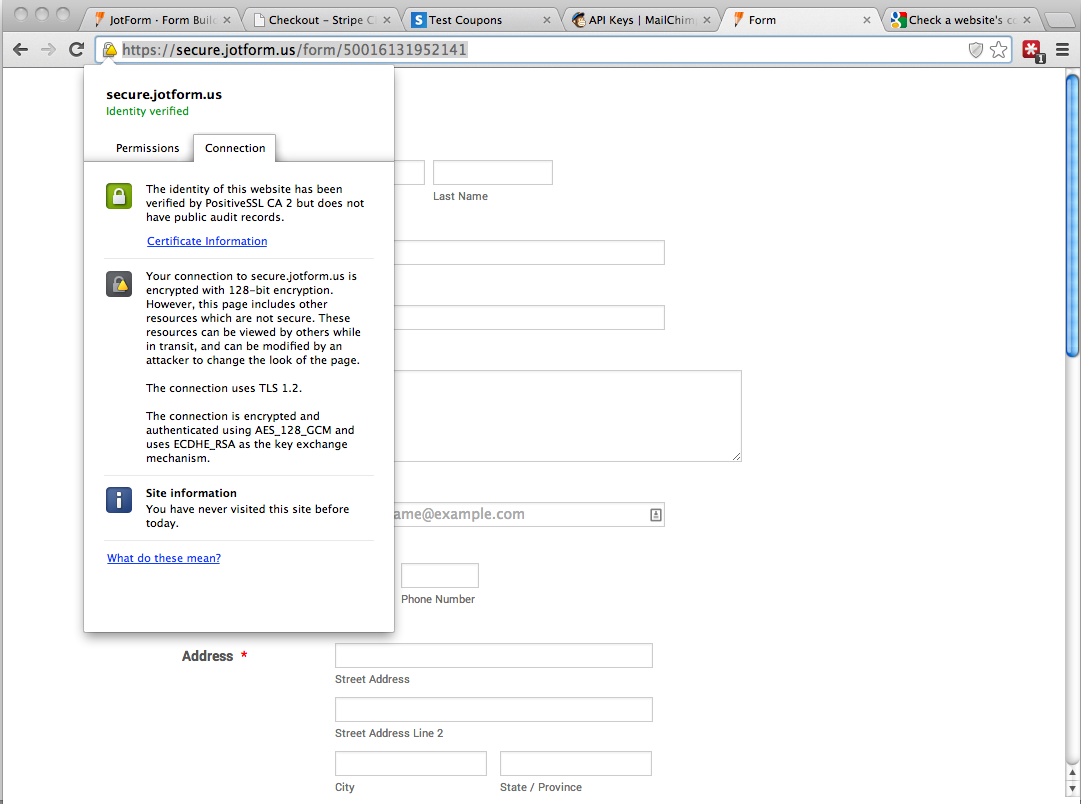
-
Kiran Support Team LeadReplied on January 3, 2015 at 4:39 AM
As I check your JotForm by cloning into my account, I see that the Form Cover image has been added from the Form Designer with http URL and hence causing the issue. I've removed this Form cover from the Form Designer and I was able to see the JotForm in Secure mode without any issues. You can also remove the Form Cover image by loading the JotForm in Designer mode. Please see the screenshot below :

Once the JotForm is loaded click on Form Cover and then Remove to clear the URL. Now, save the JotForm and check if the issue is resolved.
Hope this information helps. Please let us know if you need any further assistance.
Thank you!!
- Mobile Forms
- My Forms
- Templates
- Integrations
- INTEGRATIONS
- See 100+ integrations
- FEATURED INTEGRATIONS
PayPal
Slack
Google Sheets
Mailchimp
Zoom
Dropbox
Google Calendar
Hubspot
Salesforce
- See more Integrations
- Products
- PRODUCTS
Form Builder
Jotform Enterprise
Jotform Apps
Store Builder
Jotform Tables
Jotform Inbox
Jotform Mobile App
Jotform Approvals
Report Builder
Smart PDF Forms
PDF Editor
Jotform Sign
Jotform for Salesforce Discover Now
- Support
- GET HELP
- Contact Support
- Help Center
- FAQ
- Dedicated Support
Get a dedicated support team with Jotform Enterprise.
Contact SalesDedicated Enterprise supportApply to Jotform Enterprise for a dedicated support team.
Apply Now - Professional ServicesExplore
- Enterprise
- Pricing




























































