-
drjaxAsked on January 5, 2015 at 5:08 AM
This will be difficult to explain, but I'll try to simplify it. Also, I've attached a prototype form I developed two years ago, but never used.
Basically, I want the form user (professional clinician) to complete the form by adding patient name, subjective information from the patient, objective information (observed by the clinician), mental status of the patient, diagnosis with symptoms that are still present, comments (therapy information), and plan (strategy) for upcoming visit.
From the brief form completion, I'd like to get a narrative printout that can be uploaded into the electronic record. Below is the type of narrative I'm looking for (not exact), but you may be able to understand the type of narrative I'm trying to create. I imagine this will be difficult or maybe impossible.
Thanks for your help.

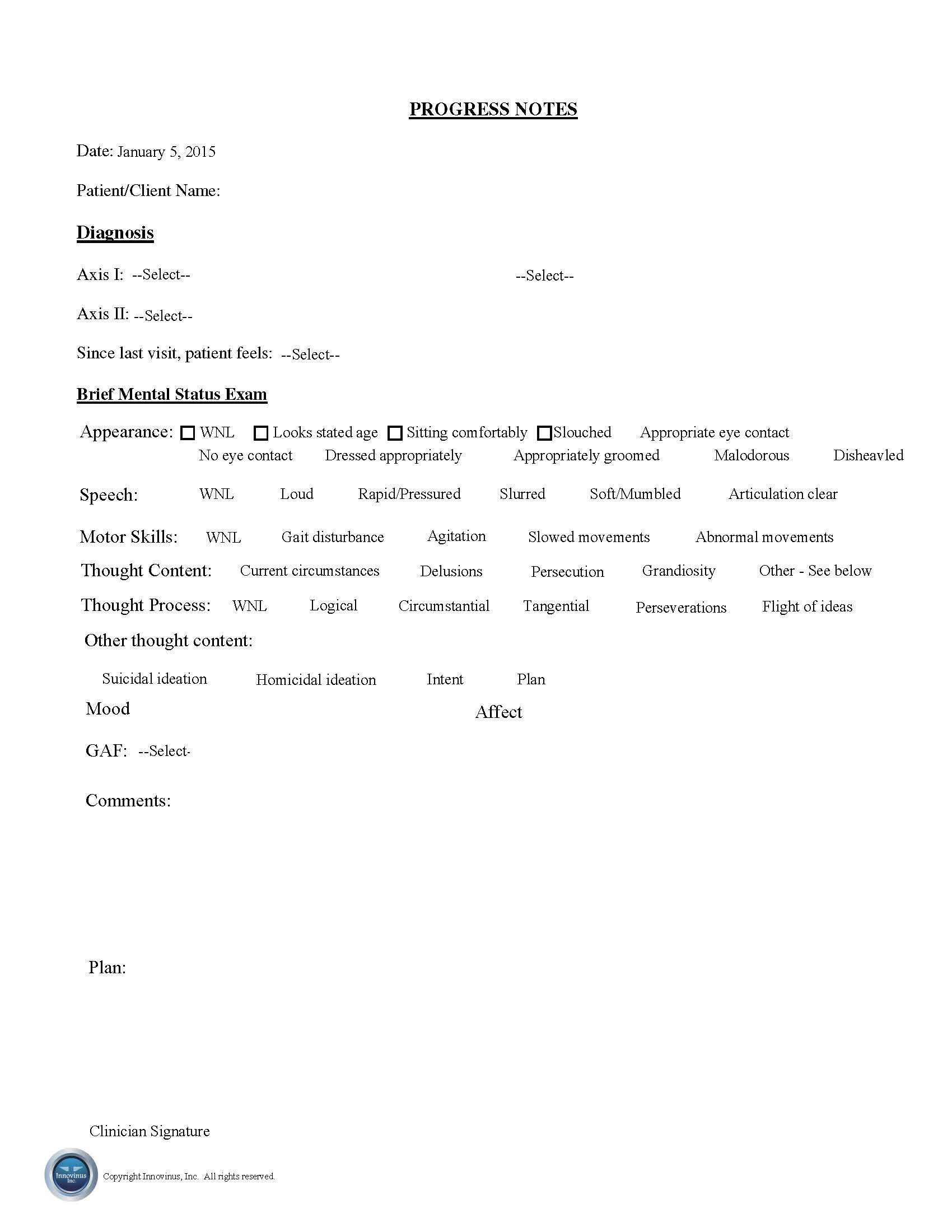
-
BenReplied on January 5, 2015 at 10:37 AM
Hi,
I have created a quick example that would show you what I think that you wanted to achieve: http://form.jotformpro.com/form/50044074228952
Please take a look and let us know if that is correct.
If not could you please give us a bit more details?
In case you want to take a closer look at the jotform you can clone it to your account following these steps: How to Clone an Existing Form from a URL
Best Regards,
Ben -
drjaxReplied on January 5, 2015 at 11:37 AM
Thanks Ben,
You are on the right track. Would you mind telling me how you did it? Good job.
Jack
-
BenReplied on January 5, 2015 at 12:55 PM
Hi Jack,
Great and thank you :)
Now if you want to show them like that on the jotform, you would need to use the Text field as I had in the jotform example above.

You will need to take a look at this guide to get familiar with all of the filed tags and how to change them: How to find Field IDs & Names
Now what you would need is to do the following grab all of the names / tags of the fields and add them within the curly brackets and they will show the value that was selected, or the values that were selected.
In my example this is the content of the Text field:
{fullName} feels {currentState} and my brief mental status would be that {fullName} {briefMental}
and based on the selections above it it was shown.
You would need to add each of the elements you want as well as the text in it manually for the first time and then it would capture the details properly by itself following the template you have created.
The same can be done in the email body, with the only difference of having the field tags available to you on their right side, so it should make it easier for you to create the custom layout that you can then just copy over to the Text field.

I would also like to suggest Narrative Fields - [Fill in the blanks] widget, although I am not sure if that would offer you everything that you are after.
Do let us know if you have any further questions.
Best Regards,
Ben -
drjaxReplied on January 5, 2015 at 5:19 PM
Thanks again Ben!
I really need all of the narrative to be in a separate document instead of somewhere else on the same page. Can that be done?
Jack
-
BenReplied on January 5, 2015 at 5:41 PM
Hi Jack,
I presume that you can set the emails to be sent to some end point which would could then save the data in some format you are looking for.
There are 2 links that I was able to quickly find: http://www.labnol.org/internet/convert-email-pdf/28330/
and http://lifehacker.com/pdf-convert-instantly-turns-an-email-into-a-pdf-1472640172
What it would do is accept your emails as you send them and turn them into PDF files for you.
If that is something that would work for you, you could set the emails to be sent from your own email to them after submission and they would send you back the email with the PDF file attached.
These guides will help you set the emails up:
How to use Mandrill to Send Emails From Your Own Email Address
Best Regards,
Ben
- Mobile Forms
- My Forms
- Templates
- Integrations
- INTEGRATIONS
- See 100+ integrations
- FEATURED INTEGRATIONS
PayPal
Slack
Google Sheets
Mailchimp
Zoom
Dropbox
Google Calendar
Hubspot
Salesforce
- See more Integrations
- Products
- PRODUCTS
Form Builder
Jotform Enterprise
Jotform Apps
Store Builder
Jotform Tables
Jotform Inbox
Jotform Mobile App
Jotform Approvals
Report Builder
Smart PDF Forms
PDF Editor
Jotform Sign
Jotform for Salesforce Discover Now
- Support
- GET HELP
- Contact Support
- Help Center
- FAQ
- Dedicated Support
Get a dedicated support team with Jotform Enterprise.
Contact SalesDedicated Enterprise supportApply to Jotform Enterprise for a dedicated support team.
Apply Now - Professional ServicesExplore
- Enterprise
- Pricing






























































