-
crussellAsked on January 5, 2015 at 4:37 PM
My form SUBMIT button properties keep reverting back to only my email address (account holder).
It is not keeping additional recipients emails even with a comma and a space between addresses?
Please advise? (screen shot instructions aren't working...I followed the instructions but no one else is receiving the test emails.)
Thank You,
Cindy Russell/Eagle Granite
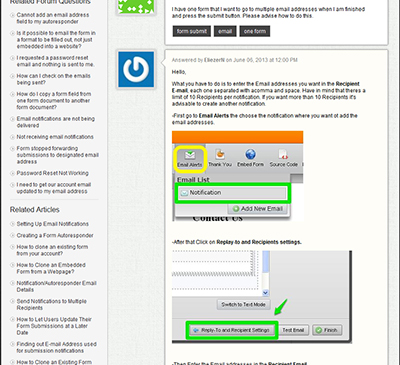
-
BenReplied on January 5, 2015 at 4:47 PM
Hi Cindy,
There are many reasons why our system only sends test emails to the email of the account holder:
1. these are test emails so they should be sent to only 1 person that is expecting them
2. sending to non-account holders email address would be misused for sending spam emails
3. isolating the probable issues that might affect emails to not be receivedThere are only 3 that I could tell you off of my head.
Now what you should do to test it is to make a submission on your jotform instead. This way you are testing the conditions and all other parts of the jotform and test if the emails are properly sent to everyone on the list.
You of course do this after checking everything over Test Email and confirming that it should be OK.
Do let us know how it goes and if you have any further questions.
Best Regards,
Ben
- Mobile Forms
- My Forms
- Templates
- Integrations
- INTEGRATIONS
- See 100+ integrations
- FEATURED INTEGRATIONS
PayPal
Slack
Google Sheets
Mailchimp
Zoom
Dropbox
Google Calendar
Hubspot
Salesforce
- See more Integrations
- Products
- PRODUCTS
Form Builder
Jotform Enterprise
Jotform Apps
Store Builder
Jotform Tables
Jotform Inbox
Jotform Mobile App
Jotform Approvals
Report Builder
Smart PDF Forms
PDF Editor
Jotform Sign
Jotform for Salesforce Discover Now
- Support
- GET HELP
- Contact Support
- Help Center
- FAQ
- Dedicated Support
Get a dedicated support team with Jotform Enterprise.
Contact SalesDedicated Enterprise supportApply to Jotform Enterprise for a dedicated support team.
Apply Now - Professional ServicesExplore
- Enterprise
- Pricing



























































