-
TeapotValleyAsked on January 6, 2015 at 3:17 PM
This is not something that I want done automatically, as there aren't massive amounts that I have to do. But only some of the information is what I need copied over (say, 20 fields). I tried doing a Paste Append but didn't seem to work, even if I matched up the field names between the form and the database.
-
jonathanReplied on January 6, 2015 at 4:09 PM
Hi,
There is really no direct export to Access database unlike the other bigger databases like MySQL, DB2 or MSSQL.. you can check them here
You can also use POST Data method to export direct to MySQL
user guide: -How-to-send-Submissions-to-Your-MySQL-Database-Using-PHP
You can test the POST Data anytime.
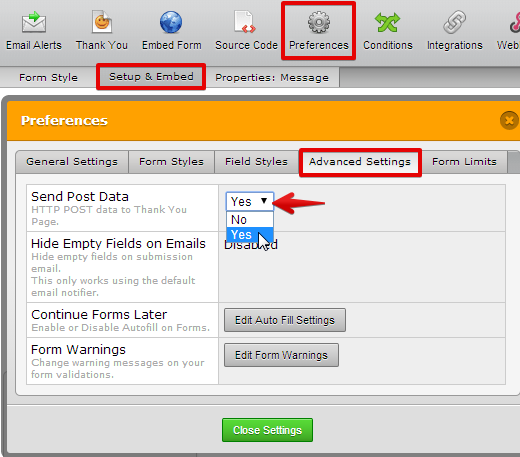
To what I know, the simplest way to put your submission data to the MS Access database is by exporting the data first as CSV file and then just use the import data from file functionality of MS Access.
You can get the jotform submission data in CSV file format using this guide
or
-How-to-Partially-Download-Form-Submissions-as-Excel-CSV-PDF
When you get the CSV data, you can put it on a directory/folder where you can point from the MS Access were to automatically import the data.
Hope this help. Please let us know if you need further assistance.
Thanks.
- Mobile Forms
- My Forms
- Templates
- Integrations
- INTEGRATIONS
- See 100+ integrations
- FEATURED INTEGRATIONS
PayPal
Slack
Google Sheets
Mailchimp
Zoom
Dropbox
Google Calendar
Hubspot
Salesforce
- See more Integrations
- Products
- PRODUCTS
Form Builder
Jotform Enterprise
Jotform Apps
Store Builder
Jotform Tables
Jotform Inbox
Jotform Mobile App
Jotform Approvals
Report Builder
Smart PDF Forms
PDF Editor
Jotform Sign
Jotform for Salesforce Discover Now
- Support
- GET HELP
- Contact Support
- Help Center
- FAQ
- Dedicated Support
Get a dedicated support team with Jotform Enterprise.
Contact SalesDedicated Enterprise supportApply to Jotform Enterprise for a dedicated support team.
Apply Now - Professional ServicesExplore
- Enterprise
- Pricing



























































