-
amckinn6Asked on January 7, 2015 at 1:25 PM
I have an iconic department photo to use for the background of the form. It is only giving me the option to use the photo inside the box with the text. I wan the photo to be the background outside the text box. It states that I can upload and image but the button is not showing up. Please help.
Thank you,
Ale
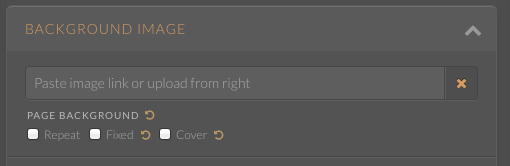
-
MikeReplied on January 7, 2015 at 3:17 PM
Thank you for contacting us.
I have attached a bug report ticket about this issue.
In the meantime, use the following steps to change the background:
1. Clear the current background using the X icon.
2. Save your changes and close the Form Designer.
3. Re-open the Form Designer, and you will see a fresh Upload icon.
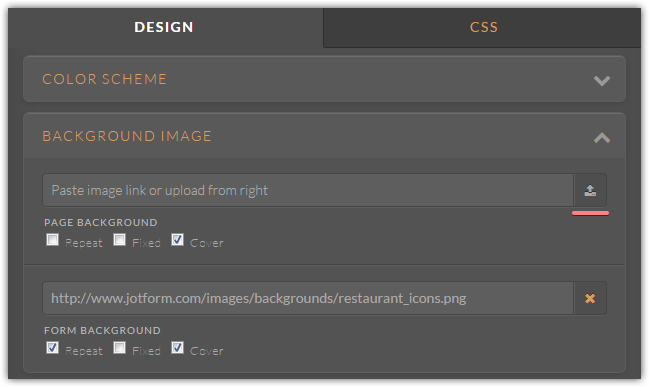
-
alp_denizReplied on June 27, 2015 at 8:00 PM
I have tested the issue and it seems to be already resolved. Could you please confirm?
Kind regards
- Mobile Forms
- My Forms
- Templates
- Integrations
- INTEGRATIONS
- See 100+ integrations
- FEATURED INTEGRATIONS
PayPal
Slack
Google Sheets
Mailchimp
Zoom
Dropbox
Google Calendar
Hubspot
Salesforce
- See more Integrations
- Products
- PRODUCTS
Form Builder
Jotform Enterprise
Jotform Apps
Store Builder
Jotform Tables
Jotform Inbox
Jotform Mobile App
Jotform Approvals
Report Builder
Smart PDF Forms
PDF Editor
Jotform Sign
Jotform for Salesforce Discover Now
- Support
- GET HELP
- Contact Support
- Help Center
- FAQ
- Dedicated Support
Get a dedicated support team with Jotform Enterprise.
Contact SalesDedicated Enterprise supportApply to Jotform Enterprise for a dedicated support team.
Apply Now - Professional ServicesExplore
- Enterprise
- Pricing




























































