-
IEHAAsked on January 7, 2015 at 3:48 PM
I have tried to make changes to the display width of my Name, Address, etc... quick tool fields; however, the only place I can find to alter them is in the design section. When there, the only place I can find is on the right side and applies to the entire form. I cannot find a way to simply alter the widths for each individual field.
Regards,
-Tim
-
MikeReplied on January 7, 2015 at 5:34 PM
It is possible to change the size of the Email and Number fields, other fields of the Quick Tools sections are being considered as the custom layout fields, so that they have their predefined styles.
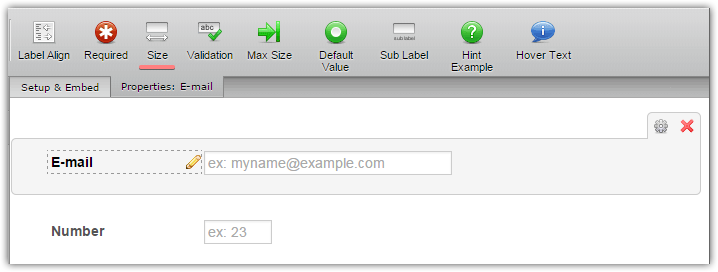
If you need more control over the form styles, you can inject your own custom CSS to style the form. Please take a look at the following guide to get the idea:
Customize your Form using Custom CSS Codes
If you need any further assistance on this, please let us know.
- Mobile Forms
- My Forms
- Templates
- Integrations
- INTEGRATIONS
- See 100+ integrations
- FEATURED INTEGRATIONS
PayPal
Slack
Google Sheets
Mailchimp
Zoom
Dropbox
Google Calendar
Hubspot
Salesforce
- See more Integrations
- Products
- PRODUCTS
Form Builder
Jotform Enterprise
Jotform Apps
Store Builder
Jotform Tables
Jotform Inbox
Jotform Mobile App
Jotform Approvals
Report Builder
Smart PDF Forms
PDF Editor
Jotform Sign
Jotform for Salesforce Discover Now
- Support
- GET HELP
- Contact Support
- Help Center
- FAQ
- Dedicated Support
Get a dedicated support team with Jotform Enterprise.
Contact SalesDedicated Enterprise supportApply to Jotform Enterprise for a dedicated support team.
Apply Now - Professional ServicesExplore
- Enterprise
- Pricing



























































