-
hrockssmAsked on January 7, 2015 at 5:25 PM
-
abajan Jotform SupportReplied on January 7, 2015 at 6:33 PM
Hi again,
There are two widgets which come to mind:
This example has the former but in some instances the latter may be more suitable. (You can't currently use both in the same form though.) This guide shows how to use widgets as a whole but if you need further information on how to make best use of the aforementioned ones, we'd be happy to provide it. Incidentally, if you just wanted to know where to find the Free Text (HTML) tool mentioned in the other thread, it has been renamed simply Text and is now located in the Form Tools menu:
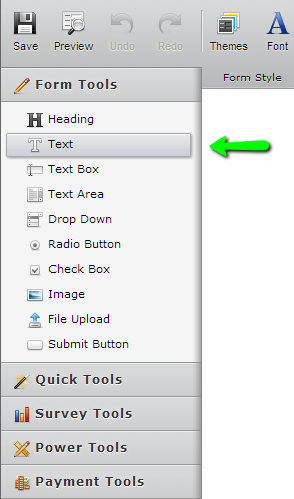
Thanks -
abajan Jotform SupportReplied on January 7, 2015 at 7:56 PM
Actually, additional tests I recently ran showed that you can use the Form Tabs and Progress Bar widgets in the same jotform (as in this clone of the first example) but it seems that the former needs to be added to the form before the latter.
- Mobile Forms
- My Forms
- Templates
- Integrations
- INTEGRATIONS
- See 100+ integrations
- FEATURED INTEGRATIONS
PayPal
Slack
Google Sheets
Mailchimp
Zoom
Dropbox
Google Calendar
Hubspot
Salesforce
- See more Integrations
- Products
- PRODUCTS
Form Builder
Jotform Enterprise
Jotform Apps
Store Builder
Jotform Tables
Jotform Inbox
Jotform Mobile App
Jotform Approvals
Report Builder
Smart PDF Forms
PDF Editor
Jotform Sign
Jotform for Salesforce Discover Now
- Support
- GET HELP
- Contact Support
- Help Center
- FAQ
- Dedicated Support
Get a dedicated support team with Jotform Enterprise.
Contact SalesDedicated Enterprise supportApply to Jotform Enterprise for a dedicated support team.
Apply Now - Professional ServicesExplore
- Enterprise
- Pricing



























































