-
radanzaAsked on January 7, 2015 at 6:06 PM
It seems to never save as a theme, possibly a timeout. I have tried on firefox and chrome. Please advise.
-
Welvin Support Team LeadReplied on January 7, 2015 at 8:31 PM
Hi,
You have posted this one a while ago and I have already answered the question. But I have just tried it again and saving design to our theme store doesn't give me any issues. I have successfully added my design in Private Mode:
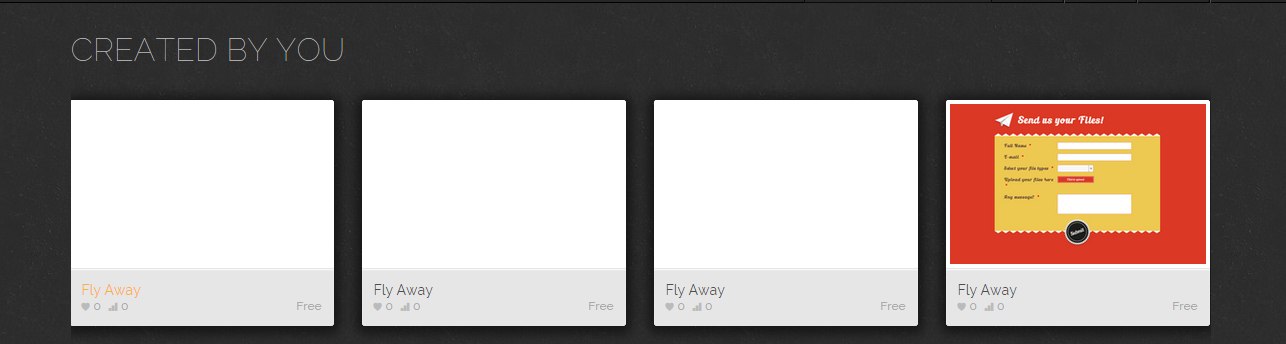
As you could see, I was able to add it four times.
Thanks
-
Welvin Support Team LeadReplied on January 7, 2015 at 8:39 PM
Please try the following:
a. Logout from your account
b. Clear your browser's cache and cookies for Jotform
c. Login again
d. Navigate to Theme Store and add back the theme design.
Let us know if you still can't do it. Also, use Google Chrome or Mozilla Firefox.
And while adding the design, Press F12 (if you're using Google Chrome) to open the developers tab. Find and click "Console" to see if there are errors in the area:
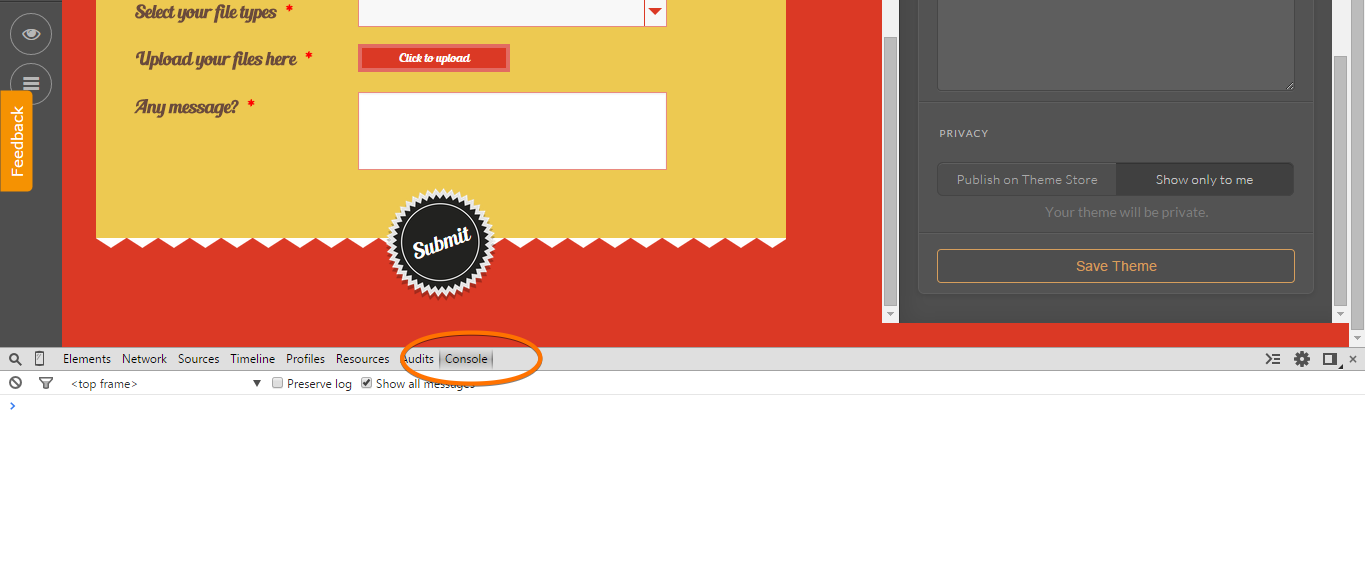
Thanks
-
radanzaReplied on January 7, 2015 at 8:45 PM
Sorry it seemed that it was connection issues. it's fine now.
-
Welvin Support Team LeadReplied on January 7, 2015 at 9:53 PM
That's great to know! Please do not hesitate to get back to us if you need further assistance.
Thank you for using Jotform!
- Mobile Forms
- My Forms
- Templates
- Integrations
- INTEGRATIONS
- See 100+ integrations
- FEATURED INTEGRATIONS
PayPal
Slack
Google Sheets
Mailchimp
Zoom
Dropbox
Google Calendar
Hubspot
Salesforce
- See more Integrations
- Products
- PRODUCTS
Form Builder
Jotform Enterprise
Jotform Apps
Store Builder
Jotform Tables
Jotform Inbox
Jotform Mobile App
Jotform Approvals
Report Builder
Smart PDF Forms
PDF Editor
Jotform Sign
Jotform for Salesforce Discover Now
- Support
- GET HELP
- Contact Support
- Help Center
- FAQ
- Dedicated Support
Get a dedicated support team with Jotform Enterprise.
Contact SalesDedicated Enterprise supportApply to Jotform Enterprise for a dedicated support team.
Apply Now - Professional ServicesExplore
- Enterprise
- Pricing



























































