-
groupsingAsked on January 7, 2015 at 9:56 PM
How can I show a option (Congratulation!!!! message) as below in Auto Responder or Notifier?

It is because I can't choose these (Form Fields) in Auto Responder or Notifier, you can see the preview as below

Thanks a lot!!!!
-
Welvin Support Team LeadReplied on January 8, 2015 at 12:48 AM
Hi,
By default, headers, texts and images are not included in the notification/autoresponder emails. If you want these fields to appear in the email, you will have to manually add it to the email body area. You can insert a row in the area for these fields:
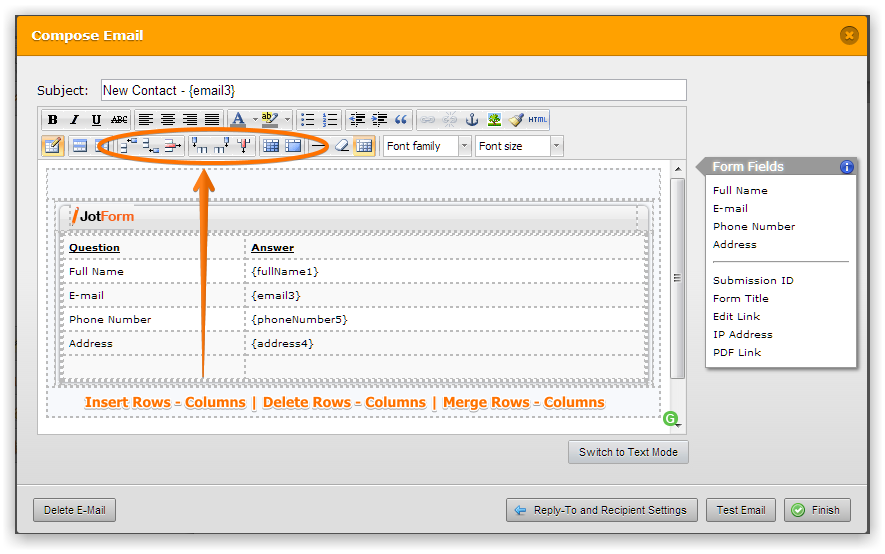
Since you have these in the conditional logic, I would advise creating another notifier/autoresponder for each of the messages. Then send it out based on the result. This guide: https://www.jotform.com/help/167-How-to-send-to-a-specific-email-address-based-on-a-selection.
Let us know if you need further assistance.
Thank you!
- Mobile Forms
- My Forms
- Templates
- Integrations
- INTEGRATIONS
- See 100+ integrations
- FEATURED INTEGRATIONS
PayPal
Slack
Google Sheets
Mailchimp
Zoom
Dropbox
Google Calendar
Hubspot
Salesforce
- See more Integrations
- Products
- PRODUCTS
Form Builder
Jotform Enterprise
Jotform Apps
Store Builder
Jotform Tables
Jotform Inbox
Jotform Mobile App
Jotform Approvals
Report Builder
Smart PDF Forms
PDF Editor
Jotform Sign
Jotform for Salesforce Discover Now
- Support
- GET HELP
- Contact Support
- Help Center
- FAQ
- Dedicated Support
Get a dedicated support team with Jotform Enterprise.
Contact SalesDedicated Enterprise supportApply to Jotform Enterprise for a dedicated support team.
Apply Now - Professional ServicesExplore
- Enterprise
- Pricing





























































