-
childrenbeyondourbordersAsked on January 8, 2015 at 11:32 AM
I have a form which has the old theme selected and wont let me use the new designer form. Maybe I just dont know how to do it. Please help!
Page URL: http://www.chbob.org/zumbathon.html -
CharlieReplied on January 8, 2015 at 1:24 PM
Hi,
I've cloned your form and remove the theme in my end. You can check this cloned that I have: http://www.jotform.com/form/50075202895959.
You can remove or change to default by doing the following.
1. Click the "Themes" option.
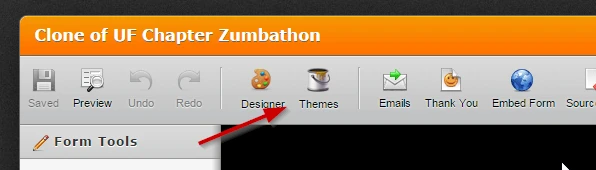
2. Choose the "Default Theme" and click "Save".
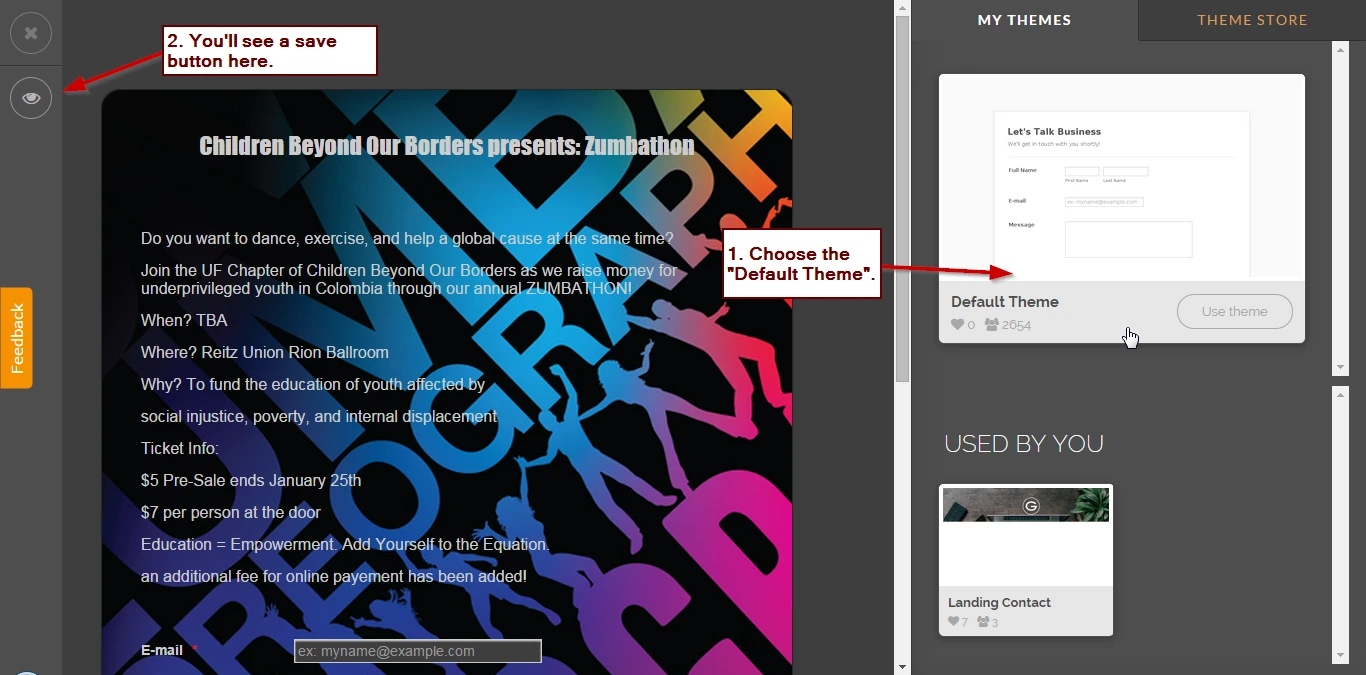
3. If the above does not work, you can try using the "Preferences"->"Form Styles". Change the "Theme" option to "Default" and/or remove the CSS codes under "Inject Custom CSS".
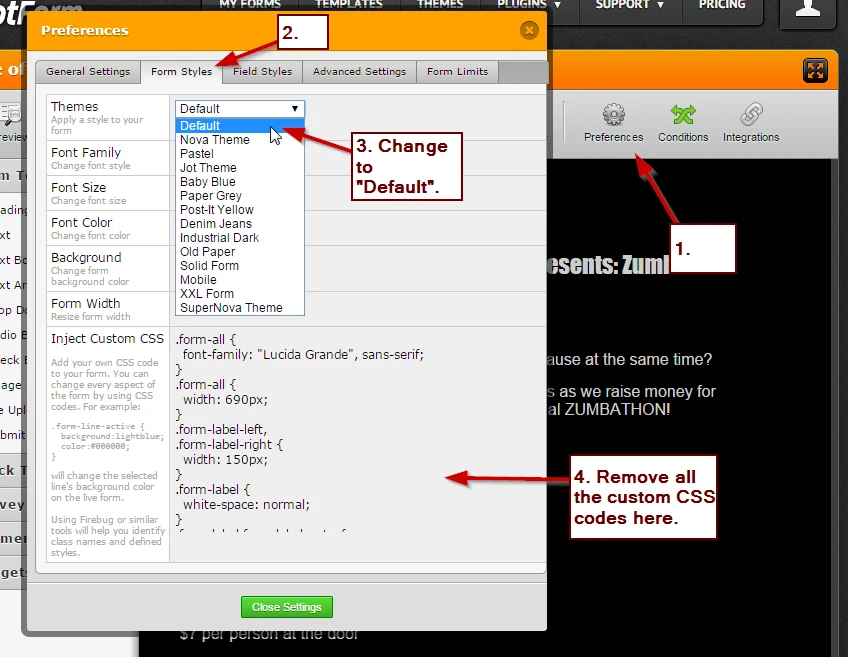
4. After that save the changes and you can also try clearing your form's cache.
I hope that helps. Let us know if this works.
Thank you.
-
childrenbeyondourbordersReplied on January 20, 2015 at 10:53 AMThank you!
"Individually, we are one drop. Together, we are an ocean." - Ryunosuke
Satoro
"Individualmente, somos una gota. Juntos, somos un océano" - Ryunosuke
Satoro
*---*
Andrea Ortega
Children Beyond Our Borders, Inc.
Executive Director
University of Central Florida '15
Master's Non-Profit Management
(786) 486-5689
andreao@chbob.org
... -
CharlieReplied on January 20, 2015 at 11:01 AM
You're welcome. If you need any assistance again please do let us know by opening a new thread here in the forum.
Kind regards.
- Mobile Forms
- My Forms
- Templates
- Integrations
- INTEGRATIONS
- See 100+ integrations
- FEATURED INTEGRATIONS
PayPal
Slack
Google Sheets
Mailchimp
Zoom
Dropbox
Google Calendar
Hubspot
Salesforce
- See more Integrations
- Products
- PRODUCTS
Form Builder
Jotform Enterprise
Jotform Apps
Store Builder
Jotform Tables
Jotform Inbox
Jotform Mobile App
Jotform Approvals
Report Builder
Smart PDF Forms
PDF Editor
Jotform Sign
Jotform for Salesforce Discover Now
- Support
- GET HELP
- Contact Support
- Help Center
- FAQ
- Dedicated Support
Get a dedicated support team with Jotform Enterprise.
Contact SalesDedicated Enterprise supportApply to Jotform Enterprise for a dedicated support team.
Apply Now - Professional ServicesExplore
- Enterprise
- Pricing



























































