-
hdelashmitAsked on January 8, 2015 at 3:22 PM
From the Quick Tools, I added an address to my form, but there is no field for Name in the address section. I tried adding a Name field right above it and changing the heading for that field, but then the name field is spaced too far above the rest of the address section. Is there any way to add the Name to the address section, or do I just need to create each field individually?
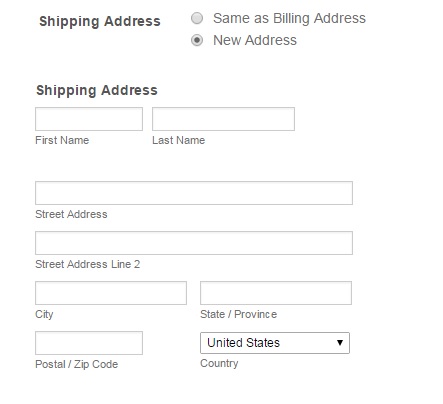
-
raulReplied on January 8, 2015 at 4:40 PM
I'm sorry, but I don't fully understand your question.
Are you maybe referring to the labels of the fields? Is this what you're trying to accomplish: http://form.jotformpro.com/form/50076816569969
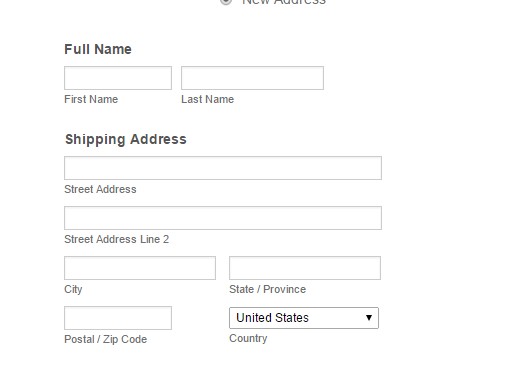
If it is, then you can right-click the field, click on "Show Properties" and enter the desired label on the "Question" field.
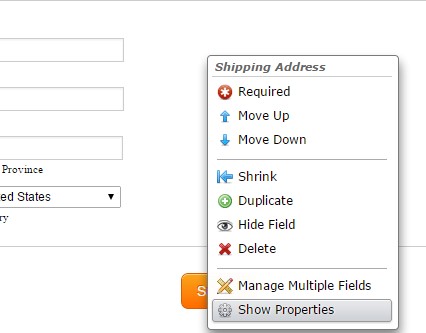
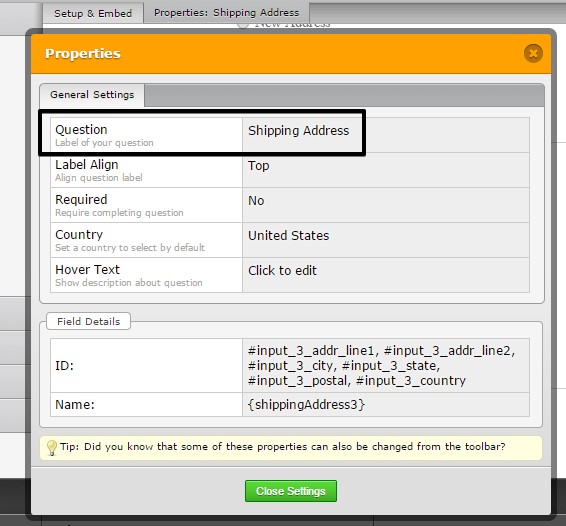
You can also clone the form to your account if you want to.
If you're referring to something else, please let us know and we'll be happy to help.
Thanks. -
hdelashmitReplied on January 8, 2015 at 5:07 PM
Thanks for getting back to me, however, the question that I entered originally is not what is showing up on the forum, so I will re-phrase:
I do not want to change a label name. I just want to have one label (called Shipping Address) that includes a field for the name, as well as a field for the street address, city, state, etc.
I do not want the name to be a separate field than the rest of the address.

-
raulReplied on January 8, 2015 at 6:19 PM
My apologies, I totally misunderstood your question.
Thank you for providing the screenshot, it was very helpful.Please try to inject the following CSS code in your form:
li#id_5 {
padding-bottom: 0;
}li#id_3 {
padding-top: 0;
}The result should be the following:
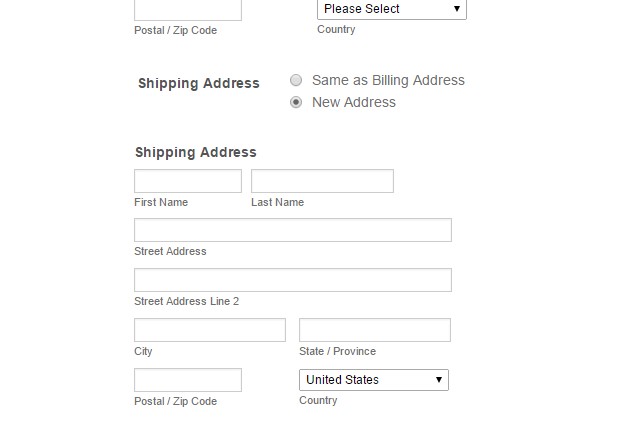
I've also updated my demo form so you can see it live.
Let us know if this works for you.
Thank you.
- Mobile Forms
- My Forms
- Templates
- Integrations
- INTEGRATIONS
- See 100+ integrations
- FEATURED INTEGRATIONS
PayPal
Slack
Google Sheets
Mailchimp
Zoom
Dropbox
Google Calendar
Hubspot
Salesforce
- See more Integrations
- Products
- PRODUCTS
Form Builder
Jotform Enterprise
Jotform Apps
Store Builder
Jotform Tables
Jotform Inbox
Jotform Mobile App
Jotform Approvals
Report Builder
Smart PDF Forms
PDF Editor
Jotform Sign
Jotform for Salesforce Discover Now
- Support
- GET HELP
- Contact Support
- Help Center
- FAQ
- Dedicated Support
Get a dedicated support team with Jotform Enterprise.
Contact SalesDedicated Enterprise supportApply to Jotform Enterprise for a dedicated support team.
Apply Now - Professional ServicesExplore
- Enterprise
- Pricing




























































