-
entrogenAsked on January 8, 2015 at 3:58 PM
For example: Under "Email", someone puts joe@gmail.com. I don't want to accept gmail or yahoo addresses. How would I do this?
Thanks
Page URL: http://www.entrogen.com/web2/contact -
raulReplied on January 8, 2015 at 5:18 PM
A way that I can think of to accomplish this, would be using conditional logic in order to hide the submit button (so the form cannot be submitted) if the entered email address contains the word "gmail" or "yahoo"
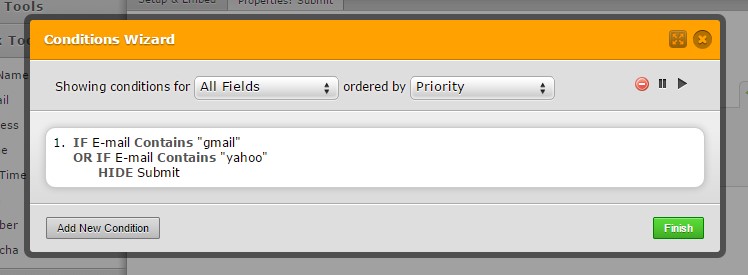
Please take a look at this form: http://form.jotformpro.com/form/50076233582957 and let us know if this could work for you.
If it does, feel free to clone it to your account to check it further.
Thanks. -
entrogenReplied on February 2, 2015 at 8:37 PM
This is a good workaround. Do you have any other suggestions? It would be nice to have some feedback such as "Gmail addresses are not accepted" so that the user could correct his input. The tooltip in the sidebar does not accomplish this very well apparently since I'm still receiving Gmail addresses. Thanks!
-
Elton Support Team LeadReplied on February 3, 2015 at 1:23 AM
@entrogen
We actually have a feature where you can disallow free email addresses like gmail, yahoo & hotmail.
Just open your email field properties and set "Disallow Free Addresses" to Yes.
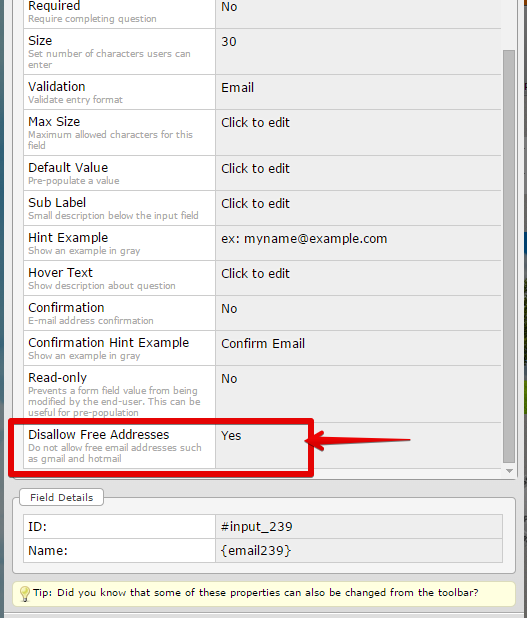
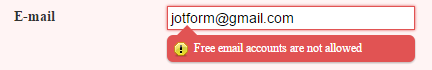
Hope this helps. Thank you!
-
entrogenReplied on February 3, 2015 at 1:37 PM
@EltonCris
Thank you.
-
raulReplied on February 3, 2015 at 2:46 PM
On behalf of my colleague, you're welcome.
Feel free to contact us again if you need assistance.
Thanks. -
alexositReplied on October 17, 2016 at 7:18 AM
-
jonathanReplied on October 17, 2016 at 9:23 AM
- Mobile Forms
- My Forms
- Templates
- Integrations
- INTEGRATIONS
- See 100+ integrations
- FEATURED INTEGRATIONS
PayPal
Slack
Google Sheets
Mailchimp
Zoom
Dropbox
Google Calendar
Hubspot
Salesforce
- See more Integrations
- Products
- PRODUCTS
Form Builder
Jotform Enterprise
Jotform Apps
Store Builder
Jotform Tables
Jotform Inbox
Jotform Mobile App
Jotform Approvals
Report Builder
Smart PDF Forms
PDF Editor
Jotform Sign
Jotform for Salesforce Discover Now
- Support
- GET HELP
- Contact Support
- Help Center
- FAQ
- Dedicated Support
Get a dedicated support team with Jotform Enterprise.
Contact SalesDedicated Enterprise supportApply to Jotform Enterprise for a dedicated support team.
Apply Now - Professional ServicesExplore
- Enterprise
- Pricing

































































