-
trybedoAsked on January 9, 2015 at 5:39 PM
On each form section to the right there are usually elements that allow for options like a red x to delete. When I am using Jotform now it is not showing up.
Is it an issue with Google chrome? How do I fix it?
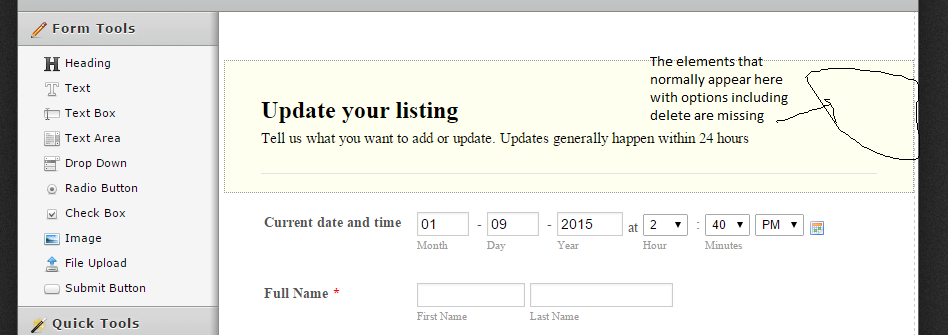
-
JanReplied on January 9, 2015 at 5:52 PM
Hello,
I understand what you mean about the elements. Please try to do a right click on the selected field and you will see the elements that you're referring to.

Hope this helps. Thank you!
-
trybedoReplied on January 12, 2015 at 9:51 AM
what you point to in your response is not visible. the wrench, the x...they don't show up
-
JanReplied on January 12, 2015 at 10:21 AM
Hello,
You mean you can't see the image that I posted?
First is you need to point your mouse icon on the field like heading (Update your listing). Then you need to do a right click. If you do that, the properties window will appear together with the gear and the red X icon.

http://submit.jotform.com/uploads/forum/guest_50113766131041/1421075437right%20click.png
If it is still not working, please these steps:
1. Log out from JotForm.
3. Close and reopen the browser
4. Log back in to JotForm.
Hope this helps. Thank you!
- Mobile Forms
- My Forms
- Templates
- Integrations
- INTEGRATIONS
- See 100+ integrations
- FEATURED INTEGRATIONS
PayPal
Slack
Google Sheets
Mailchimp
Zoom
Dropbox
Google Calendar
Hubspot
Salesforce
- See more Integrations
- Products
- PRODUCTS
Form Builder
Jotform Enterprise
Jotform Apps
Store Builder
Jotform Tables
Jotform Inbox
Jotform Mobile App
Jotform Approvals
Report Builder
Smart PDF Forms
PDF Editor
Jotform Sign
Jotform for Salesforce Discover Now
- Support
- GET HELP
- Contact Support
- Help Center
- FAQ
- Dedicated Support
Get a dedicated support team with Jotform Enterprise.
Contact SalesDedicated Enterprise supportApply to Jotform Enterprise for a dedicated support team.
Apply Now - Professional ServicesExplore
- Enterprise
- Pricing





























































