-
NALIAFormsAsked on January 10, 2015 at 2:02 PM
Im new to Jotform, and I love it so far. Taking a test drive before I upgrade. Im not a coder so Im not trained in implementing code. Im trying to remove the " /" and "Year" section from the date form so that I can get it to work with Zapier and my Google calendar.
When I Zap it in the calendar format as is, it doesnt show up in my Google Calendar for the current month. I think its because the year input (earlier years) wont register.
I tried using the tutorial on your FAQ and still cant seem to get it to work.
Can some help walk me through this?
-
Welvin Support Team LeadReplied on January 10, 2015 at 8:19 PM
Hi,
I don't think removing the year and the separator will make a difference. I think what you need to do is to make sure that both Jotform DateTime field and Google Calendar have the same date format, such as MM-DD-YYY.
Will try implementing the integration through Zapier. For now, try using our Birth Date Picker Widget: http://widgets.jotform.com/widget/birthdate.
Thanks
-
Welvin Support Team LeadReplied on January 10, 2015 at 8:25 PM
I have just tried it, it seems working fine:
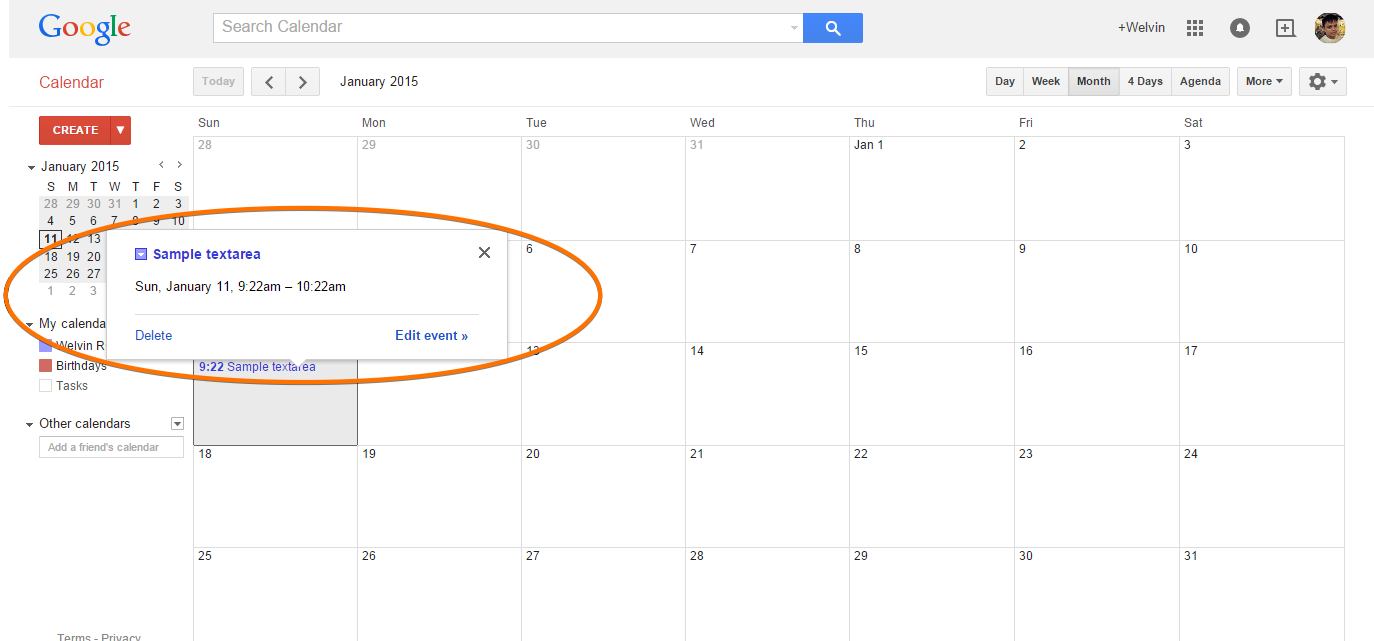
Can you please share to us the link of your integration through Zapier? Just thinking I'm on a different approach and so I can test it using your exact method.
Thanks
- Mobile Forms
- My Forms
- Templates
- Integrations
- INTEGRATIONS
- See 100+ integrations
- FEATURED INTEGRATIONS
PayPal
Slack
Google Sheets
Mailchimp
Zoom
Dropbox
Google Calendar
Hubspot
Salesforce
- See more Integrations
- Products
- PRODUCTS
Form Builder
Jotform Enterprise
Jotform Apps
Store Builder
Jotform Tables
Jotform Inbox
Jotform Mobile App
Jotform Approvals
Report Builder
Smart PDF Forms
PDF Editor
Jotform Sign
Jotform for Salesforce Discover Now
- Support
- GET HELP
- Contact Support
- Help Center
- FAQ
- Dedicated Support
Get a dedicated support team with Jotform Enterprise.
Contact SalesDedicated Enterprise supportApply to Jotform Enterprise for a dedicated support team.
Apply Now - Professional ServicesExplore
- Enterprise
- Pricing



























































