-
smeplannerAsked on January 12, 2015 at 4:32 PM
UNDER TRANSPORTATION TAB, FOR FLIGHT INFO:
I've tried to adjust properties but can't seem to get them to line up side by side.
The specific ones are for the airline - departure city, preferred airline.
PLUS, on the date selector for their flight, can I remove the YEAR?
See screenshot.
http://awesomescreenshot.com/0f246f3taf
Thanks,
Christine
-
raulReplied on January 12, 2015 at 5:29 PM
Please check the following cloned version of your form: http://form.jotformpro.com/form/50116912308952
What I did was to shrink the Frequent Flyer Number and then right-click it to move it to a new line.
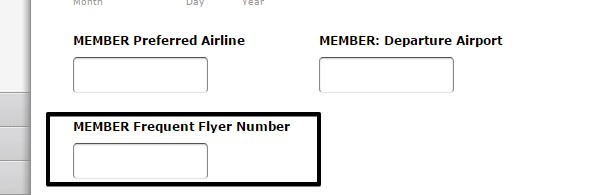
And also injected the following CSS code:
#year_21{ display: none; }
label[for=year_21] {display: none;}
#cid_21 > span:nth-child(2) > span {display: none; }
Since the year field on a date picker cannot be removed, you can hide it using CSS. The code above is to do that.
Give it a try and let us know how it goes.
Also, you can clone my form to your account if you want to.
Best Regards.
- Mobile Forms
- My Forms
- Templates
- Integrations
- INTEGRATIONS
- See 100+ integrations
- FEATURED INTEGRATIONS
PayPal
Slack
Google Sheets
Mailchimp
Zoom
Dropbox
Google Calendar
Hubspot
Salesforce
- See more Integrations
- Products
- PRODUCTS
Form Builder
Jotform Enterprise
Jotform Apps
Store Builder
Jotform Tables
Jotform Inbox
Jotform Mobile App
Jotform Approvals
Report Builder
Smart PDF Forms
PDF Editor
Jotform Sign
Jotform for Salesforce Discover Now
- Support
- GET HELP
- Contact Support
- Help Center
- FAQ
- Dedicated Support
Get a dedicated support team with Jotform Enterprise.
Contact SalesDedicated Enterprise supportApply to Jotform Enterprise for a dedicated support team.
Apply Now - Professional ServicesExplore
- Enterprise
- Pricing



























































