-
Anastasia_ldAsked on January 12, 2015 at 9:46 PM
I made a registration form.
In this form i ask some information about the person that is filling the form and in the given case information of their children.
The fields for the information of the children is hidden unless the user selects the option.
I got a submission from a user who didn't had children and didn't select the option to display and fill the children information.
However all the fields of the child information show in the submission pdf even if they are not filled.
I should mention that all this fields are inside a form collapse.
How can i hide in the submission the date of birth of the child field when is empty?
-
Welvin Support Team LeadReplied on January 13, 2015 at 7:27 AM
Hi,
You have to check "Auto Hide Empty Fields" in from the Form Submissions page settings:
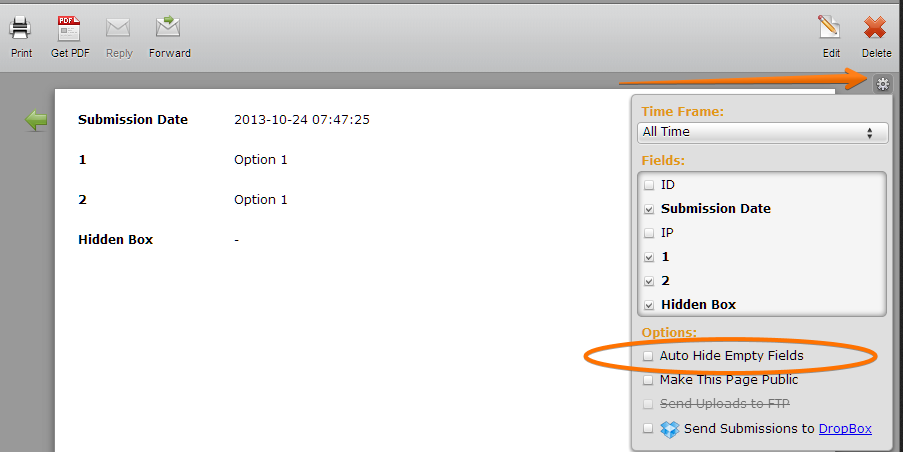
If you require any further assistance, feel free to reply to this thread.
Thanks
-
Anastasia_ldReplied on January 13, 2015 at 11:16 AM
Hi, thank you. I already had that option selected and i keep having the same problem
-
David JotForm SupportReplied on January 13, 2015 at 12:33 PM
Hi,
I checked to make sure that the fields were actually being hidden in the PDF and it appears as though the address fields are still being included:
For now you can manually remove the fields you would like from the same menu referenced by my colleague:
It looks like the address fields are included in the PDF unless manually removed. They should be hidden when "Auto Hide Empty Fields" is selected.
I have passed this information along to our development team to have a look. We will update you in this thread as soon as we have a resolution.
-
Anastasia_ldReplied on January 13, 2015 at 10:03 PM
Thank you!
However i can't hide manually the fields because fields such as "Name" "Place of Birth" "Date of Birth" repeat several times on the form depenidng on if they are fields for the information of an adult or a child.
Adult inofrmation
Name KKKK
Date of birth 25/06/1982
Child information
Name "Empty"
Date of birth "Empty"
If i hide manually the field "Name" or "Date of birth" the form will hide all the fields including those that aren't empty.
Thank you for your assitence!
-
Elton Support Team LeadReplied on January 14, 2015 at 2:24 AM
Hi,
Thanks for your reply. This has now been raised by my colleague to our higher ups for a resolution.
I have also tried my colleagues workaround and it seems to be working fine. When you uncheck the empty address fields from the submissions settings, they aren't included on the PDF file. Also none of its dependency fields are affected, they remains on the PDF file.
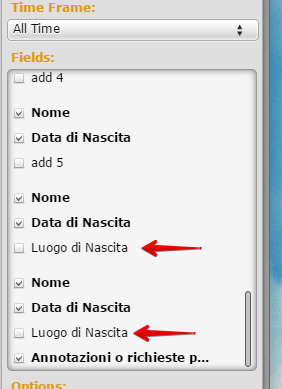
Anyway, we got this issue covered. As soon as this is fixed, you'll receive an updates via this thread.
Thank you!
-
Anastasia_ldReplied on January 14, 2015 at 10:37 PM
Oh right. I am sorry. Thank you!
-
Anastasia_ldReplied on January 18, 2015 at 8:19 PM
-
Ashwin JotForm SupportReplied on January 19, 2015 at 3:25 AM
Hello Anastasia_ld,
I have moved your question to a new thread and you will be answered here: http://www.jotform.com/answers/498456
Thank you!
-
alp_denizReplied on February 14, 2015 at 6:56 PM
Hello,
Address field is autohidden from now on. Your help is very much appreciated.
Kind regards
Alp
- Mobile Forms
- My Forms
- Templates
- Integrations
- INTEGRATIONS
- See 100+ integrations
- FEATURED INTEGRATIONS
PayPal
Slack
Google Sheets
Mailchimp
Zoom
Dropbox
Google Calendar
Hubspot
Salesforce
- See more Integrations
- Products
- PRODUCTS
Form Builder
Jotform Enterprise
Jotform Apps
Store Builder
Jotform Tables
Jotform Inbox
Jotform Mobile App
Jotform Approvals
Report Builder
Smart PDF Forms
PDF Editor
Jotform Sign
Jotform for Salesforce Discover Now
- Support
- GET HELP
- Contact Support
- Help Center
- FAQ
- Dedicated Support
Get a dedicated support team with Jotform Enterprise.
Contact SalesDedicated Enterprise supportApply to Jotform Enterprise for a dedicated support team.
Apply Now - Professional ServicesExplore
- Enterprise
- Pricing































































