-
leo_groupesosAsked on January 13, 2015 at 12:54 PMDear Jotform team,Thank you for your answer. I followed your trick to save the forms and continue later. (https://www.jotform.com/features/save-and-continue/)I still have an issue to link properly my 2 forms.The thing is :1) I start to fill out what you called "The first form"2) After I submitted it, I get the link to go to the "main form"3) The link works but the data I filled in the first form do not appear on the main form.Please find attached the screenshots.Could it be possible to transfer automatically anyone's data from the first form to the main form (given that the first page of the main form is exactly the same as the one of the first form). How can we do that?Thank you in advance for your help,Best regards
Solène Gondrexon
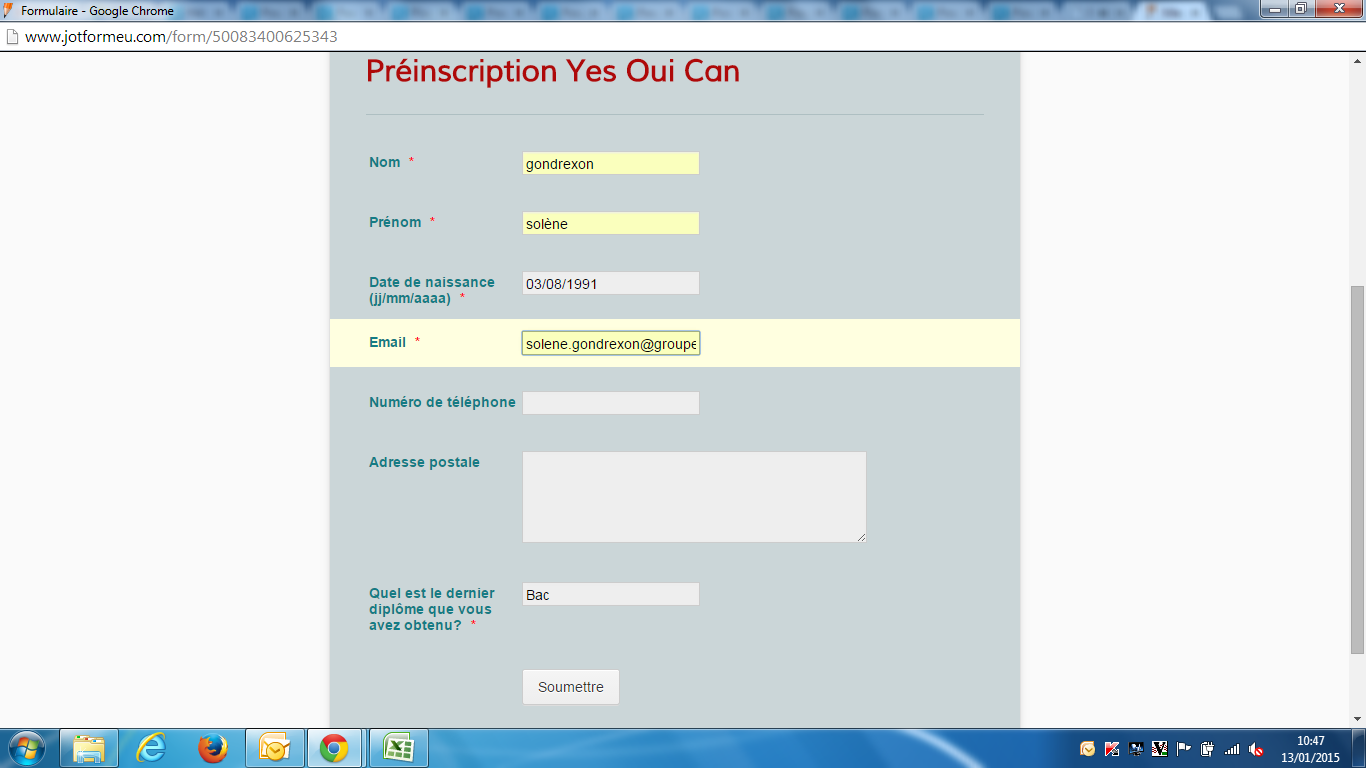
-
David JotForm SupportReplied on January 13, 2015 at 1:55 PM
Hi,
It is possible to place a dynamic prepopulation link to the Thank You Page on your first form.
1. First of all, you will need to get the field {tags}, you can get them from Notification email. Then, you will use them in your dynamic prepopulation URL.
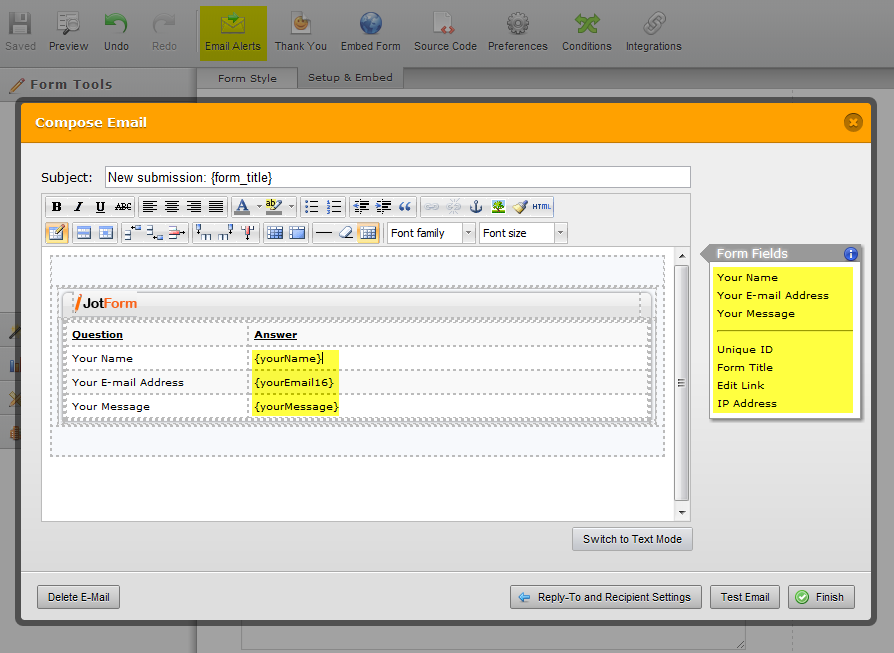 2. For example, lets try to prepopulate email address field on the second form based on data that user submitted from the first form. According to the previous screenshot, {yourEmail16} tag is responsible for E-mail field on initial form.
2. For example, lets try to prepopulate email address field on the second form based on data that user submitted from the first form. According to the previous screenshot, {yourEmail16} tag is responsible for E-mail field on initial form.Now time to add dynamic prepopulation link to the Thank You Page of first form.
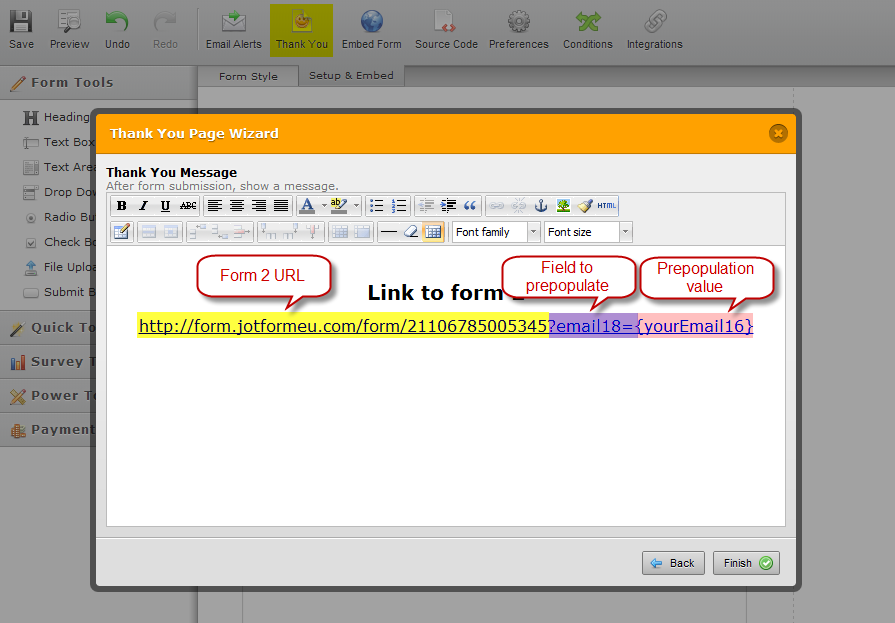
So to see this live, please enter test data on this form : http://form.jotformeu.com/form/21106494481350
Now let's see the dynamic prepopulation URL to the second form:
http://form.jotformeu.com/form/21106785005345?email18={yourEmail16}
If something is not clear, please let us know.
- Mobile Forms
- My Forms
- Templates
- Integrations
- INTEGRATIONS
- See 100+ integrations
- FEATURED INTEGRATIONS
PayPal
Slack
Google Sheets
Mailchimp
Zoom
Dropbox
Google Calendar
Hubspot
Salesforce
- See more Integrations
- Products
- PRODUCTS
Form Builder
Jotform Enterprise
Jotform Apps
Store Builder
Jotform Tables
Jotform Inbox
Jotform Mobile App
Jotform Approvals
Report Builder
Smart PDF Forms
PDF Editor
Jotform Sign
Jotform for Salesforce Discover Now
- Support
- GET HELP
- Contact Support
- Help Center
- FAQ
- Dedicated Support
Get a dedicated support team with Jotform Enterprise.
Contact SalesDedicated Enterprise supportApply to Jotform Enterprise for a dedicated support team.
Apply Now - Professional ServicesExplore
- Enterprise
- Pricing



























































