-
CAManbeckAsked on January 13, 2015 at 3:29 PM
When I attempt to authenticate Dropbox, I can see on the Dropbox side that the process is completed. But, I am not allowed to move past the authentication step on JotForm.

-
raulReplied on January 13, 2015 at 4:46 PM
I made a test on my side using my Dropbox account and was unable to reproduce the issue.
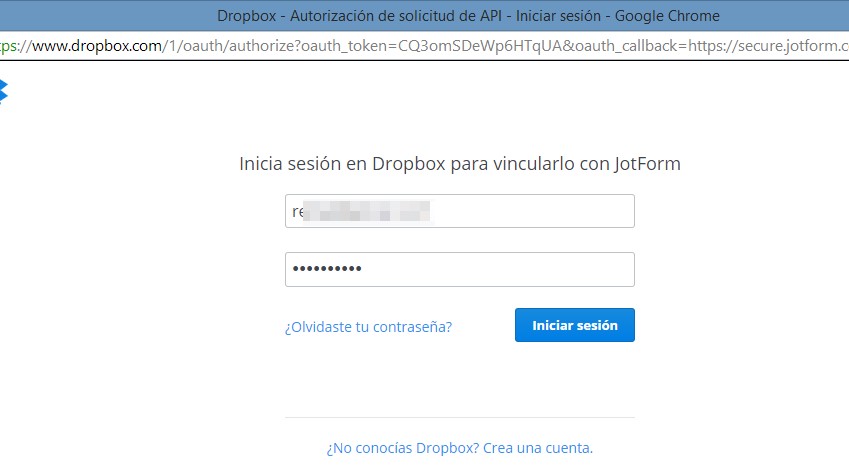
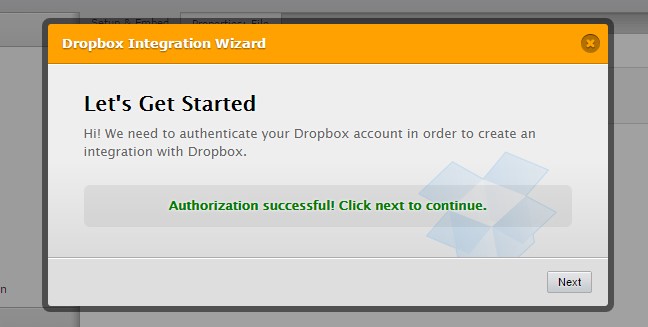
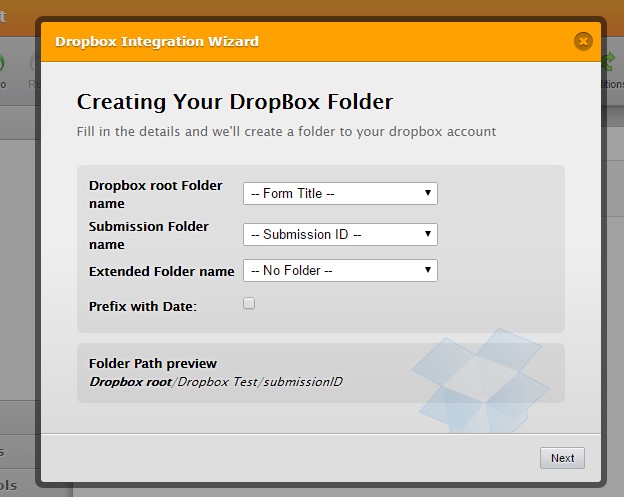
Please try to clear your browser's cache to see if it helps and also check if you don't have a popup blocker enabled in your browser.
Let us know if the issue persists.
Thanks. -
ChadReplied on January 13, 2015 at 5:35 PM
Was able to get in after switching browsers. Chrome worked. I am not sure what the issue was. Could it have been that I was already logged in to DropBox? By logging out and then following the instructions while in Chrome using the authentication process, logging in as part of the process I had success.
-
GribzReplied on January 14, 2015 at 2:12 PM
I had some problems with some project I had. The data for them were in two different locations, so I need it something that will keep the data in one place and still anable me to work on the projects from the two places with different data. And at the end found these guys and they helped a lot http://www.forbes.com/sites/benkepes/2014/06/11/cloudhq-enabling-the-central-cloud-storage-hub/
So if anyone is in the same problem, then just look at this for the answers.
- Mobile Forms
- My Forms
- Templates
- Integrations
- INTEGRATIONS
- See 100+ integrations
- FEATURED INTEGRATIONS
PayPal
Slack
Google Sheets
Mailchimp
Zoom
Dropbox
Google Calendar
Hubspot
Salesforce
- See more Integrations
- Products
- PRODUCTS
Form Builder
Jotform Enterprise
Jotform Apps
Store Builder
Jotform Tables
Jotform Inbox
Jotform Mobile App
Jotform Approvals
Report Builder
Smart PDF Forms
PDF Editor
Jotform Sign
Jotform for Salesforce Discover Now
- Support
- GET HELP
- Contact Support
- Help Center
- FAQ
- Dedicated Support
Get a dedicated support team with Jotform Enterprise.
Contact SalesDedicated Enterprise supportApply to Jotform Enterprise for a dedicated support team.
Apply Now - Professional ServicesExplore
- Enterprise
- Pricing





























































