-
AmyMarleyAsked on January 14, 2015 at 8:08 AM
Good afternoon,
Please can you help. I cannot see how to delete this there is a sample logo showing up in our live and preview form.
Please can you let me know how I can remove this as it is not showing in the edit.
Kind regards Terri
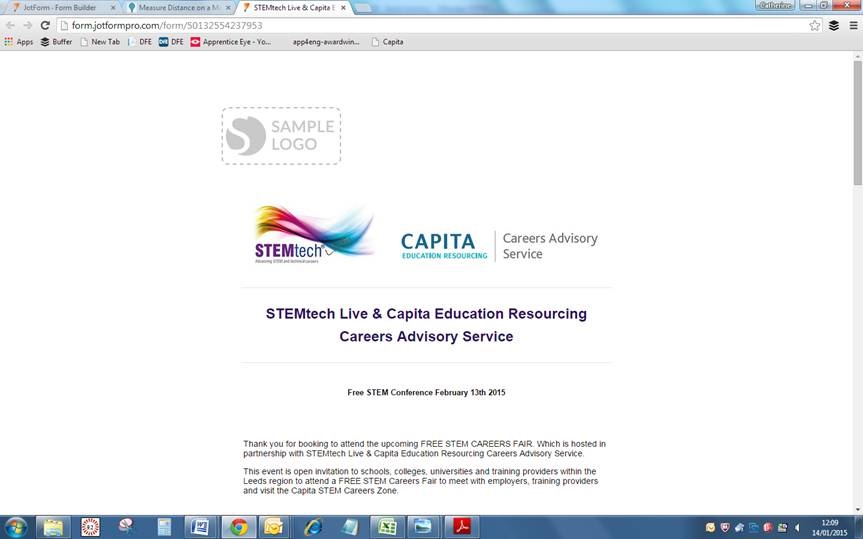
-
Jeanette JotForm SupportReplied on January 14, 2015 at 11:17 AM
In order to remove the Sample Logo, open the form on edit mode, on the Designer, look for Form Cover section and click on Remove, as shown on this picture:

- Mobile Forms
- My Forms
- Templates
- Integrations
- INTEGRATIONS
- See 100+ integrations
- FEATURED INTEGRATIONS
PayPal
Slack
Google Sheets
Mailchimp
Zoom
Dropbox
Google Calendar
Hubspot
Salesforce
- See more Integrations
- Products
- PRODUCTS
Form Builder
Jotform Enterprise
Jotform Apps
Store Builder
Jotform Tables
Jotform Inbox
Jotform Mobile App
Jotform Approvals
Report Builder
Smart PDF Forms
PDF Editor
Jotform Sign
Jotform for Salesforce Discover Now
- Support
- GET HELP
- Contact Support
- Help Center
- FAQ
- Dedicated Support
Get a dedicated support team with Jotform Enterprise.
Contact SalesDedicated Enterprise supportApply to Jotform Enterprise for a dedicated support team.
Apply Now - Professional ServicesExplore
- Enterprise
- Pricing




























































