-
heartlandvetclinicAsked on January 14, 2015 at 9:52 AM
-
JanReplied on January 14, 2015 at 12:45 PM
How come I can't see the "text" areas on a form, when sent to email?
Hello,
I understand you correctly, you are referring the text in the email notifications right?
It's like when someone fills up your form and submitted it, you will receive a notification email. It contains the answers provided by the user. You can actually edit what will you get in the notification email. Here's how to do it:
1. Click "Emails" in the top menu, then select "Notification".
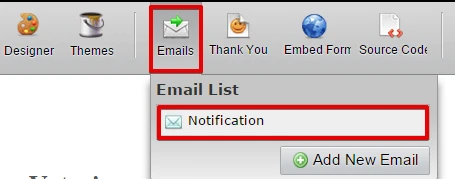
2. The "Compose Email" editor will appear. Here you can edit the notification email. You can add text, images, and answers provided by the user.
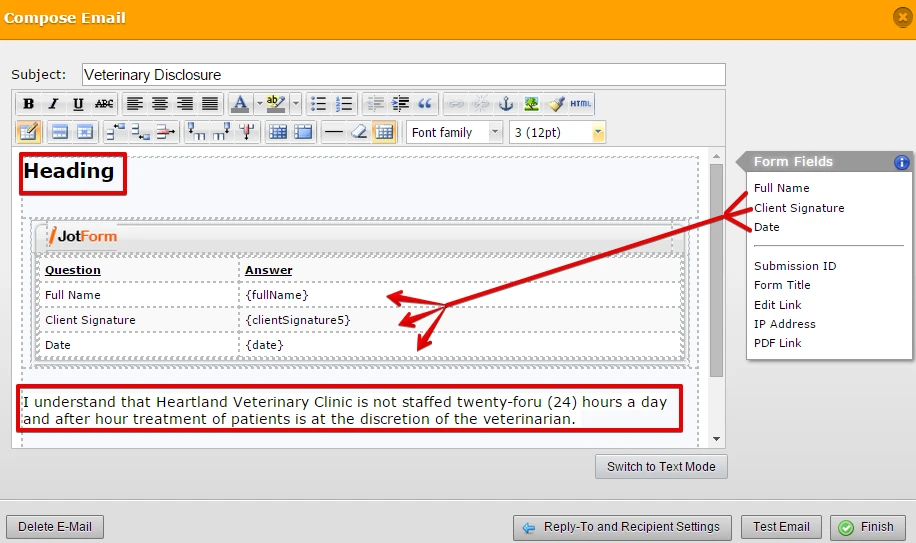
Hope you find this answer useful. If this is not what you need then let us know and please provide more details so we can assist you properly.
Thank you!
- Mobile Forms
- My Forms
- Templates
- Integrations
- INTEGRATIONS
- See 100+ integrations
- FEATURED INTEGRATIONS
PayPal
Slack
Google Sheets
Mailchimp
Zoom
Dropbox
Google Calendar
Hubspot
Salesforce
- See more Integrations
- Products
- PRODUCTS
Form Builder
Jotform Enterprise
Jotform Apps
Store Builder
Jotform Tables
Jotform Inbox
Jotform Mobile App
Jotform Approvals
Report Builder
Smart PDF Forms
PDF Editor
Jotform Sign
Jotform for Salesforce Discover Now
- Support
- GET HELP
- Contact Support
- Help Center
- FAQ
- Dedicated Support
Get a dedicated support team with Jotform Enterprise.
Contact SalesDedicated Enterprise supportApply to Jotform Enterprise for a dedicated support team.
Apply Now - Professional ServicesExplore
- Enterprise
- Pricing



























































