-
UNWTicketsAsked on January 14, 2015 at 4:34 PM
I want to create a check-box answer, with the ability to click one answer, and then have another line pop up underneath to give more information (based on the specific box they click). Is this possible?
For example, I will have a box that says: Staff, Faculty, Off-Campus guests. When a customer clicks on the "off-campus guests" box, I want a box to immediately pop up underneath this option that they can fill out.
-
Elton Support Team LeadReplied on January 14, 2015 at 5:48 PM
Hi,
That's possible with Show/Hide condition. You can show, hide fields you want depending on the answer from the other fields.
Here's how:
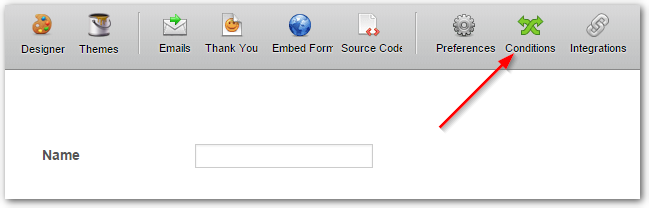
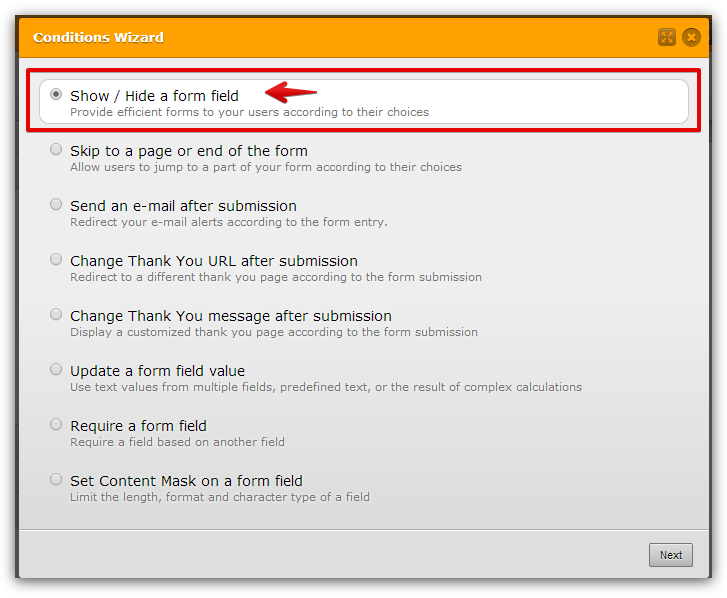
Example:
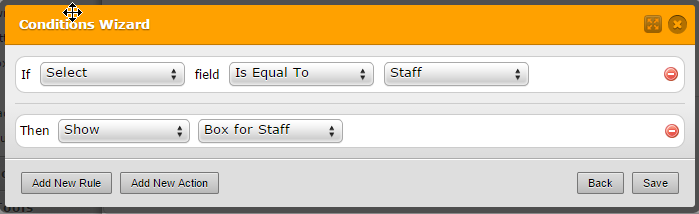
Let us know should you have further questions. Thank you!
- Mobile Forms
- My Forms
- Templates
- Integrations
- INTEGRATIONS
- See 100+ integrations
- FEATURED INTEGRATIONS
PayPal
Slack
Google Sheets
Mailchimp
Zoom
Dropbox
Google Calendar
Hubspot
Salesforce
- See more Integrations
- Products
- PRODUCTS
Form Builder
Jotform Enterprise
Jotform Apps
Store Builder
Jotform Tables
Jotform Inbox
Jotform Mobile App
Jotform Approvals
Report Builder
Smart PDF Forms
PDF Editor
Jotform Sign
Jotform for Salesforce Discover Now
- Support
- GET HELP
- Contact Support
- Help Center
- FAQ
- Dedicated Support
Get a dedicated support team with Jotform Enterprise.
Contact SalesDedicated Enterprise supportApply to Jotform Enterprise for a dedicated support team.
Apply Now - Professional ServicesExplore
- Enterprise
- Pricing



























































