-
oparatteAsked on January 14, 2015 at 4:59 PMI can't seem to display correctly the drop down list for the selection of the survey langues. All I see is a small grey triangle.Any ideas?Thank you very much in advance.Regards,Olivierhttp://form.jotformeu.com/form/50074482259356?
-
jonathanReplied on January 14, 2015 at 6:06 PM
Hi Olivier,
I checked your jotform http://www.jotformeu.com/form/50074482259356 and I can see the Multi-language drop down option on it. I can select the flags for other languages


Can you please retry again checking the form http://www.jotformeu.com/form/50074482259356
Check if you can now see the language selection tool.
Try clearing your browsers cache also just to be sure it is just not a browser cache issue.
Please let us know if issue persist.
Thanks.
-
jonathanReplied on January 14, 2015 at 6:10 PM
Addition:
By the way, in the Language tool option, you had set it to 'show only flags' , so there is no text included in the list option.


You can try the 1st option to show "Language and Flags" also to see the language text option.
Thanks.
-
oparatteReplied on January 14, 2015 at 6:31 PMDear Jonathan,Thank you for your reply. I have tried with various browsers (firefox and safari) and I have the same issue. A fried of mine tried and he as the problem too. I can see the flags only once I have selected a langage before that I can see only the small grey triangle. the problem is that it isn't very clear at the beginning for respondents that they can change the language.I have an other question: is it possible to send a like (or embed) the form in a specific langage (i.e send a link for the german version )Regards,Olivier
-
jonathanReplied on January 14, 2015 at 7:47 PM
Hi,
Please try this changes on your jotform http://www.jotformeu.com/form/50074482259356
1. Set 'Language and Flag' as the option to view on the language tool
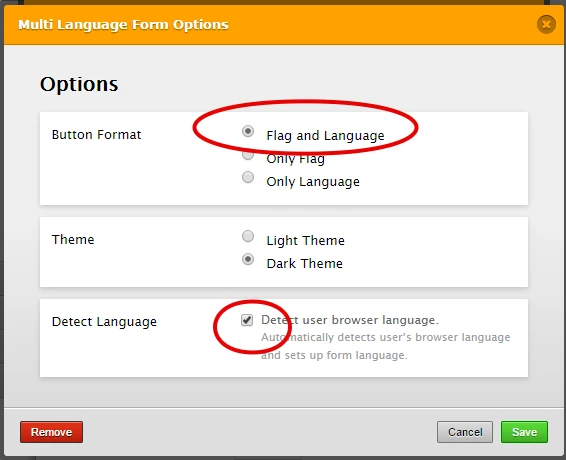
2. Optional: set to ON the Detect browser language option
3. You can set German as the Default language by selecting it on the Option.
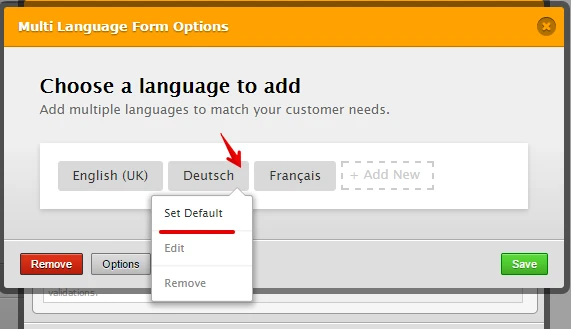
It should work like this afterwards
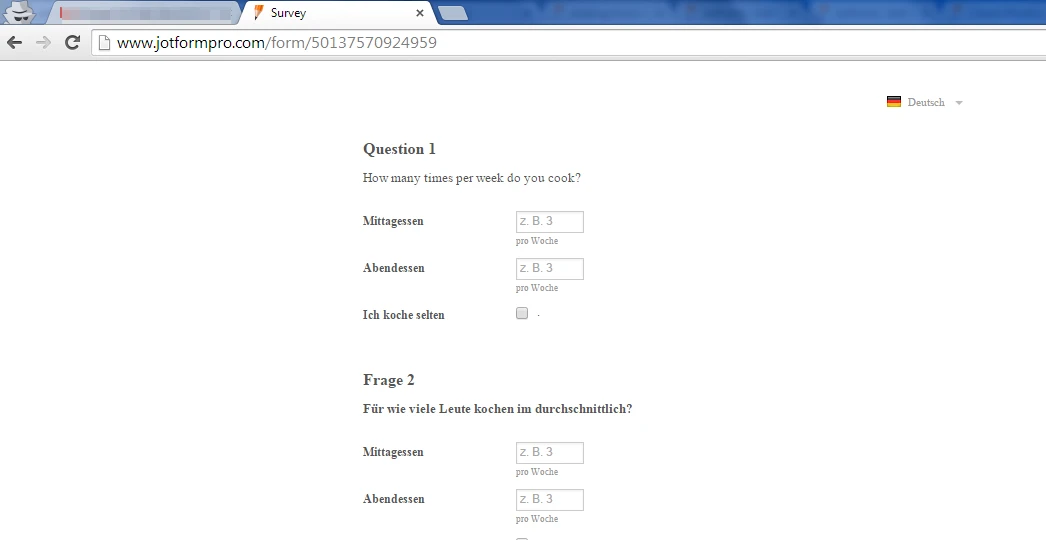
You can easily see now the language dropdown list tool, and it is set to German language.
Please let us know if this still with not work for you.
Thanks.
-
jonathanReplied on January 14, 2015 at 7:49 PM
Here is my test form http://www.jotformpro.com/form/50137570924959
You can test it on your browser. Update us if it doesn't work as intended.
Thanks.
-
oparatteReplied on January 15, 2015 at 3:42 AM
Hi Jonathan,
Thank you very much for your help. it works fine know. For some reason changing the default langage to german and then back to english solve the issue.
Regards,
Olivier
-
Elton Support Team LeadReplied on January 15, 2015 at 10:43 AM
Glad to hear it Olivier.
Should you have any other questions or concerns, feel free to contact us again.
Have a good day!
-
oparatteReplied on January 15, 2015 at 2:27 PM
Hi,
Actually I have a new issue with the transition now. For some reasons some of the translations (mostly the "Question #" ones") revert back to the original test (english) and I don't know why. What is stranger is that if I re-enter the translation on one (e.g. Question 1 become Frage 1 in german), this filed now displays correctly but the translation an other one (e.g. Question 6), that was previously fine is lost...
I have tried resting the clearing browsers cache and using different ones (Safari and Firefox, I'm on a Mac)
any ideas?
Regards,
Olivier
- Mobile Forms
- My Forms
- Templates
- Integrations
- INTEGRATIONS
- See 100+ integrations
- FEATURED INTEGRATIONS
PayPal
Slack
Google Sheets
Mailchimp
Zoom
Dropbox
Google Calendar
Hubspot
Salesforce
- See more Integrations
- Products
- PRODUCTS
Form Builder
Jotform Enterprise
Jotform Apps
Store Builder
Jotform Tables
Jotform Inbox
Jotform Mobile App
Jotform Approvals
Report Builder
Smart PDF Forms
PDF Editor
Jotform Sign
Jotform for Salesforce Discover Now
- Support
- GET HELP
- Contact Support
- Help Center
- FAQ
- Dedicated Support
Get a dedicated support team with Jotform Enterprise.
Contact SalesDedicated Enterprise supportApply to Jotform Enterprise for a dedicated support team.
Apply Now - Professional ServicesExplore
- Enterprise
- Pricing
































































