-
fabglobalAsked on January 15, 2015 at 7:34 AM
I gave my radio buttons a custom style and color via de the form designer. But the Other radio button does not receive this style. Can this be fixed?
Check screenshot for example.
Thanks for providing a solution!
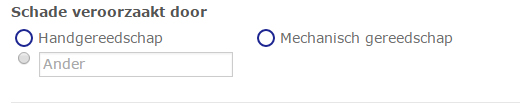
-
JanReplied on January 15, 2015 at 11:25 AM
Hello,
Thank you for the screenshot. Please give me more time to work on this issue. I'll get back to you once I found out a solution.
Thank you for your patience.
-
JanReplied on January 15, 2015 at 4:26 PM
I apologized, but I cannot fix the issue about the radio buttons.
I tried different CSS code and other settings but it is still the same. One of the reasons why it is not styling is because the radio button is not using a label but a text box.
Since I cannot fix your issue, I will be escalating this ticket to our developers so that they can take a look at it. We will notify you via this thread once there is an update.
Thank you again for your patience.
-
fabglobalReplied on January 20, 2015 at 9:33 AM
Thanks for looking into this. Hope to hear soon from you guys.
-
CarinaReplied on January 20, 2015 at 10:49 AM
This ticket was already assigned to a developer and was considered important. Unfortunately I cannot give you an estimate time for a resolution.
Our developer will contact you via this thread as soon as he has more news on this matter.
If you need further assistance please let us know as we're here to help.
-
Kiran Support Team LeadReplied on April 21, 2015 at 5:00 PM
Unfortunately, there is no update on the issue currently. Sorry for the incontinence caused. Our development team must be busy in fixing other critical issues for a smooth functionality of the product. Hopefully the issue is fixed very soon and you'ld be updated through this thread once it is fixed.
Thank you for your understanding and patience.
-
jlp817Replied on May 17, 2016 at 5:05 PM
Absolutely ridiculous. I'm about to cancel JotForm. Forms look like a child made them. Fonts dont match up field widths are different. Absolute mess. It takes a year for a developer to fix this? Wow. That's sad. Maybe just sticking with 1 simple form creator instead of form builder, form designer, form templates, form themes. They don't work together and some of us require the form to match our website's style. I even tried the "reset theme styles" but the CSS organization of classed and ID's make absolutely no sense.
-
Elton Support Team LeadReplied on May 18, 2016 at 12:10 AM
@jlp817
Thanks for your feedback. Your question seems to be a little different from this topic. I believe your question has been answered on your other here https://www.jotform.com/answers/841216.
--
@Everyone,
A feature requests ticket about customized "other" radio button style is still opened. For now, you can inject any of the following CSS codes to your form if you want a custom "other" radio/checkbox button or if you prefer not to show it (since clicking the "other" textbox field will automatically select the checkbox/radio button associated with it).
/***Remove other checkbox-radio***/
.form-checkbox-other,
.form-radio-other {
visibility : hidden !important;
}
-----
For custom "other" radio/checkbox, you can get the CSS codes here: http://pastebin.com/raw/di72y4eL
Note: This only works on WebKit browsers like Chrome/ Safari
Here's how to inject Custom CSS codes to your form: http://www.jotform.com/help/117-How-to-Inject-Custom-CSS-Codes
If you want to change the radio/checkbox button colors, you can change them on the code. If you need further assistance, let us know.
-
grushabhReplied on December 29, 2016 at 1:22 PM
Hi - is there any progress on this? Please consider prioritizing. I'm using jotform to make my website sign up flow look more professional and this is a critical blocker.

-
Kiran Support Team LeadReplied on December 29, 2016 at 2:25 PM
@grushabh,
The ticket is still open and there is no update yet in this regard. However, you may try using the workaround provided by our colleague EltonCris in this thread. Please get back to us if you need any further assistance.
Since you are now subscribed to this thread, you'll be also receiving any update we have in this regard.
Thank you!
- Mobile Forms
- My Forms
- Templates
- Integrations
- INTEGRATIONS
- See 100+ integrations
- FEATURED INTEGRATIONS
PayPal
Slack
Google Sheets
Mailchimp
Zoom
Dropbox
Google Calendar
Hubspot
Salesforce
- See more Integrations
- Products
- PRODUCTS
Form Builder
Jotform Enterprise
Jotform Apps
Store Builder
Jotform Tables
Jotform Inbox
Jotform Mobile App
Jotform Approvals
Report Builder
Smart PDF Forms
PDF Editor
Jotform Sign
Jotform for Salesforce Discover Now
- Support
- GET HELP
- Contact Support
- Help Center
- FAQ
- Dedicated Support
Get a dedicated support team with Jotform Enterprise.
Contact SalesDedicated Enterprise supportApply to Jotform Enterprise for a dedicated support team.
Apply Now - Professional ServicesExplore
- Enterprise
- Pricing
































































