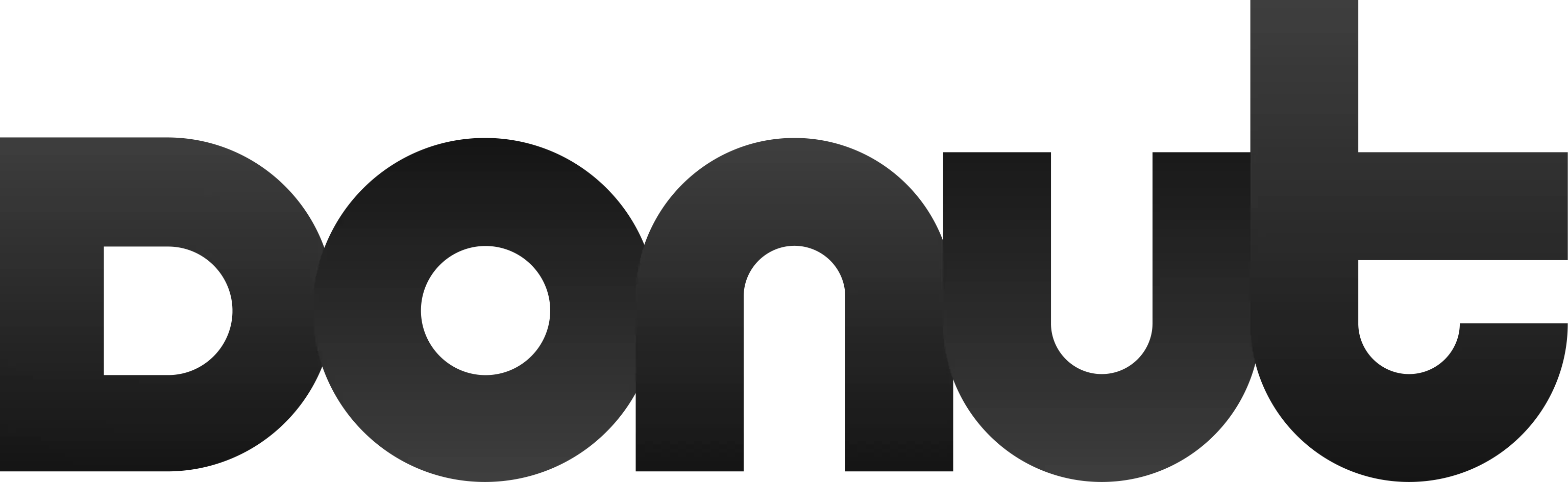-
bhpinfoAsked on January 16, 2015 at 4:52 AM
Hi,
I have done a lot of work on my form conditions yesterday and after I open them up again today they are all back to the state prior to my work. I have been saving alongside etc.
Even today I have just edited my form and deleted majority of 100 conditions that I have on the form. Have saved it, pressed finish, saved the form. Then I hard refreshed the page, went back to the conditions window and they are all back the way they were, nothing was saved.
This is really frustrating. Is it a known issue?
I am unable to do anything at the moment, please can you help?
Kasia
-
Ashwin JotForm SupportReplied on January 16, 2015 at 6:32 AM
Hello Kasia,
I'm sorry for the trouble caused to you.
This is strange that all your conditions were deleted automatically. One issue could be that you must have loaded this form in editor in some other browser. Please be noted that we have auto-save feature enabled in form editor. If you have same form opened in editor on two different browser, one version will always overwrite the version another browser. I would suggest you to please ensure that you have not logged in from two location/browser.
You can also take advantage of our "Revision History" feature to revert back an earlier version of form. I would suggest you to revery your form to an earlier version and then immediately clone this form and start working on the cloned form. The following guide should help you on form cloning: http://www.jotform.com/help/27-How-to-clone-an-existing-form-from-your-account
Hope this helps.
Do get back to us if you have any questions.
Thank you!
- Mobile Forms
- My Forms
- Templates
- Integrations
- INTEGRATIONS
- See 100+ integrations
- FEATURED INTEGRATIONS
PayPal
Slack
Google Sheets
Mailchimp
Zoom
Dropbox
Google Calendar
Hubspot
Salesforce
- See more Integrations
- Products
- PRODUCTS
Form Builder
Jotform Enterprise
Jotform Apps
Store Builder
Jotform Tables
Jotform Inbox
Jotform Mobile App
Jotform Approvals
Report Builder
Smart PDF Forms
PDF Editor
Jotform Sign
Jotform for Salesforce Discover Now
- Support
- GET HELP
- Contact Support
- Help Center
- FAQ
- Dedicated Support
Get a dedicated support team with Jotform Enterprise.
Contact SalesDedicated Enterprise supportApply to Jotform Enterprise for a dedicated support team.
Apply Now - Professional ServicesExplore
- Enterprise
- Pricing