-
johnmcdougallelectricalAsked on January 16, 2015 at 5:24 AM
Hi
I am trying to creat a condition rule from a user contributed dropdown box.
I would like the output box to contain the results of a formula, should two specific conditions be met
The User contributed dropdown box only offers a blank box, in the conditions wizard, unlike a dropdown which offer the items listed within said dropdown box.
However when i enter a known item (from the items in the user contributed dropdown box list) in the blank box, the Output results are blank, when the calculated formula should be displayed.
Shoul I be wrapping the text entered in the the blank box in "" or () or something else?
yours thankfully
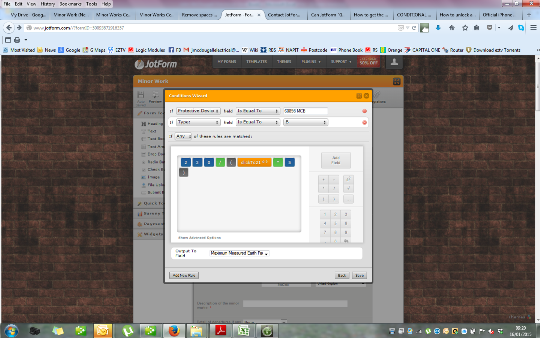
-
jonathanReplied on January 16, 2015 at 7:05 AM
Hi,
Unfortunately some of the widgets are not capable of being used in condition logic on the form. This is the case for the User Contributed Dropdown widget.

It is because the widget does not have the Calculation Value property that the regular fields (i.e Dropdown list) have.
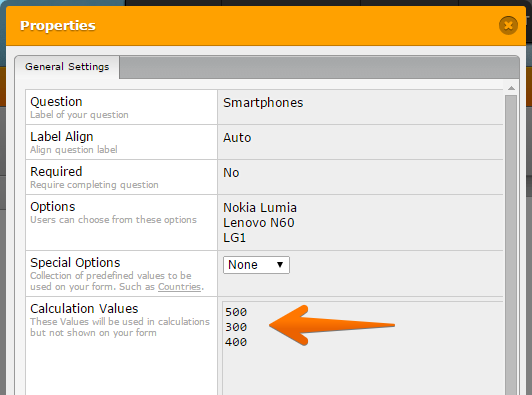
The most I can suggest is to use the regular Dropdown field (from Form Tools) instead.
Let us know if you need further assistance.
Thanks.
-
jonathanReplied on January 16, 2015 at 7:09 AM
By the way, I also submitted a feature request ticket to our higher team support. The request is the capability to also have widgets calculation value property so that it can be used in condition logic as well.
I cannot guarantee you any time frame of availability or if this will be approved. But we will let you know for any update status when available.
Thanks.
- Mobile Forms
- My Forms
- Templates
- Integrations
- INTEGRATIONS
- See 100+ integrations
- FEATURED INTEGRATIONS
PayPal
Slack
Google Sheets
Mailchimp
Zoom
Dropbox
Google Calendar
Hubspot
Salesforce
- See more Integrations
- Products
- PRODUCTS
Form Builder
Jotform Enterprise
Jotform Apps
Store Builder
Jotform Tables
Jotform Inbox
Jotform Mobile App
Jotform Approvals
Report Builder
Smart PDF Forms
PDF Editor
Jotform Sign
Jotform for Salesforce Discover Now
- Support
- GET HELP
- Contact Support
- Help Center
- FAQ
- Dedicated Support
Get a dedicated support team with Jotform Enterprise.
Contact SalesDedicated Enterprise supportApply to Jotform Enterprise for a dedicated support team.
Apply Now - Professional ServicesExplore
- Enterprise
- Pricing




























































